 The hot favorite Verizon Droid Bionic is now One-click Root enabled, just a minute away from the awesomeness. And when you are done, you are free to fly around and do titanium backup’s and all that good stuff. Obviously this doesn’t fix or do anything with the bootloader “situation” but we’ll take root any day for now.
The hot favorite Verizon Droid Bionic is now One-click Root enabled, just a minute away from the awesomeness. And when you are done, you are free to fly around and do titanium backup’s and all that good stuff. Obviously this doesn’t fix or do anything with the bootloader “situation” but we’ll take root any day for now.
How to Root Motorola Droid Bionic
Important: Motorola of course doesn’t like this and is expected to release an OTA update to patch the exploit. Do not update your DROID Bionic if it asks you to do so, if you want to retain the root.
Step 1: Download and install Motorola Drivers on Windows 64-bit / 32-bit.
Step 2: Download MotorolaOneClickRoot_psouza4 and unzip.
Step 3: On bionic, enable USB debugging. (Go to Settings > Applications > Development. Enable the option for USB debugging).
Step 4: Attach usb cable to your DROID Bionic with your PC and select the “Charge Only”.
Step 5: Run MotorolaOneClickRoot.exe and follow the on-screen instructions.
Your DROID Bionic is now be rooted on Android 2.3.4 Gingerbread.
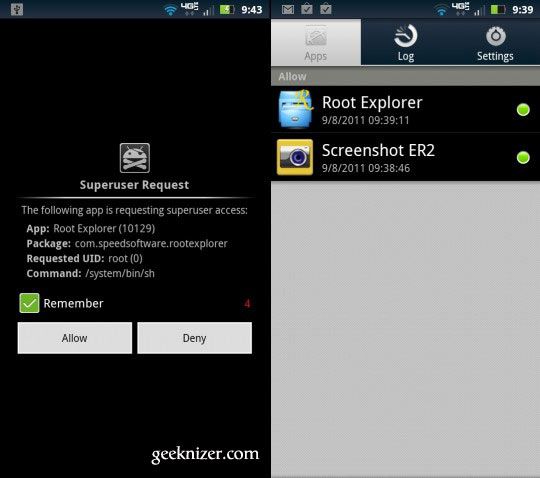
Stay tuned for the tutorial, and latest, greatest in Tech Guides, Apple, iPhone, Tablets, Android, Open Source, Latest in Tech, subscribe to us @geeknizer on Twitter OR on Facebook Fanpage:
loading...
loading...
