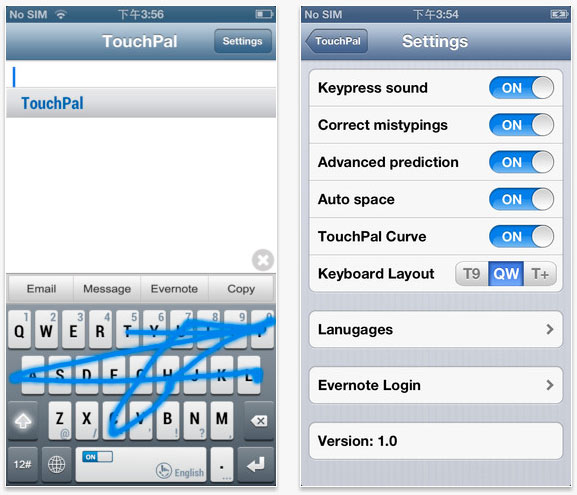Swype redefined input methods on modern smartphones with their state of the art swiping gesture based keyboard. Swipe over the characters of the word without lifting your finger, and it predicts the word.
Swype made its first appearance on Android, and later TouchPal, SwiftKey and Android 4.2 Jellybean keyboard took the lead. However on iOS, users still lack a porper Swype-like keyboard, but thats about to change with TouchPal.
After using TouchPal for while on our iPhone, we believe TouchPal is the “first usable” swype gesture keyboard for iPhone, iPod Touch, iPad. This app finally lives upto the expectations that we’ve been anticipating on Android counterpart.
TouchPal is now available on App Store, hence no-Jailbreaking required to get this magical keyboard on your iDevice. TouchPal is very versatile, accurate with almost any swiping gesture you throw on it. Not just english, it supports various other languages.
For switching the keyboard’s languages, go to app’s settings and choose any of the supported languages:
- English
- French
- Italian
- German
- Portuguese
- Spanish
Additional Internationalization support is coming soon as per the developers. It doesn’t stop over there, users can have endless options like AutoCorrect change keyboard layout, toggle automatic spacing between two words, toggle keypress sounds, and even integrate Evernote.
When you’re typing, the keyboard predicts the next word which can be triggered by swiping forwards and removed by swiping backwards. You can maintain your own dictionary by adding the words manually to it.
Text created with TouchPal Keyboard can be shared to text messages, emails and Evernote.
App makes use of real estate on iPhone 5, and is compatible with all iOS devices. Available for free in App Store
Download TouchPal Keyboard For iOS
We write latest and greatest in Tech Guides, Apple, iPhone, Tablets, Android, Open Source, Latest in Tech, subscribe to us @geeknizer OR on Facebook Fanpage, Google+.
loading...
loading...