 Firefox 3.5 is now World’s most popular browser, but Apple forgot to integrate Bookmark sync with Firefox, Chrome. All you get is the Sync option for Safari/Internet Explorer.
Firefox 3.5 is now World’s most popular browser, but Apple forgot to integrate Bookmark sync with Firefox, Chrome. All you get is the Sync option for Safari/Internet Explorer.
Behold, there’s a solution that will make it possible to automatically sync iPhone Bookmarks with Firefox and Chrome [and vice-versa] i.e. Sync Firefox, Chrome Bookmarks with iPhone, in a blink of the eye.
Step 1. For Firefox, Download and Install Xmarks Addon from here and for Chrome from here.
Step 2. Configure the plugin by signing-up for an account (if you are new to xmarks) or login with your existing account. Fill in the required fields and wizard will guide you through it. Sync will execute and backup of all your contacts will be placed on Xmark’s server. If you are an existing user, you might want to “merge bookmarks” than overwriting them.
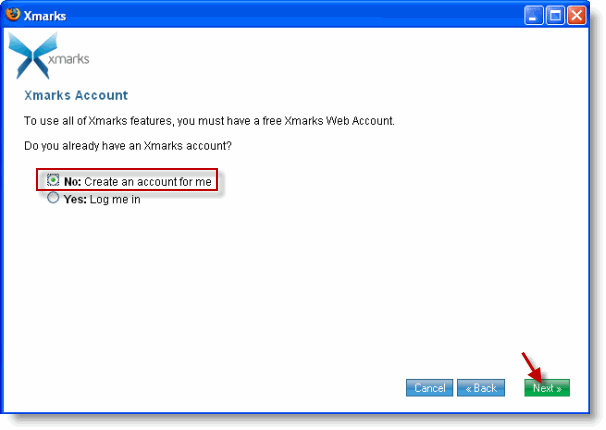
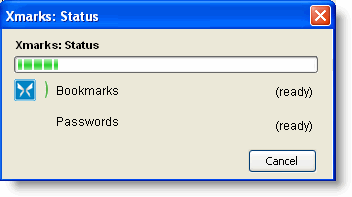
Step 3. Install the Xmark in IE from here or Safari from here. Follow the same procedure as Step 2 to sync your account. After a successful sync, all your browsers have the same Bookmarks, synced on every change or periodically.
Step 4. Sync your iPhone using iTunes while selecting the browser you chose in Step 3, under the “info” iPhone tab.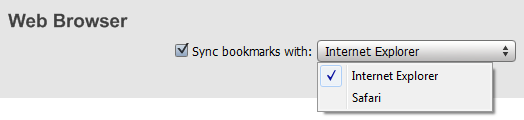
That’s it, you will automatically sync Firefox, Chrome Bookmarks to iPhone on every Sync. Ain’t this addon cool? Look here for more Firefox addons and Chrome Extensions.
Liked our guide? Subscribe to us below or contact me @taranfx for any assistance
loading...
loading...

I would like to sync my iphone with a laptop I am currently using but already registered on another computer at the family home.
loading...
loading...
Note: Xmarks only works with Safari browsers on the Mac OS.
loading...
loading...
Great tutorial!
Here is another good one
http://www.sync-iphone.com/browsers/sync-iphone-bookmarks.html
loading...
loading...
iPhone App too!
loading...
loading...
iPhone App too!
loading...
loading...
Does anyone know how can we export or sync the bookmarks in the Iphone Maps app (the navigation app that comes with the device) ???
loading...
loading...