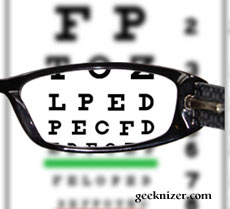 Computer geeks and regular users addicted to the web and TVs, tend to have weaker eyesight. Doctors recommend few best practices to keep eyesight in a good shape, but other than that you should get them checked every year or so.
Computer geeks and regular users addicted to the web and TVs, tend to have weaker eyesight. Doctors recommend few best practices to keep eyesight in a good shape, but other than that you should get them checked every year or so.
Prevent Eyesight from getting Worse
Here’s a quick way to prevent eyesight from getting worse: Its always good practice to give your eye muscles rest in-between long stresses. Watching a screen continuously can stress our eye muscles, best way to relax them is to focus on an distant object/text for couple of seconds after every 30 minutes. Doing so moves the focus to infinity, which actually is a zero effort view for the eyes.
How to test Eyesight online, using a Computer
Method I. DIY Snellen Chart
Snellen charts have been used by doctors since decades before computerized systems were developed. You can do that even today using DIY Snellen chart, Open the Snellen Chart image on your computer screen and measure the size of the big letter E using a physical ruler/scale. Multiply that number by 2.838 and stand that far from the screen while taking the test. Now try reading the different letters, top to bottom, if you are able to read last line with a sharp sight, you are good to go.
Method II: IVAC Tool (onscreen)
Instead of a regular Snellen Chart that your doctor has, use Buffalo’s IVAC tool.
To get started:
- Use a physical ruler to measure the length of the line on the screen (it changes with your screen resolution, high resolution on a smaller screen decreases the size).
- Measure distance between eyes and screen.
- Next, read the row of letters on the screen and press ‘smaller’ to display more rows in decreasing sizes.
- During the test, cover one eye and when you have read all the characters from top-to-bottom, repeat the step with the other eye.
- Continue this till you are unable to read any further.
Method III: ThinkQuest (onscreen test, 15″ – 19″ monitors only)
ThinkQuest: IF you have a computer screen measuring 15 – 19″ inches thinkquest.org is for you. Stand four feet from the screen and then follow the on-screen instructions.
We write latest and greatest in Tech Guides, Apple, iPhone, Tablets, Android, Open Source, Latest in Tech, subscribe to us @geeknizer on Twitter OR on Facebook Fanpage:
loading...
loading...
