Palm Pre is Hot in-demand, not all of the features, but rather for some aspects. Three of them worth mentioning are look n feel, advanced features, Better hardware. The Last one is substituted by upgrading to iPhone 3GS. What if you can get Best of Palm Pre on iPhone? It’s possible. We can get the best of Pre right on your iPhone.
Please note: This guide is applicable only for Jailbroken iPhones. If you want Jailbreak guide, you can check this out.
Let’s go ahead and Transform iPhone, by taking all good things of Palm Pre one by one:
 1. Look and Feel:
1. Look and Feel:
i. Theme-ing your iPhone to Pre-Tend:
This theme PreTends to be like Pam Pre. All the Icons are exact copy of the original Pre’s app icons and wallpaper. You can also customize this theme by unpackaging the files and change individual files.
Download (credit goes to James)
How to use: Download the file above, unzip and SSH into iPhone Root Folder > Library > Themes and copy the Palm Pre folder there. On your iPhone, open Winterboard and apply the Theme.
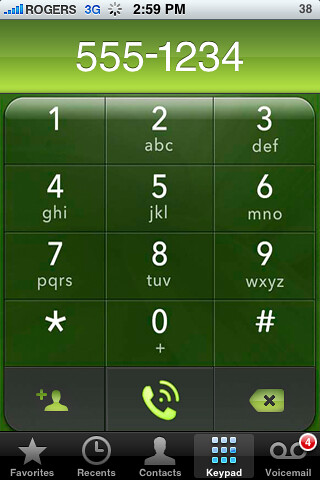 ii. Changing the Dialer
ii. Changing the Dialer
The theme applied in previous step does create a decent Pre dialer, but if you want a a more innovative one, check this out.
There is a dialer available via winterboard, called “Pre dialer”. This is available via iSpazio repo in cydia. Install it and apply via Winterboard.
2. Multitasking:
Among the Most attractive features of Pre is the Multitasking. You are free to run multiple apps at a time to get the same feeling of your PC on mobile. iPhone doesn’t support it at all, though hardware has the juice to do it.
To achieve decent Multitasking on iPhone, you need three apps:
 i. Backgrounder:
i. Backgrounder:
This is the main app that enables you to run applications in the background. What it does is it lets OS t=run the application even when its exit. iPhone OS normally kills an application to save RAM on exit. Backrounder forces the OS to keep the app running unless n until it Runs out of RAM.
To install Backgrounder search Cydia for “backgrounder” it’s available by default via BigBoss source. It’s also available via Planet-iphones source.
How to use: Open the app you want to run in background, e.g. a web radio, then continue Holding home button till u get the message shown in the image, and then release. Now you app runs in background.
 ii. SBSettings:
ii. SBSettings:
Since Backgrounder doesn’t proivde any interface to re-run applciations running in background, we need an application that lets u quickly switch between you applications. SBSettings or SpringBoard Settings to the rescue.
To install search for “SBSettings” in cydia, it is available by Bigboss default repo and also via Planet-iPhone repo.
How To use: Slide your finger against the top status bar and a menu will popup. You can select applications u want it to disaplay by clicking More button. Also, several mods/additions can be downloaded via cydia for various quick toggles like bluetooth, iPod, quick Notes, etc.
iii. Dock
Dock gives you MAC-alike dock experience.
It lets you switch quickly from one application to another with a categorized launcher
How to use: From SpringBoard or within any application, slide slowly up from bottom of the screen. Move left, right and select category and then application. this is hard to explain, checkout the video. http://www.youtube.com/watch?v=2TXdViU47_Q
Happy Modding!
loading...
loading...
