 If you are tired of watching the same look and feel of Windows [XP, 7 or Vista], or you envy Mac OS X Snow Leopard for X reasons, it’s try to change the UI and transform the Experience.
If you are tired of watching the same look and feel of Windows [XP, 7 or Vista], or you envy Mac OS X Snow Leopard for X reasons, it’s try to change the UI and transform the Experience.
All of the transformation packs are straight forward and easy to install.
Note: We recommend creating a restore point or backing up the files manually before attempting any of these transformations (list of files affected can be found on the author’s page)
Update: Transform Windows 7 to Snow Leopard
Transform Windows XP to Mac OS X Leopard
Download – The Pack is developed by kampongboy and does a beautiful job at tranforming your Windows XP SP2 to Leopard. The author recommends applying transformation in safe mode.
If you need any assistance in customization, you can reach us @taranfx on twitter.
Additional software needed to get the exact look as in the screenshot: Windowblinds, ObjectDock and IconPackager.
WindowsBlinds Theme: Leopard Glass by ~neodesktop
Wallpaper: Leopard Wallpaper by ~vsdigital
Dock Skin: OS X Leopard for ObjectDock by ~reverse84
Transform Windows 7 to Mac OS X Leopard
Download – Developed by alkhan, is relatively easier. All you need to do is install the transformation pack and then use ObjectDock for the Dock at bottom. [Dock Skin: OS X Leopard for ObjectDock by ~reverse84]
Transform Windows Vista to Mac OS X Leopard
Download. Developed by Hydrattz, this Transformation pack lets the Vista’s pathetic glory go away in minutes. I remmend using the same dock: ObjectDock for the Dock at bottom. [Dock Skin: OS X Leopard for ObjectDock by ~reverse84] though you are free to choose your option. Do checkout optional things you can do with this theme at author’s page.

Related: Transform Ubuntu to Windows 7
Liked the Article? Subscribe to Twitter updates, or RSS, join Facebook for more Tech updates.
loading...
loading...

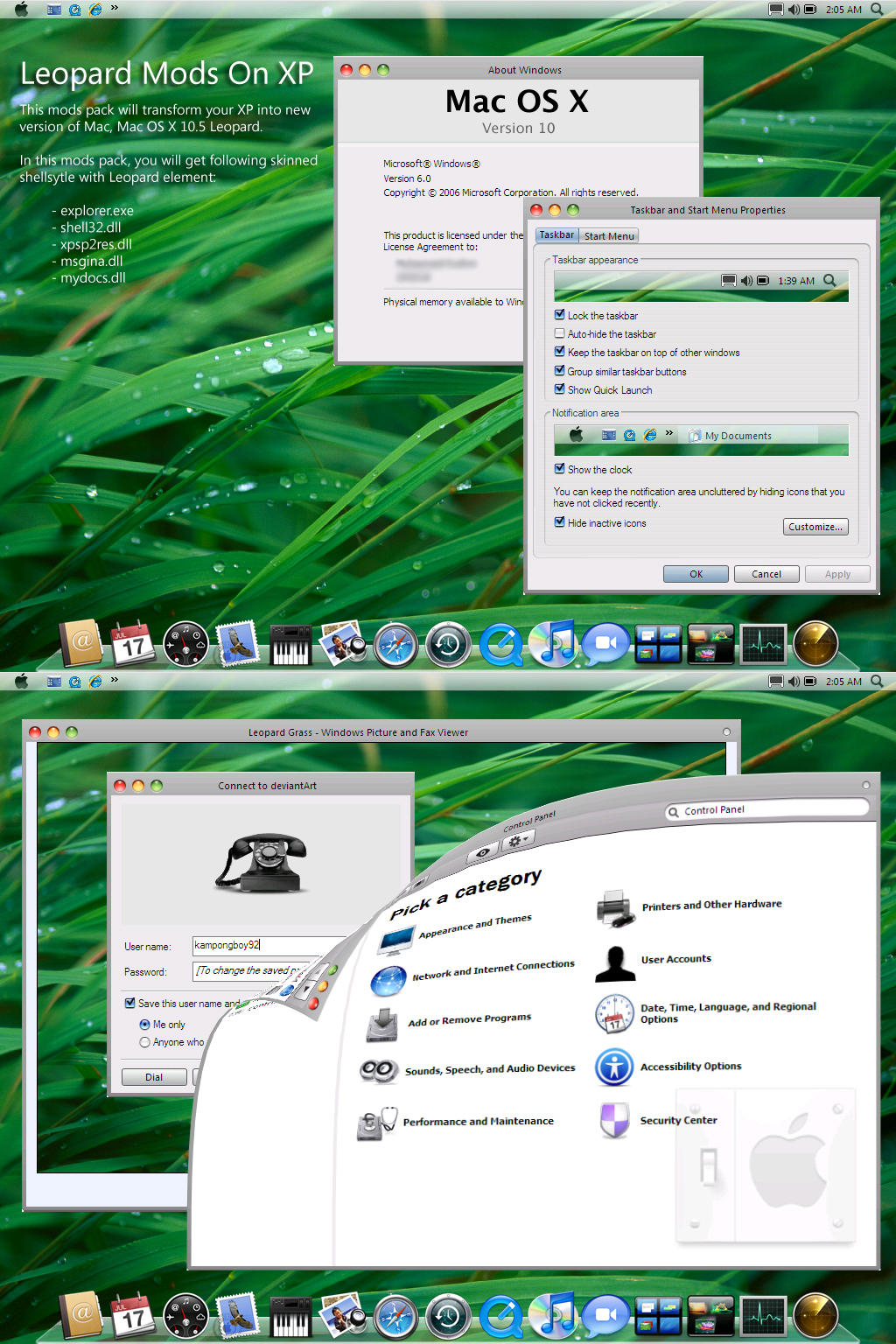

Hi Guy's,
You are an excellent writter. I read the third post of your blog and it is just fantastic to read it as others. Good on you.
loading...
loading...
Hi Guy's,
You are an excellent writter. I read the third post of your blog and it is just fantastic to read it as others. Good on you.
loading...
loading...
Is it reversable >>>> mac skin to normal windows skin
loading...
loading...
I'm afraid the link to the Windows 7 Style to change to OSX look has been removed from Deviant Art.
loading...
loading...
No Thanks! Mac is wack!
loading...
loading...
so shut up idiot!
loading...
loading...
Anyone got a link to the Win 7 to OSX transform by Alkhan as it's no longer on DeviantArt??
loading...
loading...
Try this!
http://uploading.com/files/get/O6WO9790/
loading...
loading...
Please give another link for windows 7 transformation to Mac, because the given link don't get the download file it says ” File Not Found”.
Thanx.
loading...
loading...
hey guys i managed to get this to work ive tryed like 15 sites and they have all used the deviantart file bt i think unfortunatly its been removed anyway if it works enjoy and if still having problems message me and ill post it to filefront or sumthin
loading...
loading...
I download it but its as a WinRAR folder, I really dont know what to do now. I open “Explorer” in the WinRAR but it opens my documents. :S
What should I do to work it! I Really want the theme!
Im on WindowsXP
Thankyou for your support 😀
loading...
loading...
you have to right click the downloaded software and choose extract. it will guild the other procedures
loading...
loading...
Hi can any one tell me that where i can find mac os transformation pack for window 7…….
bcz it says file not found………..
loading...
loading...
Search for the Win 7 file in Google. I'm downloadign right now from uploading.com…
loading...
loading...
i've tried windows 7 to mac, it finished the installation but when i restart it won't log me in. i had to enter safe mode and restore my system.
loading...
loading...
gozel programlardi bunlar yeni macintosh formatla yazmaqi bacarmiyanlar ucun serf edir
loading...
loading...
so cool. Thanks so much!
loading...
loading...
The first one works only in Win XP, not in Vista or 7.
Awesome, anyway
loading...
loading...
Really Really Thanks For This Awesome,Greatest & Beautiful Share
loading...
loading...
Really Really Thanks For This Awesome,Greatest & Beautiful Share
loading...
loading...
that everywhere we can get keep mac app store first then tell
loading...
loading...
this pack is gr8 🙂
loading...
loading...