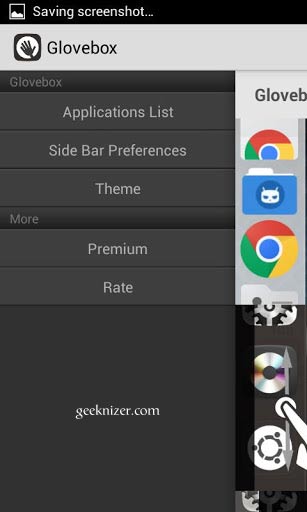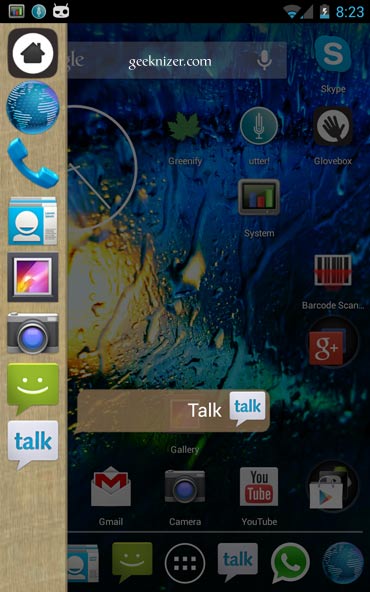Ubuntu Phone was demoed at CES 2013 and it sure looks intuitive. The new UI allows users to quickly access apps from the Unity sidebar with a flick of a finger.
Ubuntu Phone won’t have support for Dalvik VM that is it won’t run Android apps, that itself is a no go for several Android lovers. However, Ubuntu Phone’s UI features like Launcher, Unity Sidebar have been ported to android (sort of) and they are delightful.
Let’s take a look at various Launchers, apps that would let you mock Ubuntu Unity interface on Android Phone, Tablet.
1. TSF Launcher [Full Unity Launcher for Android]
TSF Launcher is the closest you can get to complete Unity UI on android. TSF is a highly customizable, extensible full featured launcher that lets you mimick Unity on Android with ease. TSF lets you add Home screens grouped by various categories like “Favorite apps”, “Multimedia”, “Social”, “Gaming” and more.
On swiping from left corner of the screen comes up apps list like a sidebar. YOu can configure the apps you wish to use along with preferences for Themeing the sidebar to suit to your taste.
The lockscreen is very configurable but can be made minimalist to match Ubuntu Unity interface.
Here’s a demo of TSF launcher customized to look like Ubuntu Phone’s Unity interface:
And official demo:
Download: TSF launcher is available for $15 on Play Store. Its expensive but its worth the price.
2. Ubuntu Launcher (Beta) [Simple Unity launcher]
Ubuntu Launcher for Android is another attempt at creating a free and simplistic Unity launcher that provides some basic UI elements from Unity world. It has the Unity bar which is configurable, you can add or remove apps from the bar.
The launcher is simplistic and neat.
Download Ubuntu Launcher for Free from Play Store.
3. GloveBox [Unity Sidebar for Android]
If you wish to use Ubuntu’s Unity bar on your android with existing Launcher like Nova, Apex, this is for you.
Glovebox lets you theme your Unity bar icons and background while letting you choose the favorite apps that would be kept in the bar. You can change the invisible area in left or right side of the screen, swiping from which showsup Unity bar.
App is lightweight and clean.
Glovebox in action [Video]:
Download: Glovebox is available for Free from Play Store.
4. Unity Free
Another clean and light weight Unity sidebar for existing launcher. Lets you customize timings, transparency, favorite app list and more.

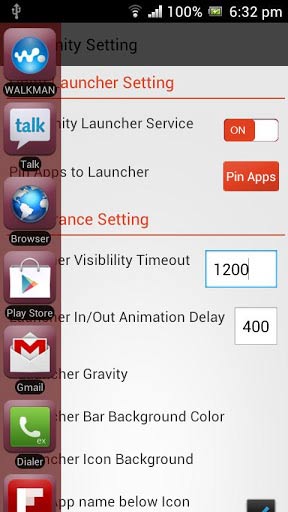
Download: Free from Play Store.
Know better/more Unity Launchers on Android? Tip us in comments or @geeknizer.
We write latest and greatest in Tech Guides, Apple, iPhone, Tablets, Android, Open Source, Latest in Tech, subscribe to us @geeknizer OR on Facebook Fanpage, Google+
loading...
loading...