Asus’s Eee Pad Transformer has been one of the best Android Tablets out there. It was the second best tablet right behind the Samsung Galaxy Tab 10.1, beating it by thinness. The all new Eee Pad Transformer Prime is the most powerful Tablet with Nvidia Tegra 3 and yet the thinnest.

Asus Transformer Prime is the first Android Tablet to feature Tegra 3 with Iee Cream Sandwich goodness, Honeycomb for the intial launch. Not only is thinner than Galaxy tab 10.1 and iPad 2, its also lighter and more powerful. Tegra 3 is the first quad code ARM cortex A9 processor that has industry standard graphics processor, without being hard on the battery.
Priced at $499 the Eee Pad Transformer Prime will be available in North America during the week of 12/19. Most of the buttons on this device are plastic, but even those plastic buttons look and feel great. The tablet is just beautiful.
Asus Eee Pad Transformer vs. Galaxy Tab 10.1 vs iPad 2
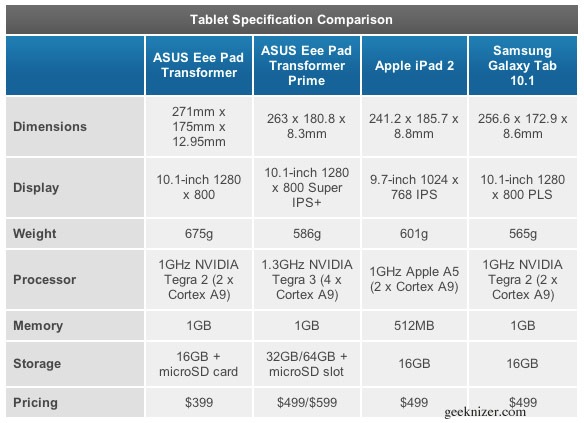
The usual suspects are carefully placed around the perimeter of the Transformer Prime. Held in landscape mode the power/lock button is at the top left corner, with the volume rocker perpendicular to and just below it on the left side. Also along the left side is a micro HDMI output for display cloning and a microSD card slot. A standard 1/8″ headset jack finds itself on the right side of the tablet, and ASUS’ standard dock connector is bottom center. The original Eee Pad had two speaker grills, while the Prime has a single, larger speaker on the back of the device. Audio output is surprisingly full but the tablet doesn’t get loud enough to overpower a noisy environment.
Tegra 3 CPU Performance:

image credit: anadtech
It’s not hard to use the tablet in such a way that you do stress more than two cores. You won’t see 100% CPU utilization across all four cores, but there will be a tangible benefit to having more than two. Whether or not the benefit is worth the cost in die area is irrelevant, it only means that NVIDIA (and/or its partners) have to pay more as the price of the end product to you is already pretty much capped.

Despite having many cores at its disposal, NVIDIA appears to have erred on the side of caution when it comes to power consumption. While I often saw the third and fourth cores fire up when browsing the web or just using the tablet, NVIDIA did a good job of powering them down when their help wasn’t needed.
Battery
The battery life on this thing is not as good as the iPads or Galaxy Tab 10.1, but it can give you 9hours of 720p HD continuos video playback on single charge compared to 12 hours of iPad and 10hours of Galaxy Tab.
The Keyboard Dock
The best part is when it transforms to a Netbook with a default Keyboard dock accessory. This dock is not an ordinary keyboard, it has a battery inbuilt that give double the juice to transformer Prime tablet. For $150, you get a docking keyboard and 100% more battery, what else could you ask for. Using the dock on a desk is fine, but use the dock on your lap and you’ll have to keep applying a little bit of downward force with your wrists to keep the system from leaning backward. The dock is angled forward so if you’re not typing on a flat surface the system might pivot backwards. It doesn’t have enough area for wrist to rest.

The Display
I had a chance to compare the Eee Pad Transformer Prime against iPad 2 & Galaxy Tab 10.1. I’m pleased to say, it blows out any other display ever seen on Tablets. It produces Rich colors, sharp images, with minimum glare from the screen. The difference between blacks and bright area and hence the contrast ratio is also the best. The resolution is a Honeycomb-standard 1280 x 800. It delivers 145 pixels per inch compared to the iPad 2’s now quite-dated ~132 PPI. But that’s not all, it has the highest brightness ever seen on a Tablet.

Video Playback:
Thanks to the Tegra 3 SoC, 1080p BluRay movies are butter smooth. High quality 1080p on other tablets have been a problem but not for this one.
Graphics Performance:
Tegra 3 delivers 300% more graphics performance, in GLBenchmarks, but is still slightly lower than A5 iPad 2 GPU. OVerall, the Honeycomb experience is butter smooth and there’s never a judder, no matter what you do. Tasks like bringing up the apps launcher or even swiping between home screens are finally far above 50 fps. While Tegra 2 didn’t have the fill rate to deal with some of the more complex overlays in Honeycomb, Tegra 3 does.
For more texture bound tests, A5 shines but in a heavier shader environment Tegra 3 isn’t bad. Tegra 2 just wasn’t enough for the Tablets, but Tegra 3 sure is.
Overall
The best Tablet you can get in $499. Best display, Superb Tegra 3 Soc, great accessories, thinnest and the brightest. If you’re an Honeycomb / ICS fan, it cant get better.
Read more: A5 graphics vs. Tegra 2
We write latest and greatest in Tech Guides, Apple, iPhone, Tablets, Android, Open Source, Latest in Tech, subscribe to us@geeknizeron Twitter OR on Facebook Fanpage, Google+:
loading...
loading...

tegra 3 is nothing but a ego satisfaction … who will watch an blu-ray film on tablet ?? … are you planning play wow on tablet or something ?? …
loading...
loading...
Honestly, I want to see full-HD videos on my tablet. I might want to do some high resolution gaming as well. I don’t see why those activities should be confined to PCs and big screen TVs.
loading...
loading...
the reasoning is , is the competition , if you can release a faster proccessor for the same price, then of corse people will buy it (besides brand snobs) and also it helps when getting exclusive games on it , the graphics on tegra 3 are roughly as good as early 360 games, which is very impressive , and if it supports flash it could (with the dock ) maybe play some mmo’s
loading...
loading...