Nexus line of devices sports buttonless interface, giving user more power. Slowly, more and more android OEMs are adopting Soft buttons (Navigation bar), realizing importance of buttonless interface.
But Navigation bar is lacking on features. Its not customizable, you cannot Auto-hide it or add new buttons/shortcuts to it. Thanks to the work of XDA developer MrBIMC, the app called Ultimate Dynamic Navbar lets you do all that and more.
The Ultimate Dynamic Navbar can also add Navigation bar to phones which have physical buttons including all Samsungs, HTCs, and what not.
To summarize, with UDN you can:
- Auto-hide Navigation bar
- Method to activate Navbar using Gestures. (e.g. swipe from edge)
- Add shortcuts, buttons to other apps/actions: Menu, Search, toggle panel, Volume, sleep, etc.
- Theme the navigation bar
- change behavior, like long press action, normal click action and more. Also change icons.
- customize haptic feedback.
- change height, transparency
The app requires root.
Download ultimate Dynamic Navbar [XDA]
Paid app on Play Store
We write latest and greatest in Tech Guides, Apple, iPhone, Tablets, Android, Open Source, Latest in Tech, subscribe to us @geeknizer OR on Facebook Fanpage, Google+.
loading...
loading...


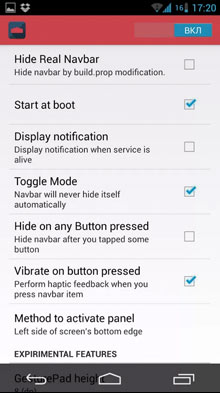
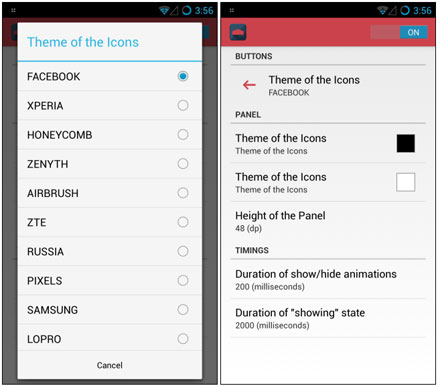
I didn’t know this one up until I read this article, I’ll do it in my android gadget right away.
loading...
loading...