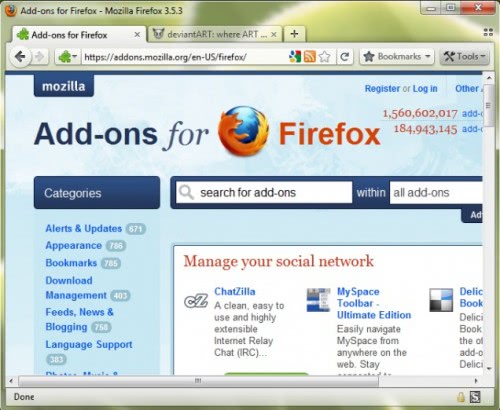 Firefox 4 brings state of the art user interface. Surely, it’s inspired from chrome but goes a step further by making it a sweet eye candy.
Firefox 4 brings state of the art user interface. Surely, it’s inspired from chrome but goes a step further by making it a sweet eye candy.
Have a look at Firefox 4 – Screenshots
Of course, it isn’t released but confirmed that work is being done on it. But we will assist you in getting the same Look and feel on your existing Firefox 3.x. Follow the Steps Below:
- Form the menu View > Toolbars > Customize, Move your stop button next to the Address Bar and next to Reload button. We will combine them like in Firefox 4 over next steps.
- Download Strata Reloaded, and StrataBuddy the base of our Transformation.
- (optional) Download the theme and install (click Tools > Add-Ons > Themes). And then, Drag and Drop the file strata40_v0.3.jar to the theme section. (Note: you can use the theme inbuilt in Strata reloaded, but this one in more beautiful)
- Now we will remove those traditional menu items “File Edit view..” and change it to something snappier. The Add-On called Personal Menu is needed for that change.
- Next, we mock a loading progress bar. Download an Add-on called Fission here. After installation, goto Add-ons, choose browse to get a new loading image. Browse to the folder where you have extracted the theme and select loading_bar.png.
- Next step is to combine search and address-bars. Download OmniBar Add-on and and install it.
- (optional) Now, we will remove our Standard Windows title bar. This can be done by using the Add-on called HideCaption.
- If you’re one Windows Vista or Windows 7, we will make your title bar transparent. To do this, Tools> addons> Strata buddy > options > Select Firefox 4.0, Aero Glass. This gives a nice Glassy look.

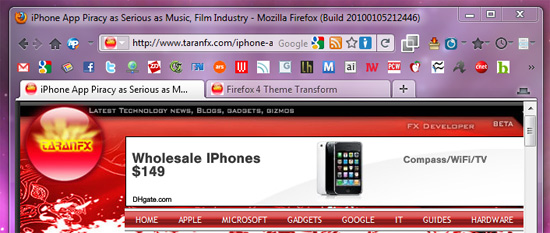
It’s highly customizable, and you can fine tune it to your preferred settings. For moreFirefox Tips, and Tech guides you can catch us Live @Taranfx on Twitter.
Firefox 4 is way far, meantime you can look at Firefox’s Latest Beta release Firefox 3.6 (Performance benchmark, features)
GD Star Rating
loading...
loading...
GD Star Rating
loading...
loading...

Firefox 4 theme sucks, I hope the FOXSCAPE theme will still work on Firefox 4…I want Netscape 4 UI…I don't care what the default Firefox theme looks like as long as an addon/theme can uncrapify whatever the core devs do to it…
loading...
loading...
Firefox 4 theme sucks, I hope the FOXSCAPE theme will still work on Firefox 4…I want Netscape 4 UI…I don't care what the default Firefox theme looks like as long as an addon/theme can uncrapify whatever the core devs do to it…
loading...
loading...
Firefox 4’s UI is a huge, smelly, lumpy, peanut-decorated steaming turd. How many retards did it take to get the useful one replaced with this garbage?
Wanna make changes? How about 64-bit, better multi-tab performance and stability, and an Explorer-like favorites organizer that’s convenient.
loading...
loading...
I must admit, I was critical to the design changes in Firefox 1, Firefox 2 and Firefox 3. But got used with the changes after a while(took some time with the awesome-bar and other stuff).
But FF 4, the interface changes are so major that i hesitate to upgrade. And install 10 addons, themes, edit config files, etc to make it feel like a normal browser just seems stupid.
loading...
loading...