 We don’t like delays but when an Open source project is delayed, its delayed for good. Firefox 4 is finally here and the plus point is that you get latest web features in Firefox making it one of the most modern browsers which aligns it withChrome, Safari, Opera making IE9 look ugly, already.
We don’t like delays but when an Open source project is delayed, its delayed for good. Firefox 4 is finally here and the plus point is that you get latest web features in Firefox making it one of the most modern browsers which aligns it withChrome, Safari, Opera making IE9 look ugly, already.
We had tested Firefox 4 betas and Release candidates and saw a gradual improve in performance and standards. Firefox 4 vs Chrome 10 vs IE9 is all about Firefox vs Chrome love.
Without getting much into the comparisons, lets look down at top 10 Features of Firefox 4
1. Faster
With its new JägerMonkey JavaScript engine, Firefox 4 delivers huge performance improvements. In fact, in performance tests on the Kraken, SunSpider and V8 benchmarks, for example, Firefox 4 outperformed the firefox 3 by three to six times.
Firefox 4 also outdid Chrome 10, Opera 11.1 and Internet Explorer 9 in the Kraken benchmark. More browser Benchmarks details here.
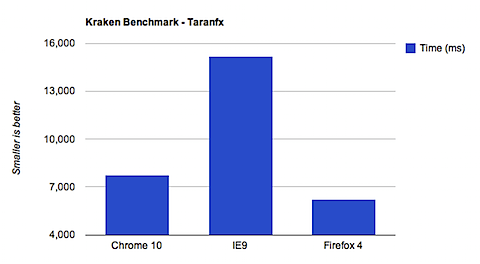
2. Less Clutter – Tabs on Top
We’ve seen Theme Mockups for Firefox 4 with Tabs on top. The browser overall is now simpler and cleaner, just like Chrome. A Switch to Tab feature, for instance, helps reduce tab clutter by automatically calling up an already-tabbed URL rather than duplicating it all over again.
If you have 200 tabs open and you can’t find the right one, that’s the slow part. There are App Tabs, which allow the user to take sites they always have open–such as Gmail or Twitter–off the tab bar and give them a permanent home in the browser. Thats exactly like pinning Tabs in Chrome. App Tab’s icon glows to indicate when there’s been activity on that site, such as new mail coming in.
When Firefox gets reloaded, it boosts loading speed by focusing first on the active page and App Tabs, and then loading other tabs in gradual succession after that.
Further reducing clutter is Firefox 4’s Firefox Button displays all menu items in a single button for easy access.
Panorama: Firefox 4’s new Panorama feature is another one designed to battle tab clutter. Using it, Web surfers can drag and drop their tabs into manageable groups that can be organized, named and arranged intuitively and visually. Panorama provides a visual canvas on which tabs can be logically organized into groups representing work, home, hobbies or research, for example.
3. Sync
Just like Chrome or Opera, you can now sync settings, bookmarks, etc across platforms among multiple copies of Firefox. All user data is encrypted.
4. Do Not Track
With a single check box, Firefox 4 users can ensure that any time the browser requests a Web page, it will send along a header specifying that the user does not want their browsing behavior to be tracked.
Advertisers and Web sites will use the new capability as an opportunity to show respect for consumers’ wishes and to demonstrate leadership when it comes to privacy.
5. More Standards, Richer web standards support
Firefox 4 includes a support for the WebM format for HD-quality video; 3D graphics via WebGL; elegant animations through the use of CSS3; and multitouch support.
Apart from that there is super-fast graphics acceleration with Direct2D and Direct3D on Windows, XRender on Linux, and OpenGL on Mac enabled by default on supported hardware.
6. Improved Security – Always Encrypted
With HTTP Strict Transport Security, or HSTS, sites can now make sure information is always encrypted, thereby preventing attackers from intercepting sensitive data. So that puts an end to Hijacking of Facebook, Twitter accounts with Firesheep.
7. HTML5
Firefox 4’s new HTML5 parser and full support for Web video, audio, drag & drop, and file handling mean that it’s capable of supporting the latest Web environments.
8. New Addons Manager, Sandboxing for Plugins
New Addon manager is cleaner, easier plus each plugin now runs in its own Sandbox. What that means is that if a plug in like QuickTime or Flash crashes in a tab, Firefox will make sure it doesn’t cause the entire browser to crash with it. All you have to do is reload the page. Oh yes, thats exactly what you see in Chrome.
9. Multitouch Support
Firefox now integrates multi-touch support for Windows 7, enabling users to interact with their browser in a new way.
10. Better Memory Management
Expect lesser crashes, lesser RAM usage by Firefox as Firefox 4 uses “Compartments”. Firefox can now better manage JavaScript objects with Compartments, offering improved cache utilisation and garbage collection mechanisms for better security, memory management and overall performance.
We write latest and greatest in Browsers: Chrome, Opera, Firefox, IE, and latest in Tech @taranfx andFacebook:
loading...
loading...


