 After writing a number of Hackintosh Guides, we are revealing curtains off the next big Guide that had been keeping us Busy for last few weeks.
After writing a number of Hackintosh Guides, we are revealing curtains off the next big Guide that had been keeping us Busy for last few weeks.
Its now possible to Install Mac OS X 10.7 Lion on your PC with the standard Hackintosh techniques.
Note: Hackintosh PCs are for nerds who desire to have them with effort, if you are lazy, you may quit now.
This Hackintosh is based on the developer release of Mac OS X Lion released to Apple’s developers.
Update: You can checkout the video of my hackintosh at the end of the post.
Minimum Requirements:
- Intel Core 2 Duo or better i.e. Core i3, i5, i7. (no Core Duo or AMD right now).
- 2GB RAM (4GB recommended)
- A Nvidia or ATi radeon graphics card. (On Intels get ready to go glitchy)
Pre-Requisites:
- Mac OS X Lion .dmg image (Search on torrents or ask your Apple developer program friends)
- Existing Hackintosh PC – Can be a Snow Leopard or Leopard form any of our existing guides. OR ask any of your friends to lend you a Mac for preparing USB.
- EFI Boot Loader – iBoot Download (Let me know @taranfx on twitter if link goes down)
- 2 USB thumb drives, one atleast 8gb in size.
How to Install Mac OS X 10.7 Lion on PC/Laptop
1. Boot into existing Mac OS X installation (Leopard or Snow Leopard). This can be your friend’s Mac, it doesn’t matter.
2. Double click Mac OS X Lion.dmg to mount it.
3. In the Terminal, Type the following:
open /Volumes/Mac\ OS \ X\ Install\ ESD/BaseSystem.dmg
4. Plug your 8gb USB drive and Open Disk Utility.
5. Format the USB drive as “Mac OS Extended (Journaled)”.
6. Navigate to Finder and locate the restored drive and goto folder System > Installation and there you will see “Packages”. Remove it. Create a new Empty folder called “Packages”.
7. In Terminal, type:
open /Volumes/Mac\ OS\ X\ Install\ ESD/Packages
copy the contents to System > Installation > Packages (empty folder).
8. Locate your “FakeSMC.kext” (typically in Extra > Extensions) and copy it to USB’s “System > Library > Extensions”.
9. In Terminal navigate to “Extensions” (you can do this quickly by typing “cd ” and then dragging & dropping “Extensions” to Terminal) and fix permissions using:
sudo su
[your password here]
chown -R 0:0 FaksSMC.kext
chmod -R 755 FakeSMC.kext
That should be all for the USB. It now has all the basic stuff for kicking the installation. We’ll add few more things to the USB to make it bootable and compatible with hackintosh hardware.
Phase 2. Installing iBOOT
Option I: If you have Windows Installation on same PC
1. Boot into your Windows installation (on same PC where you wish to install the Mac OS Lion) and extract the iBOOT, run the installation from iBOOT_SetupToolBeta.2.exe
2. Plug in your second USB drive and format (FAT preferred). Replug the usb drive and click “Prepare iBOOT” inside the iBOOT app.
At this time you can add DSDT (place it in the DSDT folder in your iBOOT USB stick, i.e. “iBOOT USB Stick > efi > dsdt”) or EFI drivers, if your hardware needs any. Checkout OSx86 wiki or insanelymac forums if you are not very sure. Option 2: No Windows. Use Mac instead
1. Navigate to folder iBOOT > DuetToHDD. Drag and drop this file to Terminal, press space bar and type “write /dev/rdiskXsY”
Where X = your second USB’s Drive number and Y is Partition number. Y should be 0 for most cases ,since its single partition.
2. Press space bar again and drag the file “Efildr20” into terminal and hit Enter.
That’s it Both your USBs are ready to get into Action.
Phase III: Installation of Mac OS X Lion
If you’ve made it well so far, you shouldn’t face much problems, provided your hardware is compatible.
1. Go to BIOS settings of your PC, enable USB booting and give USB the highest priority for booting.
2. Plugin both of your USB drives (iBOOT USB & installation USB) and switch ON your PC. You should see a GUI interface in few moments. In some cases you might even see a white line for couple of seconds.
3. If you see GUI interface, Press “U” to increase resolution. (alternatively “D” to decrease). Do so until you see the available USB drives. If you still don’t Press “V” to probe the USB volumes.
4. Lets now set Boot flags by pressing “M” followed by boot flags i.e. “-v” to enable verbose mode. You can also use other flags that you know of from previous hackintosh guides like arch=i386, arch=x86_64, cpus=1 etc.
5. Select your Installation USB which might be shown as “Mac OS X Base System”.
Troubleshooting Tip: If somehow you don’t get this visual, you have either done a blunder during preparation of Installation USB or you are missing an important flag for your hardware.
6. Soon you would enter the installation where you can select your Language and continue with standard Mac OS X install. If you are confused over this, checkout the Video in Step 3 of this Hackintosh guide, its very much identical till the point you reboot. Basically, what you have to do is format the hard drive you want to install OSX Lion to (go to Utilities -> Disk Utility, then click on the drive, select 1 Partition, Mac OS X Journaled, give it a name, and make sure GUID Partition Table is set in the Options. After you Apply the new partition, go back to the installer and install like normal to that drive. You may want to customize the install to remove unnecessary stuff like printers, etc.
Phase IV: Finalizing and Fixing stuff
Bear it with us, we are almost done. This is the last part that would ensure that you can boot into Mac OS X Lion without trouble, everytime!
1. Once your Installation completes, Boot into iBoot again and Load “MAc OS X Base System” from USB. When installation screen appears, Goto “Utilities > Terminal” and type in:
cd /Volumes/Lion/System/Library/CoreServices/
rm -rf PlatformSupport.plist
cd /Volumes/Mac\ OS\ X\ Base\ System/System/Library/Extensions/
cp -R FakeSMC.kext /Volumes/Lion/System/Library/Extensions/
chown -R 0:0 /Volumes/Lion/System/Library/Extensions/FakeSMC.kext
chmod -R 755 /Volumes/Lion/System/Library/Extensions/FakeSMC.kext
exit
Where “Lion” is the name of the partition on which OSX Lion was installed.
2. Reboot and load iBOOT again, this time select your “Lion” Partition where you installed it, instead of USB.
3. All should go well and you should see a welcome Video. Congratulations, You now have Mac OS X Lion installed on your PC.
Phase V: Post-Installation Driver (Hardware) tips
Chances are most of your hardware like Graphics card, sound card, network card don’t work yet. Lets fix them one by one.
1. Add KEXTs to iBOOT
You can customize iBOOT to install kexts from “Extra > Extensions” from any of your previous hackintosh machines into “System > Library > Extensions”. If its your first time, you will have to checkout OSx86 wiki to see what kexts do you need to make your hardware work.
2. Essentials:
We are listing some of the must have KEXTs:
- FakeSMC.kext – We’ve already installed it. Essential for System Management controller emulation
- ElliotForceLegacyRTC.kext – Prevents the CMOS Reset encountered on some motherboards.
- NullCPUManagement.kext – Disables AppleIntelCPUManagement.kext which may cause Kernel Panics with incompatible DSDT.
Optional KEXTs:
- EvOreboot.kext – Makes your hardware compatible for Shutdown and Restart (yes, Really!) without actually needing a DSDT.
- IOAHCIStorageBlockInjector.kext – Makes external drives behave as internal.
- NVEnabler 64.kext (NVidia GeForce 9500GT)
- VoodooHDA.kext 2.7.1 (2.7.2 doesn’t work, ALC888b)
- RealtekR1000SL.kext (Realtek 8111)
3. Making Graphics Card Work with Lion
Most of the Modern ATi, Nvidia Graphics card would work out of the box since Apple supports them in macbooks. If on a Nvidia graphics card, you are not able to get the optimal resolution, try using Fermi drivers NVDAResman.kext and NVDAFG100hal.kext from NVIDIA drivers into /System/Library/Extensions/ of Lion, and remove GeForce.kext.
I’ve achieved QE/CI out of the box with my ATi Radeon card (Desktop), and with some additional work on Nvidia GT 230m (laptop), but mileage may vary. I`ll update more about QE/CI support as soon as I get handson different machines.
Video of My VAIO Hackintosh:
Source: InsanelyMac forum
Update: Video tutorial from HDGeek (Very easy instructions to Install Hackintosh) You can ask for help @geeknizer.
Update: Install OSX Lion 10.7.2 on PC Hackintosh [USB]
Related: Installing Mac OS X Lion on Mac? Make a bootable USB, DVD disk.
We write latest and greatest in Tech Guides, Hackintosh, Apple, iPhone, Tablets, Android, Open Source, Latest in Tech, subscribe to us @geeknizer on Twitter OR on Facebook Fanpage:
loading...
loading...

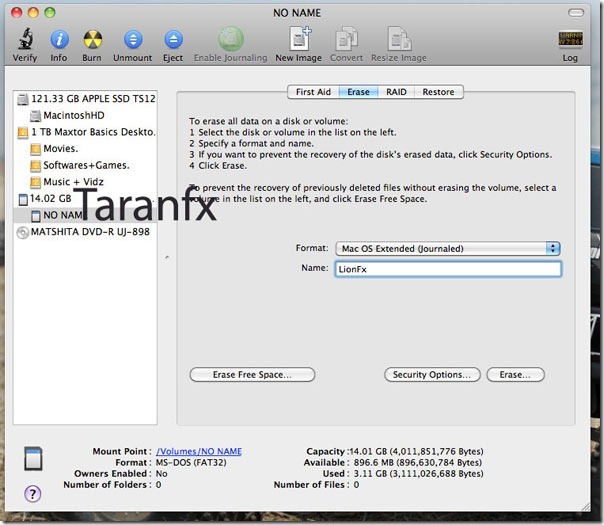
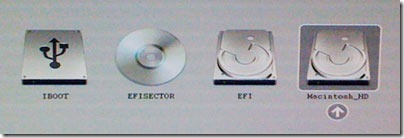
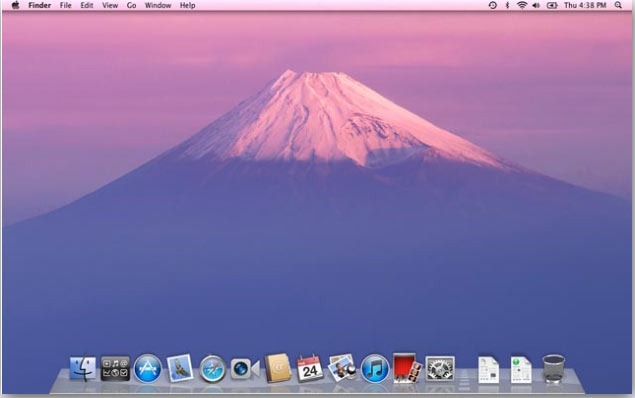
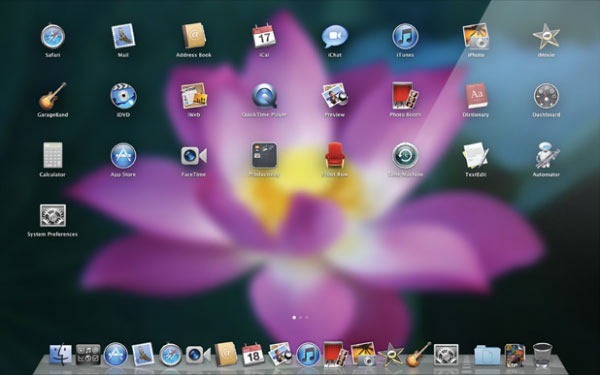
Dude ur crazy! Haha! Awesome!
Will it work for a VAIO Z?! 😀
loading...
loading...
will it work for sony vaio tz?
i’m willing to donate for a tutorial for sony vaio tz 295
email me at dantesdocs@yahoo.com
loading...
loading...
VoodooHDA.kext 2.7.2 works if you remove AppleHDA.kext from S/L/E
loading...
loading...
I think your missing a step between step 5 and 6 I believe you want to restore the image to copy it properly:
Step should be something like this….
The entire contents of the base system needs to be copied to your installer image. The ‘Restore’ feature in Disk Utility works great for this. Once that is finished, you can eject the BaseSystem image, it is no longer needed.
Please note, if you chose to “Erase destination”, your installer image will now have the same name as the source, ‘Mac OS X Base System’. So it’s best to rename it.
Taken from http://www.obviouslogic.com:8080/solutions/lion-vmware/
loading...
loading...
hey whit is that vaio model ?
loading...
loading...
This is a gr8 guide for me, but for the video and network card for hackintosh please post the information.
loading...
loading...
Getting a Black Screen on the initial iBoot load, won’t even get the GUI.
Intel DP35DP, Core 2 Quad Q6600, and Nvidia 8500 GT.
Any ideas?
loading...
loading...
i got error still waiting for root device
loading...
loading...
Hi taran Please send me the details that where i can get a mac 10.7 download. my email is monusharma.delhi@yahoo.com
loading...
loading...
can i install on mbr partition style
loading...
loading...
How do you install if you already have a hackintosh dual boot (SL & W7 on separate drives, with chameleon bootloader)? The goal is to replace SL with Lion
loading...
loading...
Hi ,
Maybe I don’t get it but … do you install Boot loader on the hard disk after you finish everything or it must boot from external USB.
I have 1 8G flash with OS retail + loader + drivers inside.
Can I install boot loader on my hard after everything finish or for now we can’t.
Greetings
Hristev
loading...
loading...
Hi.
I have a Sony Vaio EA series notebook with ATI Radeon 5470. Will Lion support this card OOB? As of now, Snow leopard does not support this card and I am stuck at a low resolution.
loading...
loading...
1. Why no AMD?
2. Do I have to have snow leopard on a hackintosh to do this?
loading...
loading...
You are missing quite a few very crucial details. Dmg needs to b restored,it needs to be converted as r/w ,otherwise it is impossible to modify it ,you don’t mention how to convert it as r/w. It is not a mean feat to accomplish it. Disk Utility is unable to do it properly. It is a good guide in general ,but these vital details are omitted ,either by design or by mistake.
loading...
loading...
When i type in the first Terminal command, it says that it does not exist.
???
loading...
loading...
it should be this command…
open /Volumes/Mac OS X Install ESD/BaseSystem.dmg
also when fixing permissions use this instead
sudo su
[your password here]
chown -R 0:0 FakeSMC.kext
chmod -R 755 FakeSMC.kext
He spelt fakesmc.kext as faksSMC.kext. He also put a space in between OS and and he also missed a step between 5-6 (which “Joshua B Cave” has pointed out above ). No disrespect but you would think he or she would have proof read before posting. GREAT GUIDE!!!! :] 100% AWESOME!
loading...
loading...
it doesn’t work I’m stuck during boot up after installation “resetting IOCatalogue” and nspace-spaceshot time xxx and Resetting IO catalogue keep repeating it self…
loading...
loading...
please, please please can you make a video of this tutorial. Its quiet hard to understand.
loading...
loading...
I keep getting kernel panic when I try to boot from the installation
loading...
loading...
Hi Taran, can you explain each step a little more in detail beacause I am a newbee and I cannot follow all the steps very well (I have installed MacOS leopard on my pc before).
Or if you can upgrade a video showing all the steps would be very helpful to me. Thanks in advance.
loading...
loading...
Check out this video, It clarifies some information on this guide and shows you Step-by-Step Video instructions………..http://www.youtube.com/watch?v=yBdUpC3mLsY
loading...
loading...
Hello!
I’m just interested in how you got it working for your vaio. I have a very similar model but stuck at the install screen because neither keyboard, touchpad or usb are working. Startup Log says “EHCI controller unable to take control from BIOS”
thanks in advance!
loading...
loading...
where do i get DSDT for the second USB stick?
thanks
loading...
loading...
good work!
loading...
loading...
Thanks 🙂 I wouldn’t of been able to put it together without your guide!!
loading...
loading...
where can i download lion.dmg,i downloaded a lion dmg image but it doesn’t have basesystem.dmg
loading...
loading...
When Can we expect this to be working to install on a AMD processer?
loading...
loading...
can I install it on my Penium 4 with x64 support?. I installed snow leopard on it. i want to know whether there is a possibility of success or not. please help
loading...
loading...
what happened to all the comments?
loading...
loading...
Great tutorial. I dont have a 8gb pen drive. Can I create a partition in my external HDD instead?
loading...
loading...
Tarandeep, I’m having problems following your steps. The 14GB USB drive in your screenshot has less than 900MB free, no files or folders, yet shows just over 3GB used. I can’t figure out what’s going on with this drive.
“6. Navigate to Finder and locate the restored drive…”
What “restored drive”? We haven’t restored a drive, just mounted two images and erased a partition on a third drive. Is there a restore step missing here?
loading...
loading...
Tarandeep, I’m having problems following your steps. The 14GB USB drive in your screenshot has less than 900MB free, no files or folders, yet shows just over 3GB used. I can’t figure out what’s going on with this drive.
“6. Navigate to Finder and locate the restored drive…”
What “restored drive”? We haven’t restored a drive, just mounted two images and erased a partition on a third drive. Is there a restore step missing here?
loading...
loading...
x64 compatable?
loading...
loading...
i get error saying cannot find mach_kernel while booting install usb using iboot…………..any solutions on this
loading...
loading...
i get error saying cannot find mach_kernel while booting install usb using iboot…………..any solutions on this
loading...
loading...
I can’t get past the first Terminal command.
loading...
loading...
I can’t get past the first Terminal command.
loading...
loading...
This is for a PC. If you already have a hackintosh then you’re fine. If not, go install Leopard or Snow Leopard then come back and upgrade,
loading...
loading...
The installation stops in the middle of the installation. It seem’s that the installer disconnect the usb?? What to do?
loading...
loading...
I’m thinking of setting up a hackintosh computer. Does anyone know if it is possible to update from Snow Leopard to Lion if you’re already running SL on a hackintosh? I’m not a developer and I’m not in a hurry to get this set up, so I’m trying to determine if it would be better / easier to start with Snow Leopard and then update to Lion or wait and start with Lion.
Thanks!
loading...
loading...
will this work if i have 10.6.6 virtualized in vmware
loading...
loading...
after choosing the Mac OS X Base System from the GUI i get stuck with the following last message:
…
[PCI configuration begin]
loading...
loading...
Hello,
Thanks for the post. I can’t get the Iboot usb working.
Drag and drop this file to Terminal, Can you explain, about “This file ”
Thanks.
1. Navigate to folder iBOOT > DuetToHDD. Drag and drop this file to Terminal, press space bar and type “write /dev/rdiskXsY”
Where X = your second USB’s Drive number and Y is Partition number. Y should be 0 for most cases ,since its single partition.
2. Press space bar again and drag the file “Efildr20″ into terminal and hit Enter.
That’s it Both your USBs are ready to get into Action.
Read more: https://geeknizer.com/install-mac-os-lion-10-7-on-pc-hackintosh/#ixzz1TQNJ4wgP
loading...
loading...
I tried to install OS X Lion with this tutorial on virtualbox, with a few alteration (ie, using virtualbox drives instead of usb drives). I manage to boot into the installer, i see that it loads all the kexts etc, but after “Loading Darwin” the screen goes black and nothing happens..
I got all the essential kexts installed, and added a few for video as I though that might be the problem. I was wrong. I can’t seem to get any further than the black screen, could someone help me out with this?
loading...
loading...
fktup because i have a AMD
loading...
loading...
instead of using a friends mac for the usb drive, can you use a virtual machine within your own windows pc to do that for you ? thanks ! 😀
loading...
loading...
Thats what I did! 🙂
loading...
loading...
Hi,
At phase 3, step 2: On my laptop computer, the iBoot USB key boots and shows the GUI interface. But on my desktop computer (Asus P5B + Core 2 duo), the screen remains black. Do you know how to fix this ?
Thanks
loading...
loading...
I have the same problem
loading...
loading...
the new system lion seems great
loading...
loading...
I can not find any mac….
loading...
loading...
Haha! I didn’t too! But I used a Lion running Virtual Machine to do all the Mac related work! 😛
You can find easy tools online on how to get Lion running on a VM.
loading...
loading...
Rats! I shoulda read the posts before attempting this. No way did this work for me. 3 days and 3 nights wasted trying to follow these instructions and getting nowhere. I guess Apple is smart for figuring out a way to discourage hacking—Hackintosh? It’s just a myth!
loading...
loading...
there is a good post on redmond pie about updating to lion on a hackintosh
loading...
loading...
my computer hangs when booting the iboot drive, how to fix this?
loading...
loading...
If I use the Mac App Store to download the Lion upgrade on my wife’s laptop running Snow Leopard, will that be a dmg image that I can use for this process to hackintosh my Dell?
loading...
loading...
Hi Tarandeep. I ran into a problem while following your guide and would appreciate any kind of help.
I have no problem booting into iBoot and into the Lion USB. But, after all the text flow, I see the typical “loading” cursor of Mac and am stuck in that screen with a grey background! I tried it twice, and I ended up facing the same problem both the times.
I did not include any DSDT files because I didn’t find any that matched my motherboard.
Thanks in advance.
loading...
loading...
I faced the same problem too! All u have to do is mount the BaseSystem.dmg onto a pendrive and continue the steps from there!
loading...
loading...
I am stuipd in this case, that i don´t know where this folder is!??
open /Volumes/Mac OS X Install ESD/BaseSystem.dmg
loading...
loading...
I am stuipd in this case, that i don´t know where this folder is!??
open /Volumes/Mac OS X Install ESD/BaseSystem.dmg
loading...
loading...
final cut X needs 10.6.7 up!
loading...
loading...
final cut X needs 10.6.7 up!
loading...
loading...
The Steps Arent Clear..!
I am unable even go through that First teminal command.. It says the base system file doesnt exist.
Any help please..
loading...
loading...
iboot link is down
loading...
loading...
Hey, Can anyone tell me where can i find original mac OSX lion DVD torrent, I need Original retail DVD.
Thank You !
loading...
loading...
PLEASE HELP !!!
I’m having i3 with 3.1 GHz …will my PC freeze if I install os x.?
Can i prepare a dual boot of MAC LION with WINDOWS 7?
Will my Microsoft KEYBOARD AND MOUSE WILL WORK ON MAC?
loading...
loading...
Why bother asking questions here? They don’t get answered. I asked back in 2011 (9 months ago) and have yet to receive a reply, much less an acknowledgement. Guests are the only ones answering questions: well actually more like commenting. But no answers. If you have to ask, foreget about it: you’re doing it wrong.
Skandhaprasath and I are in the same boat EXACTLTY the same! Yet, no answer. Why?
loading...
loading...
Can you please release any tools for my GT 230M.
My mac dectect card but it can not play 3D game smoothly.
loading...
loading...
EFI Boot Loader – iBoot download link does not work. please give a download link
loading...
loading...
Please I need a step by step guide on how to Dual Boot My Windows 7 and any mac Os X. My System configuration is Hp Pavilion Dm4-3055dx, corei5, 8gb RAM, 640GB hard drive.
I’ve tried different forum and downloaded about 2 different OS X Softwares via torrent, but face ne challenge or the other via extracting the contents or probably the file is damaged. please i’ll be glad if you can give me a link where to download the file (MAC OS X) and a comprehensive guide on how to Dual Boot Windows and MAC OS X on my HP PC. Please i don’t mind the stress involved, i’m a MAC freak so i don’t mind going through stress.
Thanks in anticipation.
chiefhunter14@gmail.com
loading...
loading...
i have a sony vaio vpccw15fl just like the one you have in the vid, how do i make my drivers work please help???
loading...
loading...
Normally I do not read article on blogs, but I would like to say that this write-up very forced me to try and do so! Your writing style has been surprised me. Thanks, very nice article.
loading...
loading...