We showed you how you can develop apps on Google Glass with MirrorAPI, and it was clear that Glass doesn’t (yet) support native apps, even though it runs Android.
But this is about to change. Google Glass has been hacked, Rooted to run native Android apps. Glass runs Android 4.0.4 ICS with fewer apks, languages installed. But with little hacking, you can install almost any APK on Glass and get it going.
How to Root, Install Android Apps on Google Glass
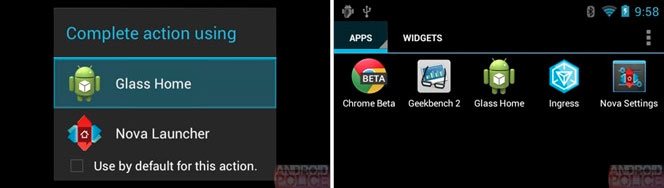
image credit
Step 1. Make sure you’ve Android SDK installed and configured on your computer.
Step 2. Connect Glass to computer via standard micro-usb cable and fire terminal (command prompt)
Step 3. Using terminal commands, we will now Root your Google Glass.
adb backup -f backup.ab com.google.glass.logging
This will show a dialog on Glass screen, use glass touchpad to select “Backup my data”.
Step 4. Next, type in this command:
adb shell "while ! ln -s /data/local.prop /data/data/com.google.glass.logging/a/file99 2>/dev/null; do :; done"
Executing above command will take a while to finish. Meanwhile, open another terminal window and type in:
adb restore exploit.ab
This will again give you a dialog on Glass screen with “Restore my data” option. Select that.
Step 5. When the command in the first terminal stops executing, execute the following command, this will as well give you prompt on the Glass’s screen which you need to confirm:
adb restore backup.ab
Step 6. Reboot your glass manually. When it boots back up, it might throw some random crashes which you can ignore. Next, enter following commands.
adb reboot
adb shell "mount -o remount,rw /system"
adb push su /system/xbin
adb shell "chmod 6755 /system/xbin/su"
adb shell "rm /data/local.prop"
adb reboot
Now when it reboots, you should no longer have any errors.
Congrats, your Google Glass is now Rooted / Jailbroken. You can thank Saurik for his work for making it possible.
Step 7. You can now use adb commands to install APKs on Google glass.
e.g.
adb install appname.apk
After installing APKs of your choice, here’s how you can navigate in Stock Android Launcher (Or Nova) using Glass controls
We write latest and greatest in Tech Guides, Apple, iPhone, Tablets, Android, Open Source, Latest in Tech, subscribe to us @geeknizer OR on Facebook Fanpage, Google+.
loading...
loading...


hey. i kno this a an old post. but does this still work with the newest glass software?
also will it work with pokemon go like with ingress?
loading...
loading...