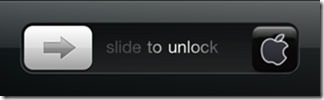It might only take few seconds to unlock your iPhone and find, launch the app you were looking for but why take the hastle when you can launch the app right from your Lock screen.
It might only take few seconds to unlock your iPhone and find, launch the app you were looking for but why take the hastle when you can launch the app right from your Lock screen.
With SuperSlider, you can add icon to sliders of your Lock Screen that works when you tap the button next to “slide to unlock”, clicking it would unlock and automatically launch the app.
You get to choose the app that should be launched when you click the button next to slide across . From settings.app, you would be able to choose the application from a list of installed apps.
SuperSlider leaves some glitches to be fixed, but they may be just for a while. Right now, slider gets stuck half way when you move your finger away. Other than that, all seem to work well for a tweak that’s free on Cydia store from Bigboss repo.
Search for “superSlider” on Cydia, on your jailbroken phone.
We write latest and greatest in Tech Guides, Apple, iPhone, Tablets, Android, Open Source, Latest in Tech, subscribe to us @geeknizer on Twitter OR on Facebook Fanpage:
loading...
loading...