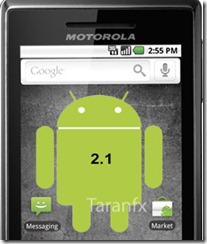 Google’s novelty Android OS v2.1 did wonders on the Nexus One platform. It’s time to take it to level the Android devices as Android 2.1 for Motorola droid gets leaked to the web.
Google’s novelty Android OS v2.1 did wonders on the Nexus One platform. It’s time to take it to level the Android devices as Android 2.1 for Motorola droid gets leaked to the web.
DroidForums have published the leaked version of Android 2.1 Update 1 which will appear as OTA update for Motorola droid over a period of next few weeks. The curious people can do hackery today to get it running.
Droid on Android 2.1 is fast and nasty, gives you some solid reasons to upgrade. Here’s how to Upgrade Motorola Droid to Android 2.1
First off Warning:
If done incorrectly, or half heartedly you can endup bricking your device. If you don’t know what you are doing, probably you shouldn’t be doing it.
Download Droid 2.1 from here, and get started:
Step 1. Download all of the files above including the 32-bit OR 64-bit Motorola USB Drivers.
Step 2. Install RSDLite 4.6 AND the 32-bit or 64-bit Motorola USB Drivers
Step 3. Connect your phone to USB and turn it off then while your phone is booting hold up on the DPAD.
Step 4. Run RSD Lite 4.6 as Administrator (For all you Vista and 7 folks out there. If you are using XP you may not need to run as Administrator)
Step 5. Click the … next to the filename box and browse to where you saved the .sbf file and double click the .sbf file.
Step 6. Hit start and below it should give you completion progress and all of that.
Step 7. Once your phone is done being flashed (It may take a while so don’t unplug it) it will reboot and you will be back at stock 2.0.1 no root and you are done.
We write about Latest in tech: Android, iPhone, Tablets, Gadgets, Open Source, Programming. Grab them @taranfx or below:
loading...
loading...
