Xposed framework allows your Rooted Android phone to fly high. Xposed can change the behavior of the system and apps without touching any APKs. As all changes are in-memory, its easy to undo. You can easily disable or remove them without any hassle.
With Xposed modules, you can pretty much do anything with the phone. The good thing about xposed module is you can have Xposed modules running on Any stock or custom ROM with no direct dependencies. This is a blessing for Android modders.
Lets walk you through some Amazing & Must have Modules for Xposed framework.
Pre-requisites:
- Rooted Android
- Xposed Framework
20 Best & Awesome Must have Xposed Modules
Displays network upload and download activity in Kbps. Perfect to know how well your network (Wifi, 3G, 4G) is working. A handy indicator to know when your phone is downloading/uploading something.
2. Physical Button Music control
Do you wish to change music tracks by using volume buttons? Hold down up/down key for next/previous music track. Must have for music lovers.
Navigation bar and status bar on Android has static black color and tends to be boring. Tinted status bar intends to make to more jazzy with colors based on applications Action bar color. e.g. In Play store, your status bar and navigation bar would turn green.
Ever wished you could have a clipboard history with all the previously copied text? Native clipboard module lets you have huge clipboard history. Now you can copy as many texts as you wish without losing any of them.
5. Gravity Box – All in one Tweakbox
Gravity box is most extensive customization tool. It supports humongous set of features from statusbar, QuickSettings tile management, Lockscreen targets, Statusbar icon coloring, Toggles, Center clock in statusbar, Battery indicator style, Navigation bar tweaks, Advanced power-off menu (reboot, recovery), Volume key cursor control, Skip tracks by volume key long-press while screen off , Autobrightness levels adjustment, Lockscreen tweaks, launcher tweaks, list goes on.
6. Bootmanager
Control what apps are allowed to run during boot. You can add, remove and disable apps from start while Android phone boots to home screen.
7. Unicon
Unicon is a great mod for themers. Unicon lets you add Icon pack to almost any launcher including Google now Launcher, Nova, Apex, Buzz, you name it.
Customize what events vibrate your phone. e.g. When outgoing call is connected, minute reminder, call waiting, call ended, etc.
9. App Ops
Android Jellybean had introduced a new permission manager that allows you to control what permission an app has to your phone’s resources. Sadly, it was removed. For privacy freaks, its back with Xposed.
10. YouTube Adaway
Block all youtube ads with this simple xposed.
Make any Android app float around as independent window for true multitasking.
12. XuiMod
You can change animations and make your android really funky with Xui based animations.
A new approach to notifications, when your phone is locked. Notifications don’t light up when your phone is in your pocket, purse, or face down to avoid accidental unlocks, filter which apps light up screen, change appearance, change brightness, timeout, lockscreen replacement, Auto-awake when pulled out of pocket, etc.
14. App Settings
Set per-app settings like per-app DPI, rotation, Font, screen dimensions, keep screen on, language, xlarge, resident in memory, revoke permissions etc.
15. Bubble uPnP
Bubble UPnP is a DLNA client that lets you stream and control music on/from other DLNA devices on your network. This xposed module extends the native app’s feature by allowing you to stream ANY android audio to a DLNA compatible device like XBMC, Chromecast, etc. Very handy module if you wish to play your music on a AV player on your network streamed right from your Android tablet/phone.
16. Burnt Toast
Android apps can display random toasts that you’ve no idea where they originate from. Burnt toast embeds App icon into the Toast.
Prior to Android 4.2, stock android used to indicate network connectivity by changing color scheme of clock, and network indicators. You can bring back that with this xposed module.
18. Root Cloak
There are a number of apps on Play store, other corporate apps that use some sort of Root checkers to disable access to app if the device is rooted. Root cloak lets you bypass that check by faking the environment info with no effort.
19. Intelli 3G
All in one Rule based 2G, 3G, 4G switcher to save battery. You can now take control over when your phone/tablet makes switch to 2G only mode or when it does switch to faster 3G or 4G. You can set triggers like screen off time to switch to 2G and back to 3G/4G when screen is powered ON. There are several rules related to threshold data transfers that you can play with to save battery.
20. Xtended NavBar
Extend the functionality of Nav bar (soft keys) and swipe left or right to access Music controls, quick launch apps, Toggles, all from Navigation bar.
UPDATE:
21. Deep Sleep – Extend Battery
Extend you phone’s battery life by forcing deep sleep with Deep Sleep Xposed module.
And more…
There are endless number of Xposed modules available you can check them out here.
We write latest and greatest in Tech Guides, Apple, iPhone, Tablets, Android, Open Source, Latest in Tech, subscribe to us @geeknizer OR on Facebook Fanpage, Google+
loading...
loading...


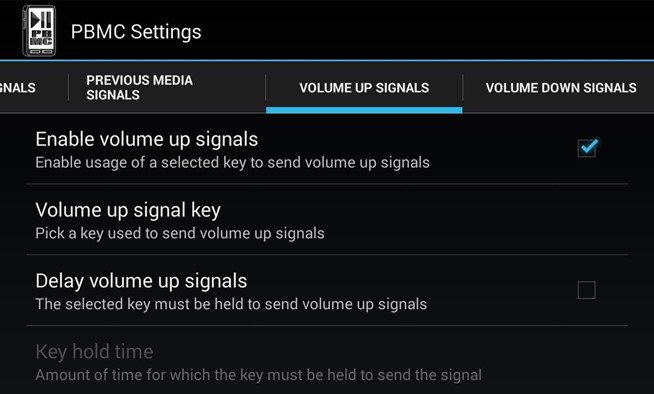
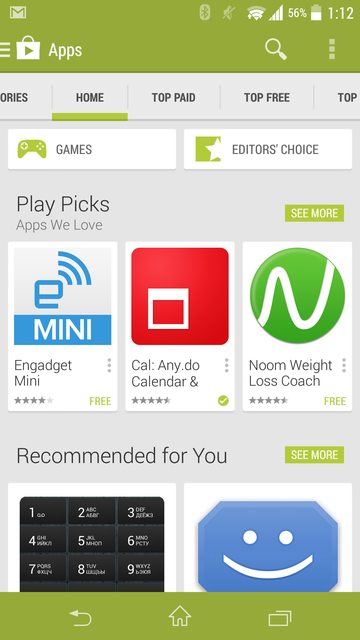
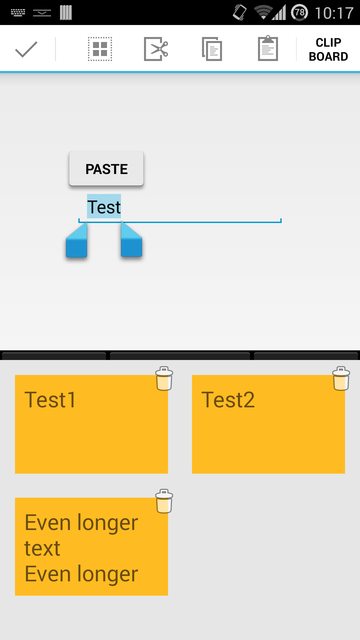
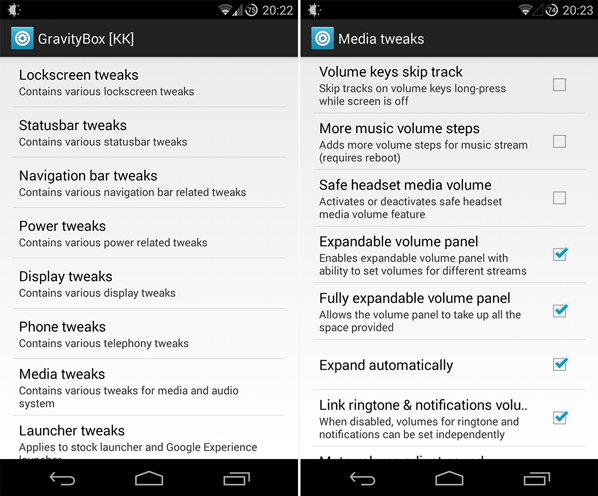

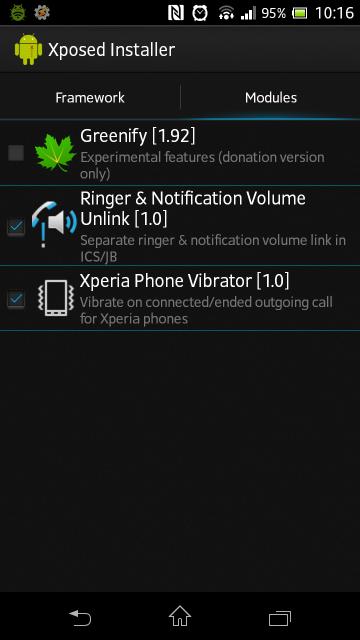

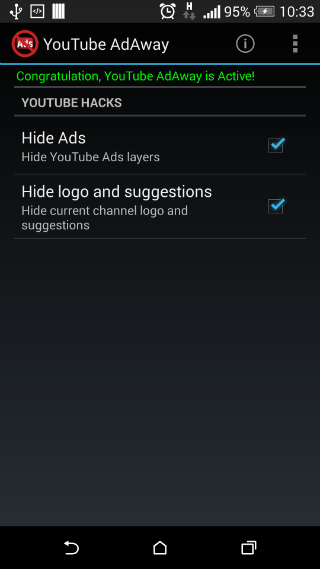
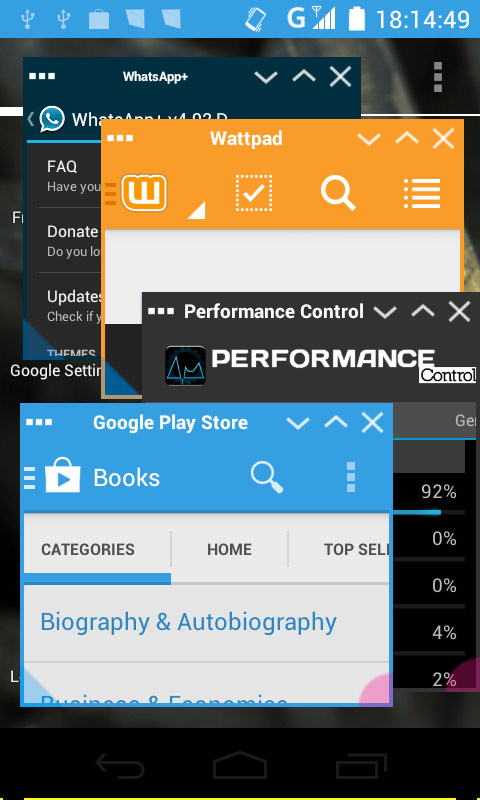
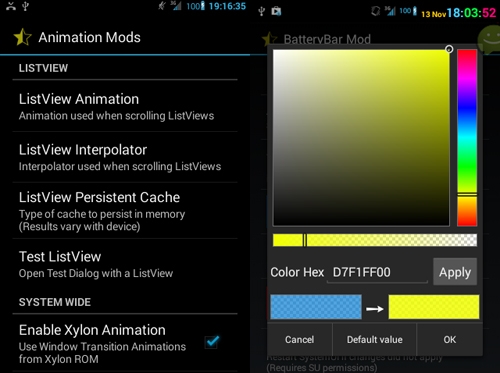
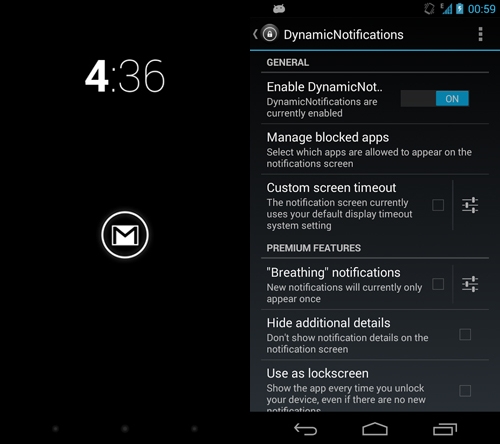
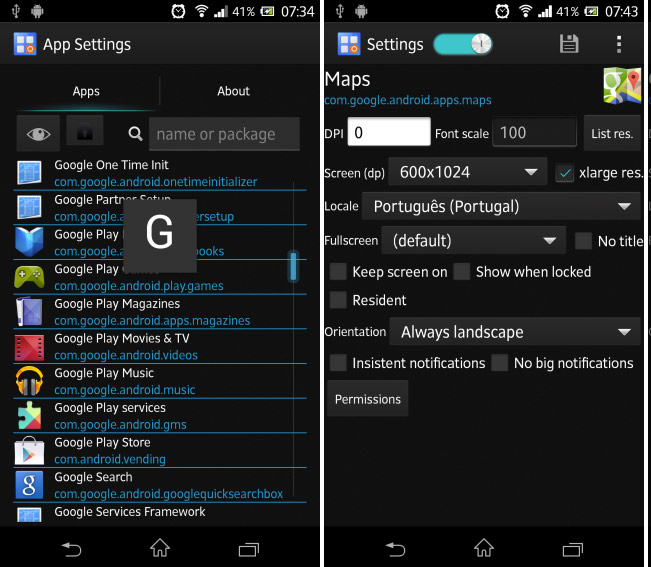
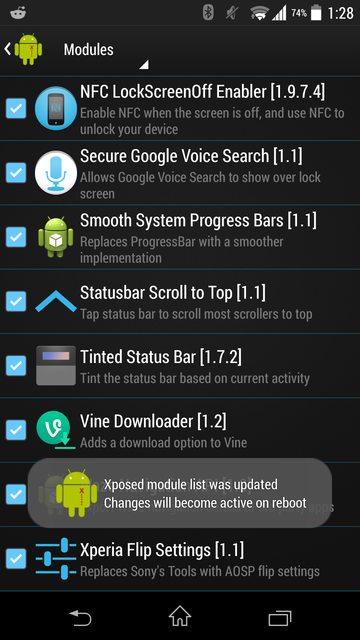

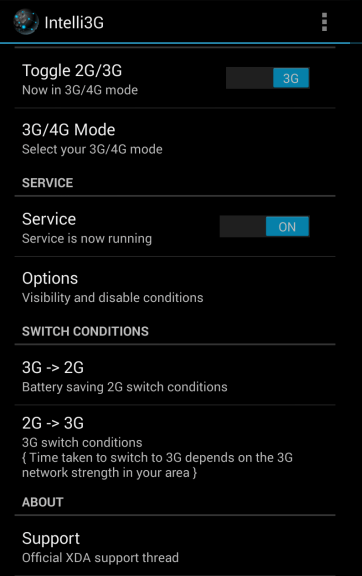
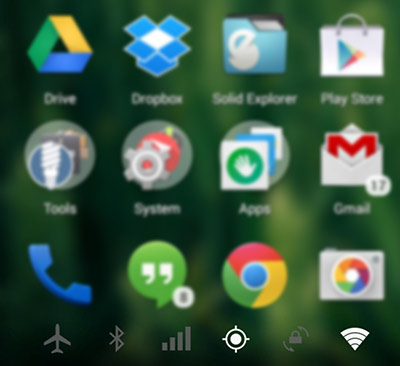
so this Xposed root app is awesome, however if an update comes from either the courier or the maker, LG do we miss it or do we have to go back to stock, download update and then reroot and then redownload all the customization we had before? I’m so confused on all these sites and google searches.
loading...
loading...
As far as I’m aware, all you have to do is remove xposed (i.e uninstall the app) and then you can get updates as normal. Once the phone is updated, reinstall xposed, and all your modules and settings will be restored!
loading...
loading...
thanks, sorry this took so long, other personal issues you know 🙂 thanks again.
loading...
loading...
Shut up and download these “nolockhome” “statusbarvolume” “minminguard” “snapshare” “xposedtorch”
loading...
loading...