Nokia has announced a new Launcher for Android phones with which they plan to acquire some love from Android users.
Nokia CEO, Elop, said in September 2010 “Using Android is like peeing in your own pants for warmth”. And in 2014 they announce Android Based Nokia X platform phones, and now Android based Launcher. Silly. Nokia is so much like Microsoft, never sticking to their words.
Nokia Z Launcher uses single desktop screen from which you can nearly do anything from launching apps, finding contacts, and performing a Google search. All of these are simple gesture based. e.g. drawing “e” will search for all apps and contacts starting with letter e. you can go on to complete the word or choose from the list that appears.
Your frequently used apps, contact list appears by default, first time you launch the Launcher.
Here’s what Nokia Z Launcher looks like in-practice.
Introducing Z Launcher from Nokia Z Launcher on Vimeo.
How to Install Z Launcher on Rooted Android Phones.
Nokia doesn’t allow Z Launcher to be run on Rooted phones, here’s a quick workaround.
Step 1. Install Xposed framework, if you don’t have it already.
Step 2. Install RootCloak module. Open the module and add Z Launcher (com.nokia…) from “Add/Remove apps”.
Step 3. Activate the module and reboot.
Step 4. Download and install Z Launcher APK. Open normally, voila! it should work.
We write latest and greatest in Tech Guides, Apple, iPhone, Tablets, Android, Open Source, Latest in Tech, subscribe to us @geeknizer OR on Facebook Fanpage, Google+
loading...
loading...


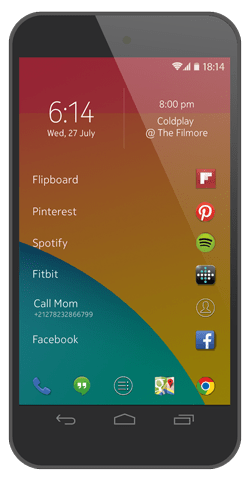
Are you sure Elop said that?
loading...
loading...