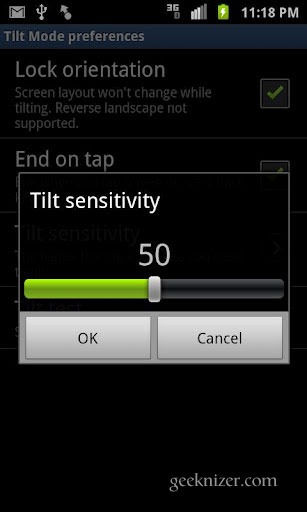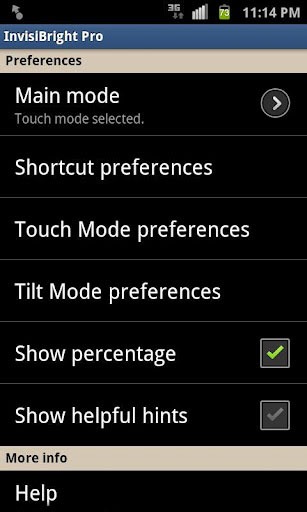We love Gestures, don’t we? And that’s why if a task can be done with a flick of a finger, we prefer doing it that way.
On android phones, ideally you adjust the brightness from Settings app or via quick toggles widget available on home launcher or Notification area. However, they are not really readily accessible inside fullscreen apps.
In-app brightness control is now possible thanks to app called InvisiBright, developed by Dan Girshovich. The app lets you adjust the screen brightness by swiping or tilting to adjust the brightness.
Although auto-brightness is a great thing to do, but manual override definitely is a plus. It can be helpful in saving battery where you feel that you may not need the level of brightness set:
The free version offers status bar shortcuts, tilt and touch modes and “highly customizable preferences”, The Paid/Pro version does more:
- Search key hold shortcut
- Translucent Slide Pad
- Home screen shortcuts
- A[n] quick auto-brightness toggle
InvisiBright has wide set of compatibility for Android phones, Tablets alike. It would run on any android 2.2+, that makes up for >90% of the Android devices. Developers claims to have the app tested on Droid, Droid 2, Droid X, Droid Incredible, Captivate, Fascinate, EVO 4G, Galaxy S, Desire, Desire HD, Xperia, MyTouch 3G, MyTouch 4G, Nook Color, Optimus One, and the Thunderbolt.
Download InvisiBright Free[Google Play]
Download InvisiBright Pro [Google Play]
We write latest and greatest in Tech Guides, Apple, iPhone, Tablets, Android, Open Source, Latest in Tech, subscribe to us @geeknizer on Twitter OR on Facebook Fanpage, Google+:
loading...
loading...