Photography is vast and a typical Photographer can spend several minutes and even hours taking the perfect shot. The right amount of Aperture (and hence DOF), F number, ISO and shutter speed, and composition does the magic.
While you can tweak the image for colors and saturation using various post image processing techniques, you can barely adjust Depth of Field (Aperture), Bokeh, or Lighting without adding noise. There is a easy way out with an app on Mac OSX called Big Aperture.
Big Aperture is available for $0.99, down from $9.99. The app allows you to add aperture effects in different styles, increase or decrease the lens size, add FX effects and, paint the area that you want popping out of the rest of the image (just like magic tool in Photoshop). The custom aperture effect rids you of the constraint to keep just a few select objects in focus and allows you to pop out various elements in a single image.
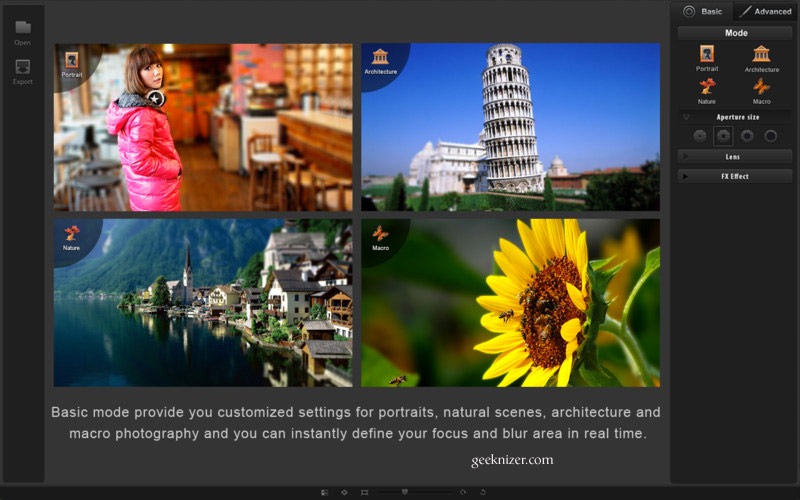
There are four modes to choose from: Portrait, Architecture, Nature and Marco, each applying aperture effects at different angels. You can select the Aperture size and the Lens size, additionally you can add a FX effects. In the Advanced tab, you see five different tools, of which the Brush tool is of major importance. Other tools are Move, Eraser, Lasso and Clear.

The brush tool has a red trail that shows which areas the effect will be applied to. You can control the diameter of the brush, its softness, and opacity from the slider below the tools.
If you switch to the “After” tab, you will see the actual changes as opposed to the red trail. The Lasso tool ever so slightly let you decrease the aperture area from the edges, while the Erase tool allows you to remove the aperture effect altogether.
We write latest and greatest in Photography, Tech Guides, Apple, iPhone, Tablets, Android, Open Source, Latest in Tech, subscribe to us@geeknizeron Twitter OR on Facebook Fanpage, Google+:
loading...
loading...
