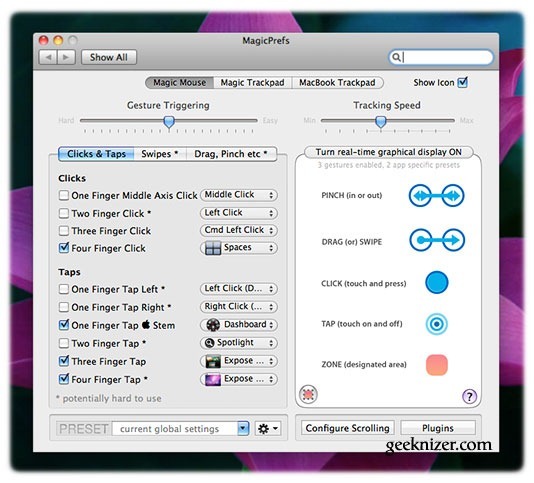Macbook Trackpad features a number of Multitouch features which makes doing a lot of stuff handy. However, by default, there is no support for assigning a custom gesture to Trackpads.
Macbook Trackpad features a number of Multitouch features which makes doing a lot of stuff handy. However, by default, there is no support for assigning a custom gesture to Trackpads.
MagicPrefs lets you create custom gestures as well as override existing ones to add new Multitouch gestures to your Macbook trackpad or Mac Pro trackpad. The custom Multitouch gestures hence added are powerful and precise that make the experience nuisance-free.
MagicPrefs can take upto five fingers and support all types of taps, clicks, touches, swiping, rotating, and pinching actions. You can make trackpad perform all the tasks like start Exposé or Dashboard, initiate Quicklook, and run AppleScripts, launch apps, zoom in-out, anything. For a better experience, the options lets you define the sensitivity of a gesture.
You can choose to disable gesture when specific apps like games are running.
Go ahead and tryout MagicPrefs, its free and full of customizations.
We write latest and greatest in Tech Guides, Apple, iPhone, Tablets, Android, Open Source, Latest in Tech, subscribe to us@geeknizeron Twitter OR on Facebook Fanpage:
loading...
loading...