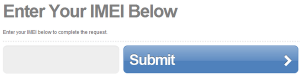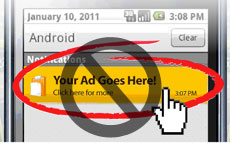 Android notifications has showed the smartphone community how to get Notifications right. However, on the dark side spammy apps can mis-use it to draw your attention to unwanted ads. Companies like AirPush, and SlingLabs are few of them.
Android notifications has showed the smartphone community how to get Notifications right. However, on the dark side spammy apps can mis-use it to draw your attention to unwanted ads. Companies like AirPush, and SlingLabs are few of them.
These companies are offering cash-strapped developers high payouts to put intrusive ads in their apps. Teh beauty (or call it ugliness) of these ads are that they can come into foreground even when app is not running. IT runs as a service in background, and can pop an ad into your Notification bar at any time.
How Notification pane ads work
When a notification pops up, you want to tap on it to see what sort of information it holds. For the first timers, they look attractive and they click on them only to find that it was an ad. That’s why these companies are claiming 40% CTR (click through rate). The ugly part is, you can’t necessarily tell what app is is creating this ad.
Catching the App spamming your Notification Bar with ads: One way to track source of ads is to monitor the URL it makes request to, they call referral URL that later redirects to ad. If you look closely at that URL, you may see the developer or package name.
Payouts with ads on Notification bar
AirPush claims an average CPM (cost per thousand impressions) of $3.18, where as other ads often yield only a 10% of that amount. Developer makes enough money to keep the app free.
You as a user, might be annoyed and have full right to opt-out of these ads. A free app called AirPush Detector finds apps on your phone that have Airpush enabled. SlingLabs is still new, and undetectable by easy means.
First thing you can do is contact the developer and let them know your concern. It might be the case that app costs him a big deal and in order to keep the app free, he has to use these ads.
You can always be annoyed by it, but you shouldn’t forget that they made the app available for free, despite their hard effort. They are trying to make their living via these ads. But if it is something you can’t bear, complaining to the developer is the right thing to do. IF he gets enough requests, he would have to take them off.
Other way:
AirPush offers an opt-out procedure which they claim is easy to use. You can get a special AirPush app that blocks the ads, or blacklist your IMEI number on the AirPush site. You can check your IMEI by pressing *#06# on the phone dialer.
We write latest and greatest in Tech Guides, Apple, iPhone, Tablets, Android, Open Source, Latest in Tech, subscribe to us @geeknizer on Twitter OR on Facebook Fanpage:
loading...
loading...