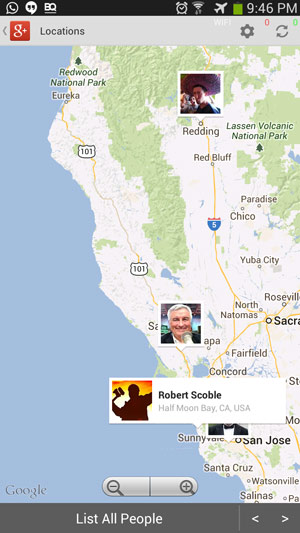Google has retired the amazing Latitude app that let you share your accurate location with friends and Family. They have removed Latitude from Google Maps v7 for Android, and iOS. So where has Location sharing gone?
Location sharing is a personal thing. You want to be careful about what and whom you share with. Google+ seems to be the right place for it as you can choose the Circles/people you wish to share it with. With Google+ Location, you can do exactly that. Choose who can see your best-available location: Friends, family, Public or individual contacts. However, there is one caveat, user should be on Google+.
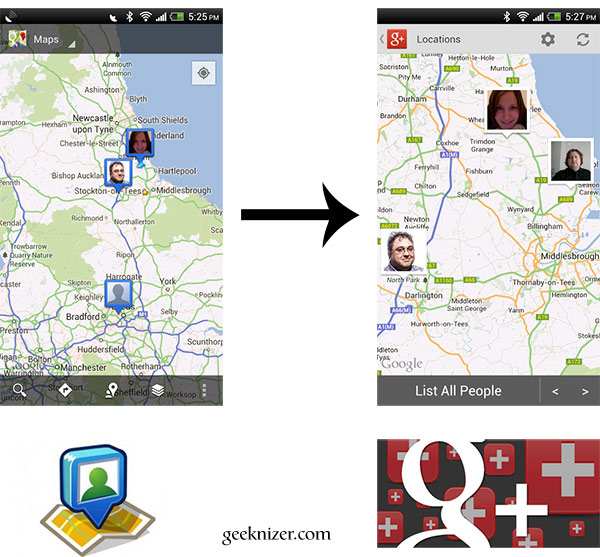
How to Enable Location Sharing in Google+ [Latitude Alternative]
Step 1. Its easy, go to Settings > “Location sharing” and Toggle it on from the top right part of action bar.
Step 2. Once enabled, confirm from the dialog. A second dialog will pop-up to enable Location reporting in Google Play Services, click that option and go ahead and enable it for all the accounts you wish to enable it.
Step 3. On Location sharing screen click “Who can see your best-available location”.
On this page, select Circles and individuals you wish to share your location with.
Step 4. Navigate back to Google+ home screen and from lest navigation bar, select Locations. Here you can see your friends on the Maps, and in a list view.
Video Guide:
We write latest and greatest in Tech Guides, Apple, iPhone, Tablets, Android, Open Source, Latest in Tech, subscribe to us @geeknizer OR on Facebook Fanpage, Google+.
loading...
loading...