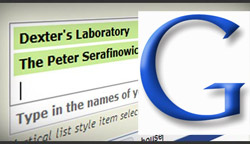 You can now leverage the power of Google Suggest to write almost anywhere on the Web. With Google Scribe, you can now get autocompletion text almost anywhere, saving you a lot of time while typing.
You can now leverage the power of Google Suggest to write almost anywhere on the Web. With Google Scribe, you can now get autocompletion text almost anywhere, saving you a lot of time while typing.
Google Scribe provides text completion service. Using information from what you have already typed in a document, Google Scribe provides related word or phrase completion suggestions. In addition to saving keystrokes, Google Scribe’s suggestions indicate correct or popular phrases to use.
How to use Google Scribe to Autocompelete Text, anywhere
From the Google Scribe page, drag the Google Scribe Bookmarklet (located below the text box) to Bookmarks toolbar (or Favorites). Later on, to use Google Scribe on a web page, click on the Google Scribe Bookmarklet. Google Scribe will then enable itself on the active text field on the webpage. Enabled text fields display the ![]() icon at top end corner.
icon at top end corner.
As you type, Scribe will display a drop-down list of suggestions, just like Google’s search box does. You can press enter to apply the first suggestion or 1-0 to pick any option in the list (or use your mouse if you prefer). Google Scribe also offers sorting options and you can set it to ‘always on’ or ‘on demand’ mode.
Its an awesome tool for people who are slow in typing, however, it can be helpful for expert typists as well.
Try this tool in Gmail, docs, Twitter, facebook, works everywhere.
loading...
loading...

Great article, that is why i like google for
loading...
loading...
great, thats why i like google for.
loading...
loading...
Google services to its users is endless. This such an effort taken by Google which is really awesome. Hope that this tool would give a breakthrough for those who are slow in keying
loading...
loading...
hım good
loading...
loading...