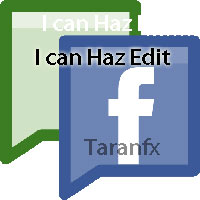 Facebook has rolled significant number of changes to its Social networking platform. The most recent ones had been focussing on a near real-time experience, just like Google wave. The real time experience has been added both to the Live feed and the comments. What does that means is that you don’t actually have to hit refresh or click any button, it automatically updates, as it happens.
Facebook has rolled significant number of changes to its Social networking platform. The most recent ones had been focussing on a near real-time experience, just like Google wave. The real time experience has been added both to the Live feed and the comments. What does that means is that you don’t actually have to hit refresh or click any button, it automatically updates, as it happens.
With these changes, whats even more attractive is the ability to edit comments in Facebook. Comments can now be edited if an action is taken within few seconds from the time it has been posted.
How to Edit Comments on Facebook
Say you commented on a friend’s photo, status or a link, you can immediately hit the cross button ‘X’ in the top right corner to edit it. You would enter the edit mode almost instantaneously.
Here’s how it would look:
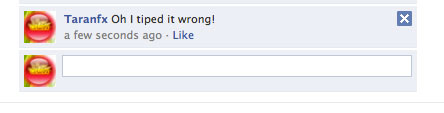
However there’s a catch, it would not work when:
- More than 5 seconds have passed since the time comment was published.
- If someone else is faster than you are and comments immediately, you are out of luck. Workaround? Stick to the old method: delete it and repost.
Note: Just like any other new comment, everyone gets notifications whenever you edit your comment. That makes it ugly! Wish they had built the feature a bit more nicely, its not hard to do so.
We write latest and greatest in Tech Guides, Apple, iPhone, Tablets, Android, Open Source, Latest in Tech, subscribe to us@taranfx on Twitter OR on Facebook Fanpage:
loading...
loading...

