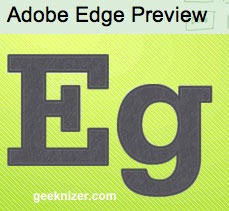 Flash vs HTML5 war is far from over, both are here to stay for years. But HTML 5 is getting more and more adoption and anticipation. Adobe realizes the fact and that’s after releasign a tool to convert flash to hmtl5, now the are here with program with a Visual Editor/ development tool for HTML 5 called Edge.
Flash vs HTML5 war is far from over, both are here to stay for years. But HTML 5 is getting more and more adoption and anticipation. Adobe realizes the fact and that’s after releasign a tool to convert flash to hmtl5, now the are here with program with a Visual Editor/ development tool for HTML 5 called Edge.
Edge brings a Flash-like development environment to HTML5. With timeline and direct scripting, developers can dig into HTML5 features without having to play much with the code.
Edge Features:
It is a comprehensive HTML5 Visual Editor
- Edge provides visual drawing and text tools, image importing, and a Flash-style timeline.
- Create animations of HTML content.
Eventualy, Adobe would bring more to the platform, especially on the canvas side of things. What’s coming more is the support for local storage, using which you would be able to create superb HTML5 web applications, within minutes.
This is the first HTML5 editor of this kind. Adobe sees the future, and won’t leave a chance of letting RIA web development go into another hands. Whatever, happens, consumers and developers are gain.
Watch an overview of Edge:
You can download the Edge beta right now, or just check out a few sample animations.
We write latest and greatest in Tech Guides, Apple, iPhone, Tablets, Android, Open Source, Latest in Tech, subscribe to us @geeknizer on Twitter OR on Facebook Fanpage:
loading...
loading...

Animating on Edge is really hard. I’ve looked at the videos to try and copy their techniques but I’ve had no luck.
loading...
loading...