 You are getting bugged by one of those tabs that has that random music or an ad playing, and while hunting down your 100s of tabs, you can’t seem to find the one. And it gets worse when you re-open your browser in office and that tab starts signing the song you were playing last night.
You are getting bugged by one of those tabs that has that random music or an ad playing, and while hunting down your 100s of tabs, you can’t seem to find the one. And it gets worse when you re-open your browser in office and that tab starts signing the song you were playing last night.
The new Chrome extension does he right things: Mute Tabs.
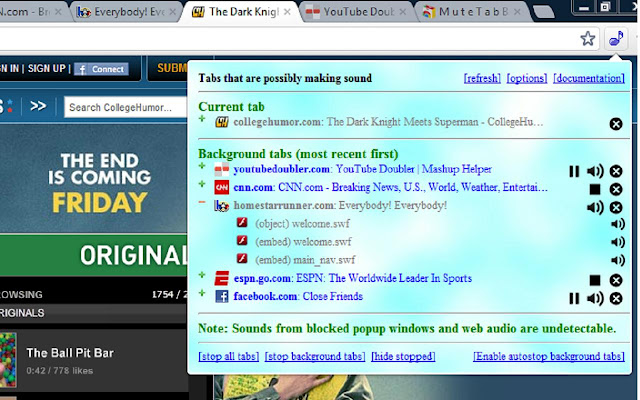
Mute Tabs looks on to all your open tabs for the audio violator, and puts a musical icon on it, makes an easy visual aid. It might not work with every html plugin, but believe me, it can tag the tab almost all the time.
All sounds in modern browsers such as Chrome are made by plug-ins such as Flash, Silverlight, QuickTime, etc. (expressed in HTML as <object> or <embed>), Java applets (<applet>), or HTML5 audio/video (<audio>, <video>). The extension scans open webpages for these tags. If configured, webpages that include any of these tags that are making sound will have their tab icon changed to the MuteTab icon ( ) to make it easier to see which tabs play sound. Also, the extension collects a centralized list of the found sound source tags.
) to make it easier to see which tabs play sound. Also, the extension collects a centralized list of the found sound source tags.
More on how Mute Tabs works
Firefox users can be satisfied with BarTab. BarTab can load or unload any or all tabs, while keeping their spots in the browser. Its still better than force quit or crash, Firefox can start with all tabs unloaded except for the one you’re on, restarts are silent.
We write latest and greatest in Tech Guides, Apple, iPhone, Tablets, Android, Open Source, Latest in Tech, subscribe to us @geeknizer on Twitter OR on Facebook Fanpage:
loading...
loading...
