We’ve seen how you can install Windows 95, XP on Android and several other linux flavors.
Ubuntu installer is the easiest application that helps you install Ubuntu on your Android, without hassles. All you need is a rooted Android having kernel with Loop support. (scroll to the end for list of supported ROMs / devices)
Setup is very simple, the app downloaded from market includes everything you need to install Ubuntu. It endorses a customized Ubuntu 10.10 image optimized for the ARM processor.
The advantage of this Ubuntu installer over other is that it allows you to run a full Ubuntu system within android. i.e. You can still make calls, text, and use android without having to reboot your phone, no dualbooting or multibooting required.
Ubuntu Installers’ Key features:
- Run ubuntu within Android.
- Access to both Android & Ubuntu at same time.
- Highly optimized for ARM devices.
- LXDE Desktop (very lightweight)
- Ubuntu update manager, Software centre fully operational.
- File system access: Ability to access files on your SD card and internal memory from Ubuntu.
- Set resolution: Ability to set screen size on boot (you no longer have to download a certain image for different screen sizes!)
- Choose Ubuntu Installation type: ‘large‘ and ‘lightweight‘
Large version includes:
- Download size: 1.5GB, Installation size: 3.5GB.
- UI: Gnome, LXDE
- Lots of Apps, idealistic for development: Firefox, Thunderbird, openoffice.org suite, GIMP Image Editor, Emacs Text Editor (geared towards programming), C and C++ build-essential, Java JDK, Python, TeXlive and TeXmaker LaTeX editor, Transmission BitTorrent Client, eVince PDF Viewer, File Manager, Terminal, Image Viewer, Leafpad Text Editor, Synaptic Package Manager and Ubuntu Software Center with all repositories enabled, SSH server, Gnash.
Lightweight image includes:
- Download size: 500MB, Installation size: 2.5GB once.
- Basic apps required for everything to work.
Ubuntu Installer Compatibility chart for Android phones / tablets:
| Device Name | ROM | Kernel | |
|---|---|---|---|
| Acer Iconia A500 | TegraOwners ICS v96 | Thor v3.9r15 | |
| Asus Eee Pad Transformer | krakd | razzle dazzle | |
| Atrix 4G | Cyanogenmod | faux123’s kernel | |
| Archos 101 Internet Tablet | UrukDroid | UrukDroid | |
| Dell Streak Mini 5 | DSC | DSC | |
| Galaxy Player 4.0 | Stock 2.3.5 | Stock | |
| HTC Desire | Ginger Villain 3.3 | Ginger Villain 3.3 | |
| HTC Desire HD | Icy-smoke | RCMIX3D-V11.1 | |
| HTC Desire S | Most Roms | Any other than stock | |
| HTC Droid Incredible 2 | Sabotage Sense v1.2 | drelisdees #21 | |
| HTC EVO 3D | Stoc | Stock | |
| HTC Flyer WiFi 16GB | LeeDroid honeycomb | LeeDroid honeycomb | |
| HTC Glacier | Absolution | tdj darkside 12 cm | |
| HTC inspire 4g | Cyanogenmod 7 | Cyanogenmod 7 | |
| HTC Thunderbolt | Liquid Gingerbread v 3.2 | Liquid Gingerbread v 3.2 | |
| Kindle Fire | Stock | Stock | |
| Samsung Captivate | Cyanogenmod 7 | Cyanogenmod 7 | |
| Samsung Galaxy Note (GT-N7000) | Stock 2.3.5 | Stock | |
| Samsung Galaxy Nexus | AOKP build 21 | Franco kernel #15 | |
| Samsung Nexus S | Cyanogenmod 7 | Cyanogenmod 7 | |
| Samsung Vibrant | ICS | ICS | |
| Motorola Photon 4G | Jokercomplete V1 | MoPhoACTV Initiative | |
| Transformer Prime | Stock | Stock | |
| Xperia Neo | NEO SE.TWEAKED | Inteks Kernel Clean OC |
Download Ubuntu Installer from AndroidMarket.
We write latest and greatest in Tech Guides, Apple, iPhone, Tablets, Android, Open Source, Latest in Tech, subscribe to us @geeknizer on Twitter OR on Facebook Fanpage, Google+:
loading...
loading...



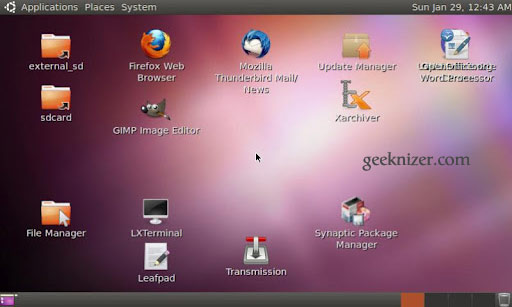
Excellent! thanks for the tutorial
loading...
loading...
is nexus s with mile stone 4 rom and 3.9 air kernel compatible for this ubuntu system?
loading...
loading...
I’m sure this article will really be helpful for Ubuntu users out there. It’s nice to know that there are many Android devices out there where you can install and tun this OS.
loading...
loading...
Using virtualization tools like Citrix and VMWare, Canonical says that
IT departments could issue a single device that covers both the desktop
and mobile needs of employees. The company also points to the lower
latency of 4G as a good match for Google Doc use. Of course, non-stop 4G
usage could lead to data-plan binging and then data throttling depending on which carrier you use.
loading...
loading...
The install process of unbuntu installer is pretty simple and easy if you have a custom rom in your app. This is really impressive and full image file works well on this.
loading...
loading...
Vocalocity caters to small businesses in need of VoIP phone systems. If you have 50 users or fewer per site, we’re the perfect fit for you. Design your own VoIP phone system now.
loading...
loading...
Download size 1.5GB seems to be too big. The lightweight should be good. Support for different apps which is great. Compatible with a number of Android platforms which is really cool. all in all, a nice install facilitator for installing Ubuntu
loading...
loading...
Would this work on a galaxy tab 10.1 3g (p7500) ?
loading...
loading...
Links for this are dead now 🙁
loading...
loading...
G8 now Ubuntu can work on Android! Now user can save with virus.
loading...
loading...