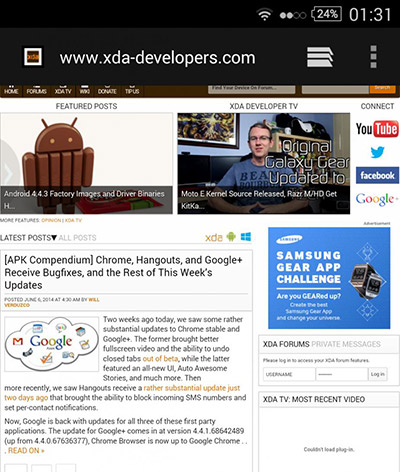Android starting 4.3 ditched the Stock AOSP browser in favor of Chrome for unknown reasons. The stock browser was fast and smooth, but chrome has an ever increasing set of features.
Though Chrome browser runs smooth on most modern Android devices, it struggles and drops frames on older ARM v7 devices.
But there are handful of things Chrome doesn’t do which stock browser used to. Chrome doesn’t support the wonderful Pie Controls, which were initially seen in the AOSP browser. Chrome consumes more RAM and CPU than AOSP browser.
Stock AOSP browser cannot be installed easily unless you’re rooted. This guide, however, helps you install Stock AOSP browser without root.
How to Install Stock AOSP browser on Any Android [No root required]
- Download “signedbrowser.apk” from XDA thread.
- Go to general settings / security / check mark ‘Unknown sources’
- Use any file manager (with no root permissions) and navigate to system / apps / and install Browser ProviderProxy.apk. It will fail, this is fine.
- Reboot your phone.
- Open file manager and install “signedbrowser.apk” from the location it was downloaded to.
- Uncheck unknown sources from your settings / security.
Bingo! And you’ve AOSP browser installed.
We write latest and greatest in Tech Guides, Apple, iPhone, Tablets, Android, Open Source, Latest in Tech, subscribe to us @geeknizer OR on Facebook Fanpage, Google+
loading...
loading...