 Does automatic screen dimming & sleep modes trouble you on your Mac, Macbook? Its actually easy to control the behavior of your screen, going beyond the system preferences that let your control display settings under the “Energy saver” category.
Does automatic screen dimming & sleep modes trouble you on your Mac, Macbook? Its actually easy to control the behavior of your screen, going beyond the system preferences that let your control display settings under the “Energy saver” category.
Using this tutorial, you would be able to:
- Prevent Macbook from Sleeping when Lid is Closed
- Prevent Mac, Macbook from Sleeping
- Prevent Macbook screen dimming
While watching videos on the Internet or reading a PDF, it’s very annoying to have your Mac automatically dim the screen. You can always change the timeout in preferences but its a hastle changing it all the time.
Caffeine is perhaps the tiniest app that you can use to prevent all sorts of screen dimming & sleep related troubles. It prevents your Mac, macbook pro, macbook Air from automatically going to sleep, dimming the screen or starting screen savers. It can be activated or deactivated by clicking on the Menu bar, its that easy.
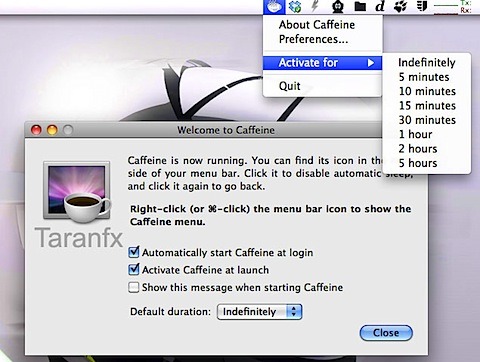
Alternatively, you can also use InsomniaX, does pretty much the same thing.
We write latest and greatest in Tech Guides, Apple, iPhone, Tablets, Android, Open Source, Latest in Tech, subscribe to us@taranfx on Twitter OR on Facebook Fanpage:
loading...
loading...
