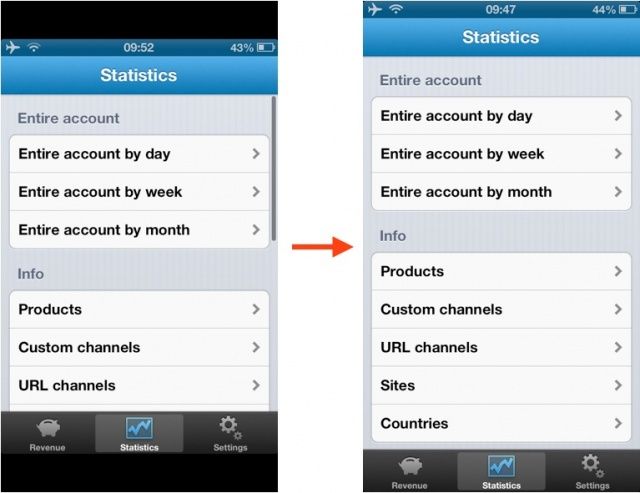Apple ridiculed Android’s fragmentation and 2 years later it became victim of the same.
iPad apps couldnot scale early iPhone apps till they were modified, then later iPhone 4S’s apps couldn’t scale to iPhone 5’s slightly larger scale. Letterboxing destroys the fullscreen experience.
But what Apple misses falls into Jailbreak community’s hands. Multiple cydia tweaks can help you save the ball. The most reliable tweak is called FullForce for iPhone.
FullForce for iPhone
FullForce was first released for iPad and was among the first app to let you run iPhone apps upscaled without destroying quality/experience on iPad 2. FullForce for iPhone came later and fixed the letterboxing problem for iPhone 5.
Pre-requisite: Jailbreak iPhone 5 on iOS 6.1
FullForce is very straightforward, no configuration of any sort. Launch the settings app, find FullForce settings and toggle the apps hat you wish to enable FullForce for. Another way is to simply launch a non-optimized app and hit the ‘Apply’ button. The tweak will ask for your permission for ‘tall mode’.
FullForce will automatically optimize the app’s UI to match iPhone5’s tall screen without stretching any graphics. Rather than scaling, it gives more real estate for apps as if they were designed for iPhone 5. There are chances that you’ll totally forget whether app was stretched with FullForce or Native iPhone 5 optimized. However, app doesn’t work with all apps/games, you can checkout compatibility list.
FullForce is priced at $0.99 and available from the BigBoss repo in Cydia.
We write latest and greatest in Tech Guides, Apple, iPhone, Tablets, Android, Open Source, Latest in Tech, subscribe to us @geeknizer OR on Facebook Fanpage, Google+
loading...
loading...