 Do you use Google Docs and Microsoft Office on different computers all the time? Do you wish to sync all your Online/Offline docs?
Do you use Google Docs and Microsoft Office on different computers all the time? Do you wish to sync all your Online/Offline docs?
You can often get caught up with offline-online documents, ending up wasting time trying to get them right. You wish there was a GDrive like solution that syncs all your Windows, Mac computers.
Here are some quick solutions for you to keep all your docs in sync.
1. Google Cloud Connect
This is Google’s Official Microsoft Office plugin that lets you save your Office documents to your Google Docs account with a click. The switching is ultra slick — Compose a new document inside Word, Excel or PowerPoint and hit the Sync button to upload it to your Google account. However, the reverse is not possible.
Download
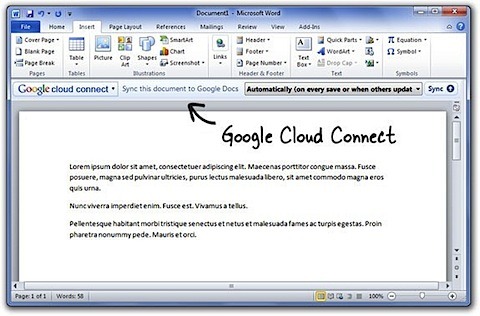
2. Insync
Insync provides offline access to your Google Docs files and can also sync your local document folder with the cloud. When you add or edit a file on the local desktop, it will automatically sync to Google Docs and vice-versa.
The desktop client for Insync is available for both Mac and Windows. Google Apps users get access to Insync right away while there’s a waiting list for Gmail users that you have to signup for.
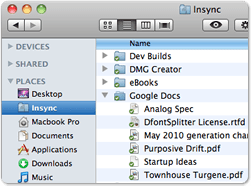
3. Gladient Starter
Gladient lets you mount your Google Docs account as a virtual drive and use as a local drive.
You can then double-click any document in this virtual folder to edit with the corresponding Office program. Any files saved to this folder are uploaded to Google Docs. You can also drag-n-drop files to this virtual folder and they’ll get uploaded in a batch to your online Google Docs account. Go ahead and play with it.
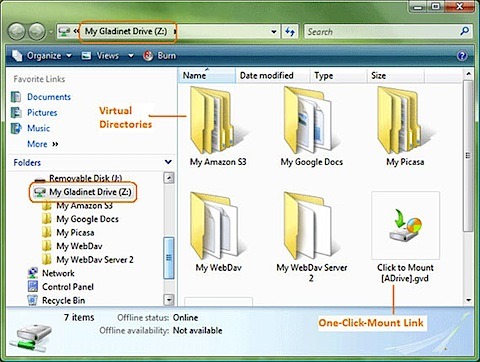
4. Syncplicity

Syncplicity allows a Google Docs user the ability to access, manage, sync, share, and backup their files online. The desktop app integrates with Windows Explorer for file management purposes. (The Mac app is still in works.)
It supports fully automatic synchronization with not just Google Docs – but also with its own website as well as other computers running the Syncplicity software. Incredibly, your files are not only available on other machines, they’re backed up in multiple places online too. Apart from the backup, it can also “restore” old versions of the file using their Web application in case of accidental deletes or overwrites.
Syncplicity is available in various licenses: A free personal edition provides 2 GB of online storage for up to 2 computers while a $15/month personal edition offers 50 GB of storage for up to 5 computers. Other Business plans are also available
5. Memeo Connect for Google Apps
Memeo Connect works with both Mac and PC and lets you view files on both your desktop and within Google Docs. It automatically downloads Google Docs for offline use. Local files can then be moved to the appropriate Google Docs folder via drag-and-drop. The only bad side is absence of Auto-sync — which means you can’t monitor a local folder or folders for new files or changes and then have those documents seamlessly synced to Google’s online service. However, the update is expected some time soon.
The app targets Google Apps Premier edition users, a business-level version of the service which also offers calendaring, groups, Web site creation tools, and video sharing to corporate users for $50 per user per year. Memeo Connect itself costs an additional $9/year.
6. Offisync

Offisync, like Cloud connect, is a MS Office plugin. When installed, the plugin adds an additional menu to Office’s software (Office 2003 or newer) that allow you to open, save, search, collaborate, and email your Google Docs files.
The software works on Windows. The Enterprise version provides the same functionality to business users by providing integration with Google’s website building software, Google Sites, a service which provides a simplified alternative to SharePoint. The personal one is simple and works at zero cost.
Related: [Bulk] Upload Folders to Google Docs [GDrive]
We write about Open Source, Programming, Web, Apple, iPhone, Androidand latest in Tech @taranfxon Twitter or subscribe below:
loading...
loading...

Sync Integrate Google Docs with PC is really good idea and using this we save our valuable time. Thanks for tips.
loading...
loading...