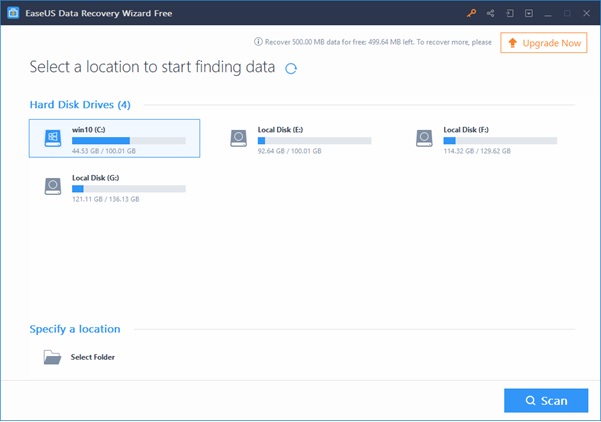Data loss is one of the biggest problems looming over the digital world. After all, machines are bound to falter and might even take down various precious data along with it. But it always pays to keep yourself safe from all such probabilities and that brings us to today’s topic of discussion – EaseUS Data Recovery Wizard Free. So what really are the main reasons behind the popularity of this recovery software.
Features
- EaseUS Data Recovery Wizard Free pleases with its clutter-free interface which makes it an absolute pleasure to work with. All the menus are neatly organized into groups which makes it easier for users to proceed with recovery of data.
- This software for data recovery can have your back while trying to recover lost data from Mac desktop, Mac notebook, MP3/MP4 player, digital camera, hard drive, SD card, USB drive, SSD, memory card, CF card, iPod etc. This opens up greater possibilities ahead of the users.
- Provides two different scan modes of ‘Quick Scan’ and ‘Deep Scan.’ The first one automatically examines storage devices whereas the second one thoroughly searches through file indexes. Deep scan can help users recover inaccessible, formatted and hidden files without making any changes to your original data.
- Scanning results can be both imported and exported for enhancing the overall efficiency of the mac data recovery process. This is especially helpful when you wish to take a break and carry on with recovery of data exactly from the place where you had left off earlier. The EaseUS app can keep you buffered from having to re-scan the same sectors again and again. All you need to do is simply import the results for continuing with the recovery process exactly from the place where you had left off earlier.
- When it comes to recovery of data, EaseUS Data Recovery Wizard Free can keep you covered with the following file formats:
- Document – XLS/XLSX, DOC/DOCX, PPT/PPTX, HTML(HTM), ODG, PDF, ODF, CWK, NUMBERS, ODS, INDD, ODP, EPS, KEY, PAGES, ODT, VSD etc.
- Video – MP4, SWF, AVI, ASF, MPG(MPEG), MOV, RM(RMVB), M4V, MKV, 3GP, MXF, 3G2, FLV, WMV etc.
- Photo – PNG, NRW, JPG/JPEG, DWG, TIFF/TIF, SVG, BMP, SWF, GIF, DNG, PSD, ERF, CRW, ERF, CR2, RAW, NEF, WMF, ORF, DCR, RAF, MRW, SR2 etc.
- Music – WMA, RealAudio, AIF/AIFF, VQF, M4A, AAC, MP3, OGG, WAV, MID/MIDI, APE etc.
- Other files – Archives, Emails, dmg, SIT/SITX, pkg, exe, FCPEVENT, emlx, abcddb, ipa, itl, pkg, olm etc.
- You can also enjoy robust versatility while dealing with data loss caused out of different scenarios such as emptying of trash without backup, accidental storage formatting, system crash, hard drive corruption, software failure, sudden power cut, ransomware attack, media card error, hidden or inaccessible partition and many more.
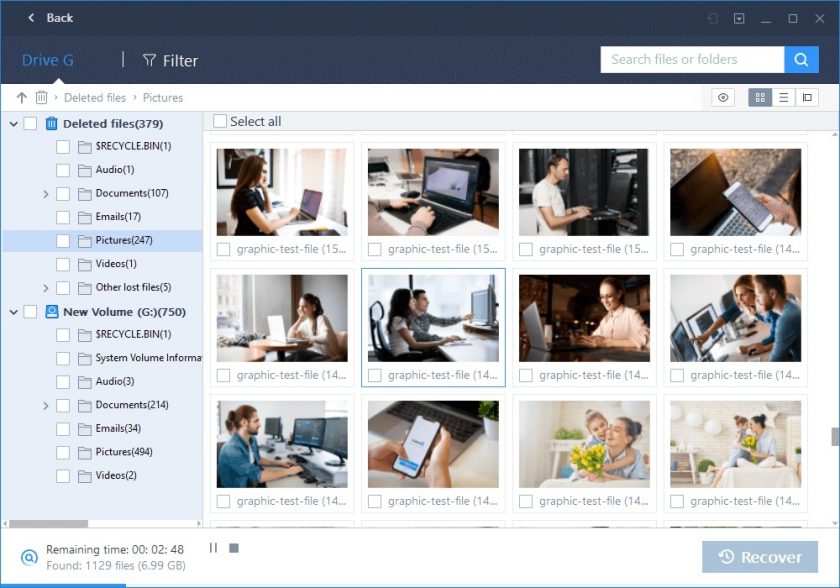
Take Aways
In spite of packing in a solid punch in terms of features, this software for data recovery comes absolutely for free making it a favorite of users around the globe. It is compatible with all Windows versions including Microsoft Windows 10 and can help you recover 2 GB data in a hassle-free way.
GD Star Rating
loading...
loading...
GD Star Rating
loading...
The Best Free Data Recovery Software for your PC, Laptop and Removable Devices, loading...