If you’ve already Jailbroken iOS 5.0.1 on iPhone 4 or iPhone 3GS, its time to get the phones free of the network boundaries.
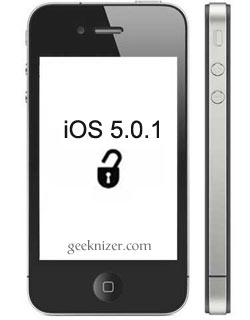
With Ultrasn0w 1.2.5, you can unlock iOS 5.0.1 on iPhone, iPhone 3GS on the following basebands:
- 01.59.00
- 04.26.08
- 05.11.07
- 05.13.01
- 05.12.01
- 06.15.00
You can check your baseband version under Settings > General > About.
Note: If you bought iphone recently, chances are there that it has a newer baseband, which is Unlockable. Verify the baseband version before you proceed.
iPhone Dev team has workedreally hard to get this one out as fast as possible.
How to Unlock iOS 5.0.1 on iPhone 4, iPhone 3GS using Ultrasn0w
Step 1: Launch ‘Cydia’ application and click on ‘Manage’ tab, followed by ‘Sources’ and then ‘Add’. Add the following URL – http://repo666.ultrasn0w.com – then select ‘Add Source‘.
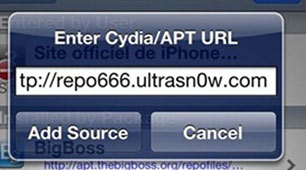
Step 2: Cydia would now verify this source and refresh its available lists. Go back and install Ultrasn0w, it will automatically unlock your iPhone.
We write latest and greatest in Tech Guides, Apple, iPhone, Tablets, Android, Open Source, Latest in Tech, subscribe to us@geeknizeron Twitter OR on Facebook Fanpage, Google+:
loading...
loading...
