Jailbreaking community recently bought Untethered Jailbreak for iOS 5.1.1 for iPhone, iPad, iPod Touch. Now comes the Unlock for older baseband iPhones.
The latest version of Ultrasn0w can Unlock basebands: 01.59.00, 04.26.08, 05.11.07, 05.13.01, 05.12.01 and 06.15.00. The same can be checked in Settings > General > About and then”Modem Firmware” version number. If you’ve one fo the above mentioned basebands, with Jailbroken iOS 5.1.1, you’re all set to Unlock your device.
How to Unlock iPhone 4, iPhone 4S iOS 5.1.1
Step 1: Launch Cydia and Search for ‘Ultrasn0w’. Yes, it comes by default, you don’t need to add any repos. In case you don’t find it, add the following repo manually: http://www.repo666.ultrasn0w.com
Step 2: Select and select ‘Install’ Ultrasn0w.
Step 3: When installed, ‘Restart Springboard’ option to reboot the device. When completed, the iPhone should be unlocked and would work with any cellular network around the world.
Bingo, enjoy the Unlocked freedom!
We write latest and greatest in Tech Guides, Apple, iPhone, Tablets, Android, Open Source, Latest in Tech, subscribe to us @geeknizer OR on FacebookFanpage, Google+
loading...
loading...

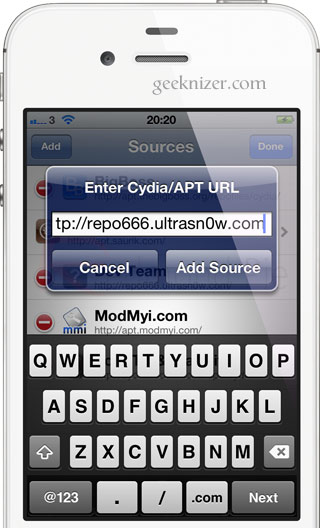

no work…
loading...
loading...