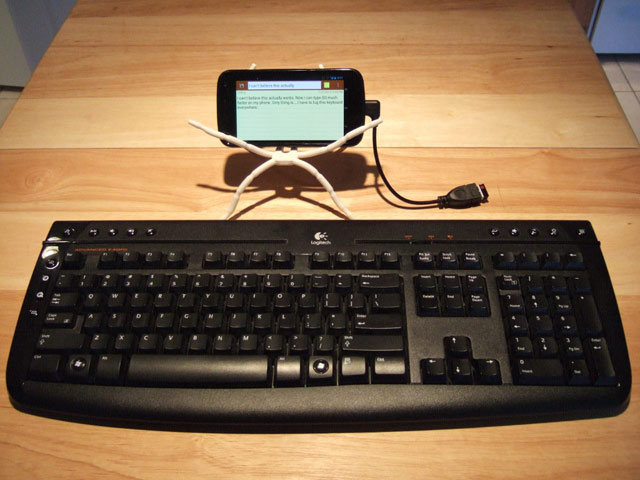Sometimes when we try going productive on our Android Tablets, Phones, the keyboard can hinder the typing speed and accuracy. Situation is way better than iOS devices where choices of good keyboards are limited. But one needs PC keyboard to get the full typing speed.
Remote Keyboard lets you use your computer’s keyboard with Android phones, tablets, over USB or Wifi. Over Wifi, your computer’s keyboard will be detected as “Remote keyboard” in the input devices menu of Android.
How to setup Remote Keyboard with Android & PC wirelessly
1. Install Remote Keyboard from Play Store
2. Use an Telnet/SSH client on your PC. Windows user can uses PuTTy, Mac, Linux users can telnet from Terminal.
3. Launch Remote Keybaord and follow onscreen instructions to enable it.
4. Using your SSH client, SSH into IP address of your Android Phone/Tablet. Use IP address and Port: 2323 for telnet and connect.
You will now see a command prompt where you can type anything and it will go to your Android device. All your input characters from keyboard would be sent to your Android device. It works just like any directly connected Keyboard, but only better coz its wireless.
Use PC Keyboard with Android over USB
Most Android phones support USB Host profile that lets you connect any USB device yo your PC using USB OTG cable. These are plug and play, no configuration required, whether its mouse, keyboard, or USB pen drive, they all just work.
If you’ve a wireless keyboard, mouse with USB dongle, that would work equally well.
We write latest and greatest in Tech Guides, Apple, iPhone, Tablets, Android, Open Source, Latest in Tech, subscribe to us @geeknizer OR on Facebook Fanpage, Google+.
loading...
loading...