OSX’s keychain maintains a record of passwords that you use with different applications and across different websites within browsers. They come handy by providing quick auto-complete almost everywhere.

Its easy to misplace or forget an password, but its now also easy to retrieve it, thanks to Keychain.
How to View, Recover OSX Stored & Forgotten Passwords
1. Open Keychain access from Applications > Utilities > Keychain Access.
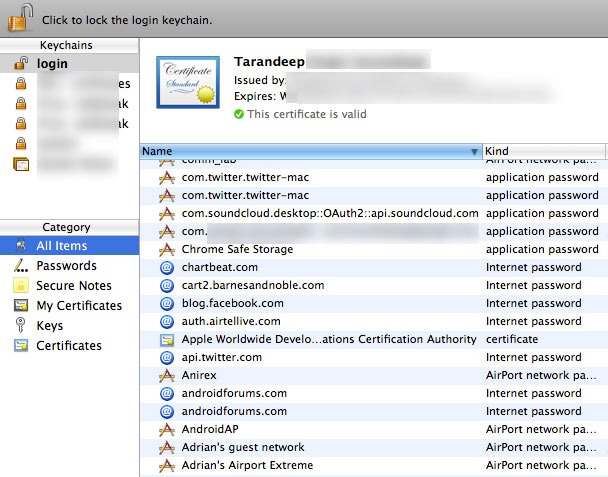
2. Click and select “all items” from left bar and type the name of application for which you wish to view passwords.
3. Double click on the result item, and check mark the checkbox that says ‘Show Password’. You will be prompted for your admin user.
We write latest and greatest in Photography, Tech Guides, Apple, iPhone, Tablets, Android, Open Source, Latest in Tech, subscribe to us@geeknizeron Twitter OR on Facebook Fanpage, Google+:
loading...
loading...
