If you live in one of the popular cities around the world, Google Maps display Live Traffic on the Roads, for the area you are viewing on the map.
Not just the Live data, Google Maps can even predict the Future Traffic that would be on a particular Road/Route, for a particular, day/date/time combo. This prediction is made based upon the data that was available on same day, last week, last month or last year, based upon if it was a public holiday, a working day or just a normal weekend.
How Google Maps show Traffic on Roads, Routes?
The data is aggregated from several sources, including road sensors, as well as car and taxi fleets.
The traffic data comes from multiple sources in order for it to be considered reliable. It is relatively easy to put in road sensors, say every mile on major highways, that detect the speed of vehicles going by. But they are expensive. So a company or municipality pays for the sensors, and then it sells the data. There are many different buyers for the data, including TV and radio news programs, Google and other mapping companies, GPS companies (which now include traffic data monitoring), cell phone services, government agencies, etc.
So, the traffic data comes from a variety of sources, including government departments of transportation, private data providers, and users of Google Maps for mobile who contribute anonymous speed information through Google’s traffic crowdsourcing feature. This data comes from your Android, iOS, Palm WebOS, Blackberry, Symbian S60, Windows Phone and other smartphones using Google Maps on it.
Though the traffic data is updated every few minutes, the actual accuracy varies based upon number of sources of the data. So if in a city, lots of users use smartphones for directions, Google Maps would be able to predict better traffic estimates. If there isn’t enough data to create minimum threshold accuracy, Google Maps would not show Traffic conditions at all.
Anonymous Location collection from Smartphones
On your smartphone, most of us use Google Maps (with or without GPS enabled), your phone sends anonymous bits of data back to Google describing how fast you’re moving. This information is compared against the data coming in from other smartphones within the same area. USing some complex algorithms, it would average out speeds of the actual moving cars and smartly ignore road-side walkers or slow drivers. This data comes from thousands of phones from around the city, and data is enough for Google Maps to start showing Traffic conditions. Of course, more data comes from users, more accurate it gets.
Is Google Maps Traffic available in My city?
Like we said, if you live in a popular city with good amount of smartphones, you will probably have Live Traffic conditions in maps.google.com and in mobile apps. For the U.S., its available in more than 70 cities, UK, Europe are also well covered including various major cities in Asia like China, India, Japan, Russia, thailand bringing the total number of cities to 1000s worldwide.
You can check if your city is covered by following this link on Google Maps.
Privacy: Is it Safe for Google to know My Location? Can I disable it?
As per Google, they have built this service (like others) with privacy protections in from the start. All data is anonymized before speed and location information is fed to Google Servers to calculate traffic conditions. And if you disable to share your location, Google will totally opt-you out.
Privacy measures go further. When a lot of people are reporting data from the same area, Google combines their data together to make it hard to distinguish at the very source. Google takes privacy concerns related to user location data seriously, by all means its supposed to be protected. But if you’re very picky and would like to opt-out, follow instructions here.
We write latest and greatest in Tech Guides, Apple, iPhone, Tablets, Android, Open Source, Latest in Tech, subscribe to us @geeknizer on Twitter OR Google+ or on Facebook Fanpage
loading...
loading...

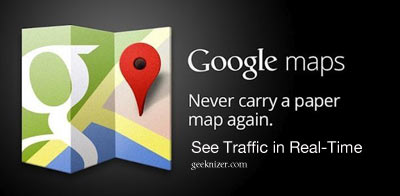
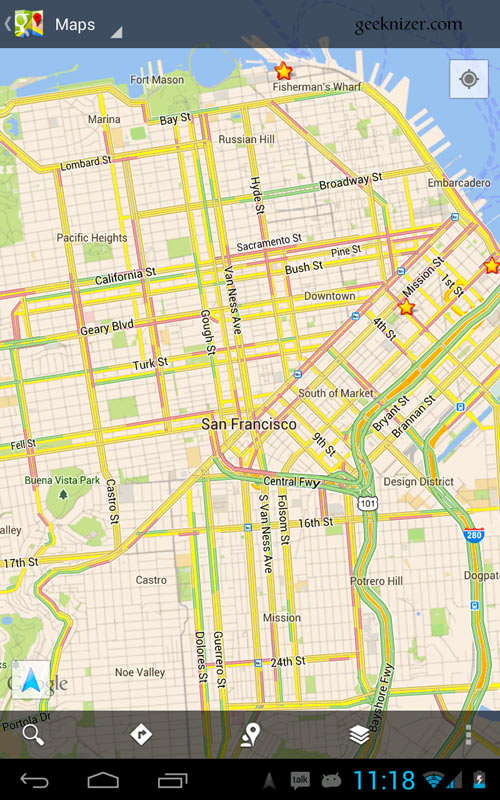
Creepy as hell.
loading...
loading...
Better yet, it’s useful as all hell.
loading...
loading...