Learning the basics of video editing is necessary for people getting started in creating their YouTube channel. Most of these basics are the standard procedure that you should be following. These steps will help to make your video editing smoother and more productive. The following are the 10 basic video editing tips for beginners.
1. Choose an Idea for Your Video
So, you have all these clips in your video camera folder. These clips are on different people, places, objects, and events. You can’t possibly use all the clips to create your video. Therefore, you need to first figure out the storyline for your video clip. Then, you will know which clips to pick for your video. You need to focus on a single idea in your video to prevent your audience from getting confused.

2. Create a Theme Intro Scene
Next, you must decide on the design of the intro scene. The color theme of the intro scene must match with the content of your video. The right color theme can quickly click into people’s mind and they will remember your video channel after they finish watching it. Colors can affect the mood of the audience. Using vibrant color for your intro scene can perk up the audience mood and motivate them to watch the video to the end.
3. Use High-Resolution Pictures
If you decide to include a picture, make sure it is high resolution so that your audience can see the details. You can convert your picture to a high quality by saving it as JPG and adjusting the quality to high with a photo editing program like GIMP. If you don’t have your picture, you can use the picture from a royalty-free image library.
4. Use High-Quality Background Audio
You must make sure the quality of the narration or background audio is clear. If the audio is a blur, people will quit your video even if the movie is good. Clear audio is important to convey the message to your audience. You can increase or reduce the volume of the audio with a volume adjuster tool in the video editing software.
5. Add a Nice Background Music
Many videos use soothing background music to grab the attention of the audience. If you decide to use music, make sure you choose the right clip that matches with your video content. Before using any music, make sure you will be safe if you publish it in your video. If you are afraid of copyright infringement, you can buy the license for the background music soundtrack from the royalty-free music provider. There are lots of public domain sites offering free music clips but these music do not have the best audio quality. At least, if you buy the background music, you can get some quality audio to put in your video.
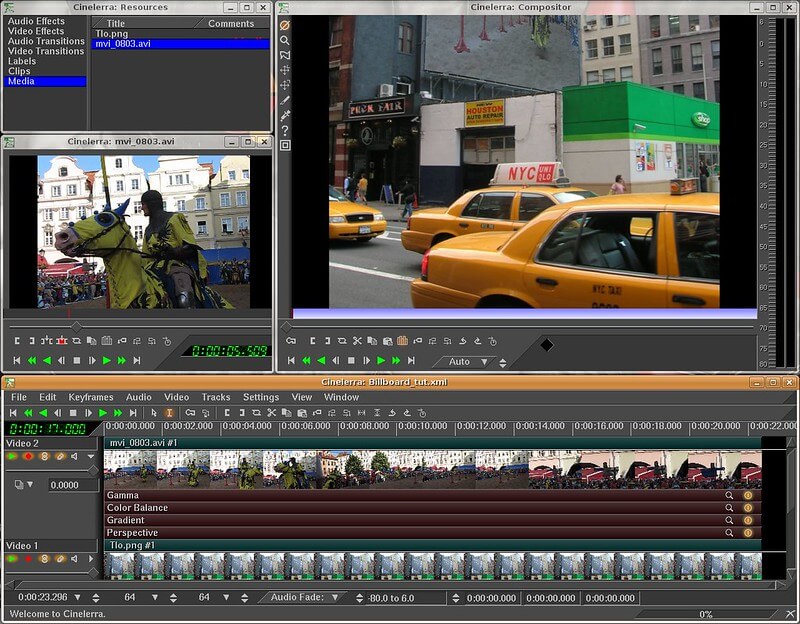
6. Compress the Video to a Web Format
The video needs to be compressed to a format like MP4, FLV or WMV to stream at the online video sharing platform. Once the video is converted, it will be fast to upload it because the compressed video size is smaller. Many free online video conversion services can convert your video within a few minutes.
7. Add Text to the Video
You can add text if there is information that you want to display in your video. It is best to use text that is not flashy such as sans serif font, and Ariel. You can choose to use an animated text that moves across the screen in the video editor. This type of text can easily capture the audience attention so that the audience quickly become aware that there is some information for reading on the video.
8. Learn All Keyboard Shortcuts
You should learn all the keyboard shortcuts in the video editor. If you memorize these shortcuts, you can press a single key to run a function of the video editing software. You will find that it saves you a lot of time in editing your video especially if you have a lot of videos to edit. The software may allow you to customize the keyboard shortcuts.
9. Learn Important Video Editing Terms
Before video editing, you should learn important terms like J cut, L cut, B roll, jump cuts, and cutaways. J cut refers to the audio lining in front of the video content. L cut refers to the movie lining in front of the audio content. Jump cuts refer to the trimming of unwanted portions that are boring. B roll cuts away from one action to another to suggest the two actions occur simultaneously.
10. Get a Backup Drive
You should consider getting an external hard drive for backing up the edited video clips. By storing them in an external drive, you don’t have to worry about your computer hanging due to using up too much space in the hard drive. You may also want to allocate the RAM for the editing to prevent the software from hanging.
loading...
loading...

