As 2020 (finally) draws to a close, many people are still working from home, and lots of kids are attending school virtually at least some days of the week. COVID-19 related phishing scams and malware remain a real concern. With the second round of shutdowns looming or already in effect in some areas, the economy remains uncertain, and that means it’s more important than ever to protect your home network.
Hackers who gain access to your network and the devices on it can access your and your family’s personal information, including financial account login information, Social Security numbers, and more. You can’t afford to become the victim of identity theft or to have to deal with hackers using ransomware to hijack your devices. Keep your home network safe with these tips.
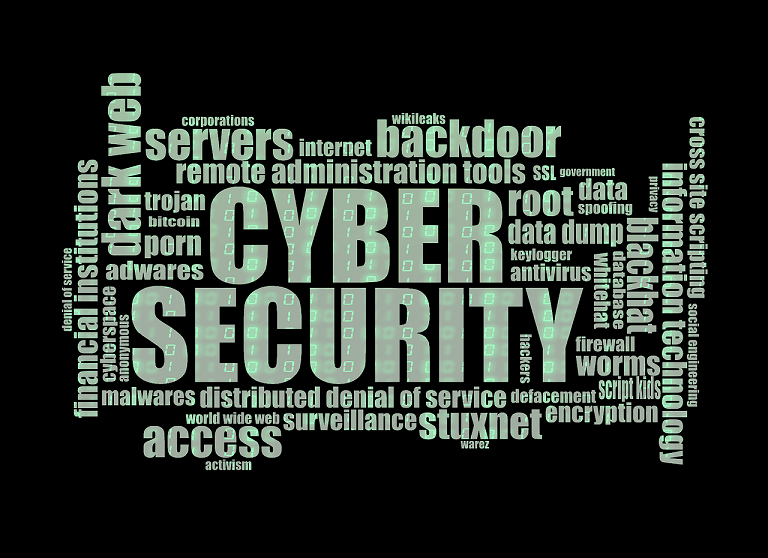
1) Replace Your Gateway or Router Regularly
If you’re like most people, you probably use the gateway or router provided by your internet service provider (ISP). That’s not a great idea, for many reasons, not least of which is that ISP-provided routers tend to be more vulnerable to hackers. ISPs distribute and install these with default admin credentials that hackers can easily find on the dark web. ISP routers also tend to be manufactured by third parties and may not get regular firmware updates.
Besides, it’s usually cheaper in the long run to buy your own router instead of renting one from your ISP. You should replace your router every three to four years, and if you rent yours for $10 a month, that adds up to a lot more than if you bought one for about $100. Choosing your own device gives you access to better parental controls, guest network capabilities, and third-party firmware options, too.
2) Segregate Smart Home Devices
Smart home devices are definitely getting more popular, but they can also present a security risk to your network. Internet of Things (IoT) appliances, like smart refrigerators, door locks, and light bulbs come with inherent security flaws. They often don’t have the computing power to support robust security features. They may not receive regular firmware updates or security patches. Usually, manufacturers sell these devices with little regard for their vulnerability to security attacks, and users use them without realizing they’re opening up a doorway for hackers to enter their homes.
One option would be to simply not use smart home devices, but you don’t need to give them up. Instead, segregate them onto a guest network, so that even if hackers gain access to your security cameras or refrigerator, they can’t then also gain access to the rest of your network.
3) Change Your Router’s Admin Credentials
You might not even have known that your router or gateway has its own admin dashboard, accessible via the same default credentials assigned to every router of the same make and model. You should figure out what those credentials are. As previously mentioned, you can usually find them by searching for your router’s login credentials on the internet. Include your router’s brand name or, if you got it from your ISP, their name in the search. Once you have those credentials, you can go to your router’s IP address, login, and change the admin login credentials.

4) Install a Home Security Shield
A home security shield, like the one offered by Trend Micro acts as a firewall to monitor all of the traffic into and out of your network. It can prevent intrusions and hacking attempts and adds an additional layer of privacy protection and protection against malware and viruses. You’ll get protection from web-based threats, as well as protection from malicious files, and robust parental and privacy controls.
5) Change the Network Name and Password
Hackers can use the network detection feature on their devices to see all available networks in an area. Suppose you don’t change your login credentials. In that case, hackers can use the default network name to find the password online. When you change your credentials, make sure you don’t give away your house number, street name, or other personally identifying information that hackers could use to guess your network password or different vital passwords. Don’t give away the brand or model of the router, either.
It’s never been more critical to secure your home network against cyber threats. With everyone dependent on the internet for work, school, and socializing, protect your connection and family.
loading...
loading...

