Many people don’t realize their terrible charging habits affect their phone’s battery life. For instance, overcharging your phone, charging it to 100% all the time, or using it while charging are all habits that can harm your battery. Using non-official chargers or letting your phone’s battery drain completely are other examples of poor charging habits that can damage your phone.
The good news is that changing such habits can extend your phone’s battery life and performance. Like most other devices, your phone’s battery needs proper care if you plan on extending its life. We discuss simple ways to overcome bad charging habits that can positively impact your battery’s life.

Importance of your phone’s battery life
The importance of smartphone battery life can not be exaggerated. The battery is the heart of your smartphone that pumps life into it. A long-lasting battery ensures that your phone remains operational throughout the day. It lets you stay connected with the world, complete tasks, and entertain yourself.
Having a reliable battery can help your smartphone keep up with your demands. All activities need power – clicking pictures, watching videos, making reels, and making video or audio calls. A healthy smartphone battery can avoid abrupt phone shutdowns, lagging, and even overheating. And if you plan on selling your phone in the future, it can fetch you a reasonable price too!
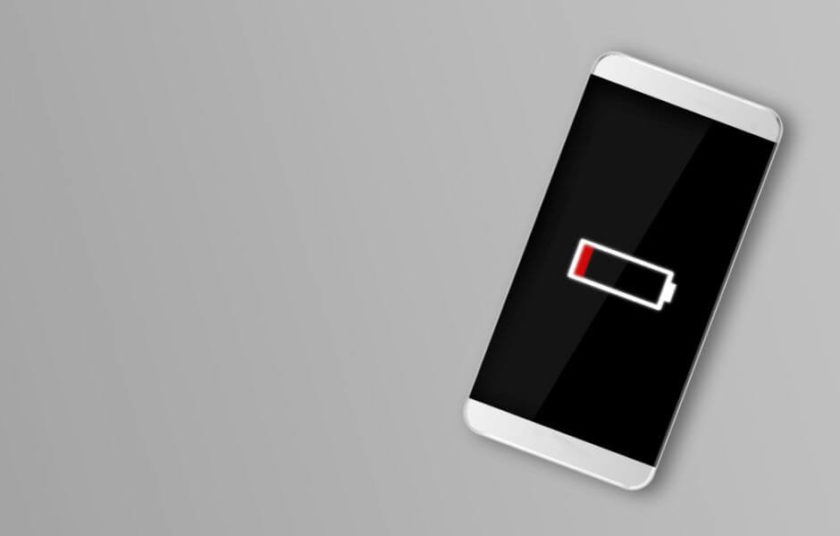
How to extend the life of your smartphone battery avoid these common charging mistakes
1. Overcharging
Overcharging happens when you leave your smartphone plugged in even after it is fully charged. Many people assume that leaving their phone overnight on charge is harmless, but it can damage the battery’s health over time. Overcharging can cause the battery to generate heat and become stressed, leading to a shorter lifespan. This can result in a reduced battery capacity, where your phone won’t be able to hold as much charge as it used to, leading to more frequent charging cycles and inconvenience.
All the mainstream battery technologies have their specific battery drain trends. Lithium ion batteries power smartphones and electric vehicles. Their life is elongated through research on optimized charging strategies. Android smartphones with Android OS 11 and later may display the message Charging temporarily limited. It happens in two situations:
- When your phone is running an app that continuously drains the battery, e.g., gameplay, Google maps, YouTube video, etc.
- When your phone has been plugged-in continuously for 4 or more days
If none of the above conditions are met, the phone continues charging up to 100%.
To avoid overcharging your device battery, it is recommended to disconnect your phone from the charger once it’s fully charged. Alternatively, you can use a smart charger or a battery management app that automatically stops charging once the battery reaches 100%.
You should avoid leaving your phone in hot areas or direct sunlight while charging. Charging your phone in a cool and dry area is best to prevent overheating.
Google Pixel series of smartphones have Adaptive charging feature. The phone manages the power flow to the battery in a controlled manner, filling it up steadily. Adaptive charging does not let the phone overheat, thereby elongating battery life. When you put your phone on charging between 9 pm and 4 am, alongside an alarm set for 3 am and 10 am, Pixel phones switch to adaptive charging.
Overcharging can damage your phone battery health and longevity. By being mindful of your charging habits, you can ensure your device battery lasts longer and operates optimally.

2. Using non-official chargers
Using a non-official charger to charge your phone’s battery can spell trouble. While a non-official charger may be more affordable, it may not provide the correct voltage (avoid high voltage) or amperage needed to charge your phone correctly.
Different chargers have different charging voltage–time combinations. Your smartphone manufacturer tests and optimizes the most suitable combination to charge your phone. The original smartphone charger provided by them is your best bet to optimize your battery life. Using non-official chargers can negatively affect your device battery life. It may lead to undesirable outcomes like overheating, reduced capacity, and slower charging times. It can cause permanent damage to your battery, leading to reduced performance and a shorter overall lifespan.
If you need to buy a new charger, purchase one from a reputable manufacturer or brand compatible with your smartphone model. Avoid buying knockoff or counterfeit chargers. These can be cheaper, but they can be very dangerous. They don’t have the safety features to protect against overheating, which can lead to battery damage and fire hazards.
Using only the recommended charger for your device can protect your device battery and ensure that it operates optimally.

3. Charging your phone to 100% all the time
Lithium batteries have their life shortened when they reach extreme charging zones (less than 15% or more than 80% of charge). Leaving your phone plugged in even after reaching 100% battery level can cause high voltage stresses on your battery. It can lead to several adverse effects on your device battery life, such as reduced capacity and increased internal resistance. Your battery can wear out faster, leading to the need for frequent charging and a shorter overall lifespan.
It is recommended to stop charging your phone once it reaches 80-90% capacity. You can do this manually or use the battery management feature on your phone or a third-party app. Your phone stays safe by stopping charging once battery levels hit the specified limits.
Apple lithium-ion batteries charge in two stages. They undergo Fast Charge during stage 1 – between 0% and 80%. During stage – 2, they ease the electrical current (Trickle Charge) to extend the battery lifespan.
Another tip to avoid charging your phone to 100% (full battery) all the time is to charge it in short bursts throughout the day instead of charging your smartphone overnight. It can help prevent the battery from reaching full capacity and reduce the risk of overcharging. Limiting charging to 80-90%, using a battery management feature or app, and charging in short bursts throughout the day can help preserve your device battery life and ensure that it operates optimally.
4. Using your phone while charging
Try not to be a wall-hugger. Using your phone while charging is your battery’s biggest enemy. It can generate excess heat, damaging your battery and reducing its lifespan. Using your phone while charging causes:
- increased internal resistance
- reduced fast charging speed
- lower overall capacity
The heat generated from phone usage and charging can cause your battery to degrade faster, leading to more frequent charging and a shorter overall lifespan. It is recommended to unplug your phone before using it, especially when playing games or using power-intensive apps. It prevents heat generation and reduces stress on your battery.
It will help if you use an original or recommended charger that supports fast charging. Fast charging can help reduce the device plugged in times and minimize the risk of overheating. Avoid using third-party charging cables and adapters. They may not provide the voltage or amperage needed to charge your phone correctly.
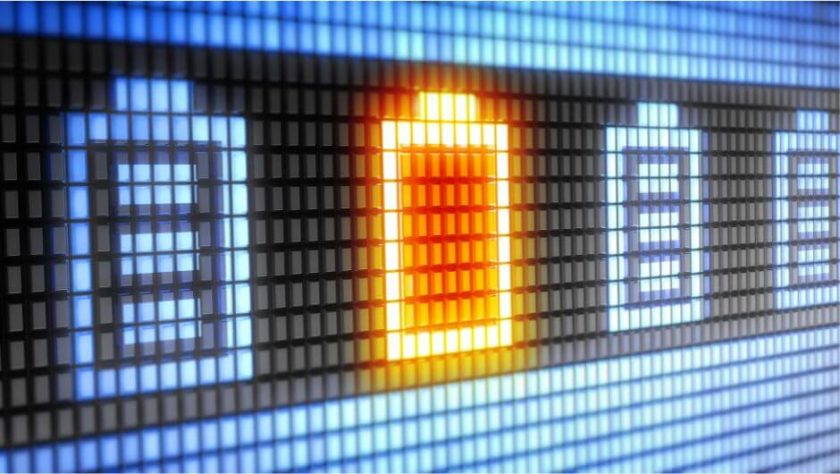
5. Letting your phone’s battery drain completely
Do not keep using your phone until it runs out of battery entirely. Recharge it before it reaches 15-20% battery levels.
Letting your battery drain completely can increase the battery’s internal resistance, reduce charging speed, and lower overall battery capacity. Deep discharge and prolonged exposure to high temperatures can cause your battery to degrade faster. Apple highlights the ideal operating temperatures for iPhone, iPad, iPod, and Apple Watch at 32° to 95° F (0° to 35° C).
Another tip to avoid letting your battery drain completely is to use power-saving or battery-saver modes. These modes drastically reduce power consumption by limiting certain apps and features. When not in use, you can also disable unnecessary features and apps that consume much battery, such as location services, Bluetooth, and Wi-Fi.
Recharge your phone before the battery level drops below 20%, preserve your device battery life and operate it optimally.

Tips on how to extend smartphone battery life
Here are some final tips that help you extend your device battery life:
- Use power-saving mode: Most smartphones come with a power-saving mode that helps to reduce power consumption by turning off non-essential features. It can help to extend your battery life.
- Adjust your screen brightness level: High screen brightness can significantly drain your battery. Reduce your screen brightness or set it to auto-brightness mode to help conserve battery power.
- Disable background app refresh: Some apps may continue to run in the background and consume power even when you’re not using them. Disabling background app refresh can help to conserve battery power.
- Keep your phone cool: High temperatures can cause stress on your battery and reduce its lifespan. Avoid exposing your phone to high temperatures, and remove its case when charging to prevent overheating.
- Keep your phone software updated: Software updates can help to optimize your phone’s performance and battery life. Keep your phone updated with the latest software updates to ensure it runs optimally.
By following these tips and avoiding common charging mistakes, you can help to extend your smartphone battery life and ensure that your phone operates optimally for as long as possible. All the best!
loading...
loading...

