Are you tired of your smartphone battery running out before the day is over? It can be frustrating when you expect your phone battery to last a full day, but it dies before evening. The most common culprit that drain your battery are the apps installed on your phone. You may be surprised to learn that some of the most popular apps are the biggest battery consumers. We discuss the top 10 battery draining apps. We provide tips on how to reduce battery drain while using them.
Criteria for selection of top battery draining apps
Before we jump into the top 10 apps that drain your battery, we must understand the factors considered in choosing these apps. All the apps selected were based on how much battery they consume and their popularity. Remember that the apps listed may not necessarily drain everyone’s smartphone battery equally. Battery usage may vary based on the phone model and operating system.

SOURCE: Unsplash
Top 10 apps responsible for your smartphone battery drain
1. Social Media Apps (Facebook, Instagram, Snapchat, twitter, etc.)
Social media and messaging apps are notorious for consuming battery. They are constantly refreshing and downloading new content, which drains the battery juice. Messaging apps and social media apps work in the background even when you do not see them on your phone screen. We discuss the quick fixes and long-term battery life extension strategies later in the article.
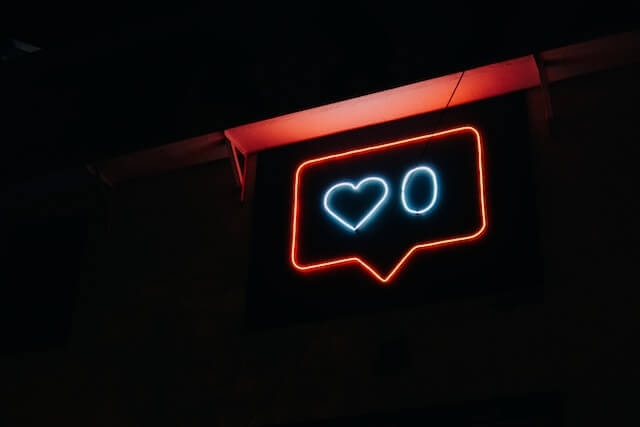
SOURCE: Unsplash
2. Gaming Apps (Fortnite, PUBG, Candy Crush, Roblox, etc.)
Gaming apps are highly addictive but also highly battery-consuming. Such apps drain battery as they require a lot of processing power and graphics rendering power. They also tend to heat up your phone rather quickly, affecting overall battery performance. For starters, you can reduce battery drain by reducing the screen brightness and turning off sound effects.

SOURCE: Unsplash
3. GPS Navigation Apps (Google Maps, Waze, etc.)
GPS navigation apps drain battery by using your phone’s GPS to track your location. They also consume a lot of processing resources to render map graphics. And to use mapping apps, you need to keep your phone screen on for extended periods. You can reduce android or iPhone battery drain by downloading maps in advance and using offline mode when possible.

SOURCE: Unsplash
4. Fitness Tracking Apps (Fitbit, Strava, Nike Training Club, etc.)
Fitness tracking apps are great for keeping track of your workouts. But they also consume battery by using device GPS and tracking physical movements. You can reduce battery drain by turning off GPS when not needed and limiting app usage to when you’re working out.

SOURCE: Unsplash
5. News Apps (CNN, BBC News, CBC, Apple News, etc.)
News apps drain battery juice by constantly updating with new content. They keep refreshing in the background consuming data and sending notifications. You can reduce battery drain by limiting notifications and using the app in offline mode when possible.
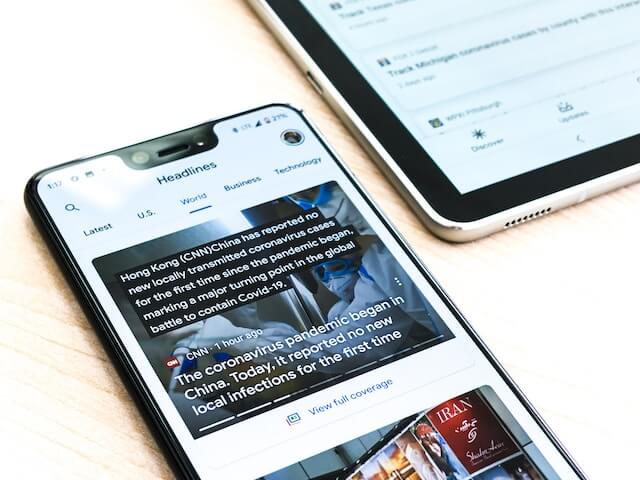
SOURCE: Unsplash
6. Email Apps (Gmail, Outlook, Yahoo Mail, etc.)
Email apps use a lot of background data to keep you posted about your inbox. They constantly check for new emails and consume more battery power. You can reduce this by adjusting the sync frequency and turning off notifications. You may choose to check your emails manually instead of relying on automatic syncing.

SOURCE: Unsplash
7. Video Streaming Apps (Netflix, YouTube, Amazon Prime Video, etc.)
Video streaming apps consume a whole lot of system resources, data and battery power. They download content to fill up device storage. They stream video content which eats up data depending on video resolution. You can try reducing battery drain by reducing the screen brightness and turning off auto-play feature. Closing other apps and disabling unnecessary features like Bluetooth and Wi-Fi (when not needed) can also help extend battery avilability while using these apps.

SOURCE: Unsplash
8. Weather Apps (AccuWeather, Weather Channel, etc.)
Weather apps use location data and background data to constantly update with new weather information, which consumes battery resources. You can reduce battery drain by limiting location access and using the app in offline mode when possible. Turning off unnecessary features like push notifications and live tiles can also help save battery.

SOURCE: Unsplash
9. Virtual Assistant Apps (Siri, Google Assistant, Alexa, etc.)
These virtual AI-powered assistants are always listening to you. Virtual assistant apps use background data and microphone access to listen to voice commands. They are a constant battery drain for your smartphone. Consider disabling your virtual assistant when you’re not using it or reducing the frequency of voice recognition. Turning off unnecessary features like voice activation and location services can also help save on battery.

SOURCE: Unsplash
10. Music Apps (Spotify, Apple Music, Tidal, etc.)
Music apps consume battery power by constantly streaming and downloading music. There is a tendency that you will be listening to your favorite songs again and again. You can reduce battery drain by downloading music for offline use and limiting the app usage to when you’re listening to music. Closing other apps and disabling unnecessary features like Bluetooth and Wi-Fi can also help extend battery while using these apps.

SOURCE: Unsplash
How to improve smartphone battery life
While it may be tempting to uninstall these top battery draining apps altogether, sometimes we need them to stay connected. Here are a few tips to reduce battery drain while using these apps:
1. Turn off push app notifications
Notifications are one of the main culprits of battery drain. Every time you receive a notification, your phone wakes up. This action needs battery power to work. You can turn off all the notifications for individual apps by going to the app settings on your phone.
2. Turn off sound effects and music
Sound effects and music can be engaging, but they can also be battery hogs. Turning off sound effects and music in gaming apps can help reduce battery drain.
3. Lower screen brightness
High brightness levels are another factor that can quickly drain your phone’s battery. Lowering the brightness can help save battery life, especially if you’re using your phone for an extended period.
4. Use battery saver mode
Most smartphones come with a battery saver mode that helps to save battery life. When battery saver mode is enabled, it reduces your phone’s power consumption. The feature works by lowering the screen brightness, disabling vibration, and reducing the phone’s processing speed.
5. Disable location services
Many apps (maps, weather or social media) use location services to provide personalized content. You can turn off location services for individual apps to reduce battery drain.
6. Clear the cache
Apps tend to accumulate a lot of cache (temporary storage) files, which can decrease performance and battery life. Clearing the cache of these apps can help improve battery life.
7. Close battery draining apps when not in use
Closing apps that are not in use can help conserve battery life. Apps left running in the background can drain your phone’s battery, even when you’re not using them.
8. Use the dark mode
Many apps offer a dark mode option that can help reduce battery drain. Dark mode displays use less power than regular bright mode displays, particularly for OLED screens.
9. Limit usage
If you’re struggling with battery life, consider limiting your usage of high battery usage apps. This may not be feasible for everyone, but it can help conserve battery life in the long run.
10. Install battery boosting apps
Without endorsing a particular we can confidently state that you may choose to download battery boosting apps that keep your smartphone batteries under check. They can curtail battery draining issues and support a healthy device battery.

SOURCE: Unsplash
By following these tips, you can reduce the battery life these apps consume and extend your phone’s battery life. The amount of battery drain can vary depending on device type and usage habits. By following these tips and reducing your usage of these battery-hog apps, you can help extend your device’s battery life and enjoy using your mobile device for longer periods.
loading...
loading...

