 In the past, we’ve shown how to Run Android in Virtualbox, VMware; Install Android on PC, Netbook. All of those guides were for Android 2.2. froyo or older versions. The latest x86 version of Android comes from cwhaung, who has ported Android Gingerbread to x86 PCs.
In the past, we’ve shown how to Run Android in Virtualbox, VMware; Install Android on PC, Netbook. All of those guides were for Android 2.2. froyo or older versions. The latest x86 version of Android comes from cwhaung, who has ported Android Gingerbread to x86 PCs.
At this early stage, Gingerbread-x86 project is fully compilable and it just works. Gingerbread-x86 runs on your PC using a Virtualization of Qemu, just like Virtualbox or Vmware.
You can get started on a Linux or a Mac by checking out the source code from GIT repo using the following commands:
$ repo init-u git://git.android-x86.org/manifest.git-b gingerbread-x86 $ repo sync
SourceForge mirror:
$ repo init-u git://android-x86.git.sf.net/gitroot/android-x86/manifest.git-b gingerbread-x86 $ repo sync
Features in Gingerbread-x86:
- Gingerbread-x86 will use kernel 2.6.37.
- Sound and Wifi.
- Ethernet and mouse inputs are buggy
Note from the developer: In order to reduce the revised rate, I will move a number of common files device / common / directory, including the keymaps and firmware. If you want to join apk, can be placed on device / common / app / directory, build system will automatically add it to iso file.
You need 64bit OS with Java 1.6
Note to the changes of build system:
* AOSP has merged Intel’s generic_x86 target. But it sucks,
and conflicts with our efforts. Anyway, I’ve tried to minimize
the conflicts, and move common files like firmwares and keymaps
to device/common/.* You may also put prebuilt apks in device/common/app/.
They will be included in the iso_img or usb_img automatically.* Wifi is on by default. To disable it in your target, set
BOARD_WPA_SUPPLICANT_DRIVER :=* Touchscreen is on by default. To disable it, set
BOARD_USES_TSLIB := false* Gingerbread uses ext4 as the filesystem for /system.
If you create a customized kernel config, make sure
you have set CONFIG_EXT4_FS=y
NOTE: In case you are not a developer or donot understand any of this, behold, I`ll prepare a new tutorial for non-geeks in the near Future. You can follow our updates on twitter @taranfx or Facebook page.
We write about Android, Apple, iPhone, iPad, Android, Open Sourceand latest in Tech @taranfx (Twitter) or subscribe below:
loading...
loading...

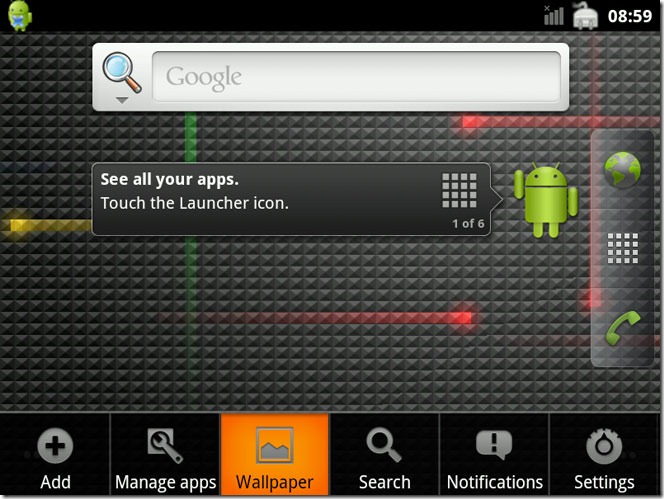
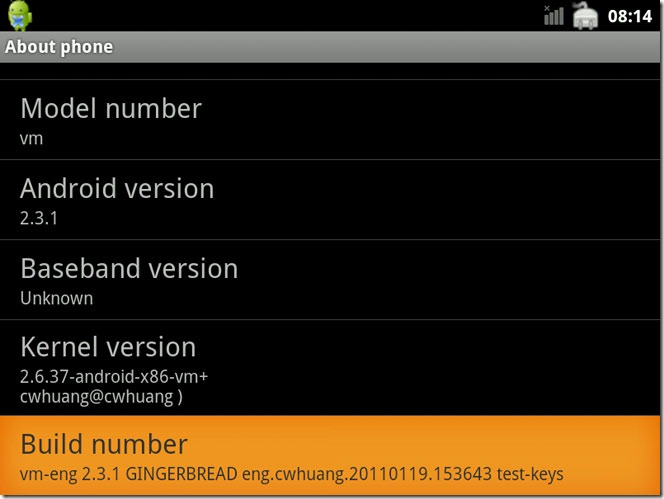
How long will the non geek version take???
loading...
loading...
Has the tutorial been out yet?
loading...
loading...
is touch screen functionable in this version because i have installed 2.2 on my tablet pc and it did not support touchscreen please helppp….
loading...
loading...
Does this Supports AMD 64 Athlon X2 ?
loading...
loading...
worthless bullcrap
loading...
loading...