Bazaar is the jailbroken app store, aka Cydia on iOS iPhone, for Windows Phone 7. So in other words, Bazaar is an alternative apps distribution platform that lets in apps that are rejected from the official Windows Phone Marketplace based on violation of some of the guidelines put in place by Microsoft.
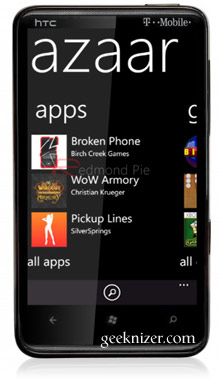
Install Bazaar XAP on WP7
Pre-requisites:
1. You must have a developer-unlocked Windows Phone 7 device because Bazaar. It does not work with Chevron-wp7 unlocked devices. At least not yet.
2. You must flash a custom ROM which supports XAP-installation using IE9 e.g. ROMs like DFT, NextGen or Deepshining.
3. Windows Phone Developer Tools and Zune installed on your Windows-based PC.
How To:
Step 1. Download the latest version of Bazaar to your Windows-powered PC. Next, Launch Windows Phone Developer Tools and click on Application Deployment and set your supported Windows Phone 7 Device as the Target.
Step 2. Select the Bazaar .xap file and connect your Windows Phone 7 handset to your PC with a USB cable and sync with Zune.
Step 3. On WP Developer Tools, click Deploy. You’re done.

Note: Bazaar is in its beta stages and developers are working to create a way to purchase paid apps, till then it has free apps only. Officiall thread on XDA has further details.
We write latest and greatest in Tech Guides, Apple, iPhone, Tablets, Android, Open Source, Latest in Tech, subscribe to us@geeknizeron Twitter OR on Facebook Fanpage, Google+:
loading...
loading...
