Continuing our Hackintosh guides journey, here we present the Easiest way to create Hackintosh for the Latest OS X iteration: Mountain Lion.
We had been working hard while experimenting different ways by which you could hackintosh a Mountain Lion on a PC. It took us a while, but after testing all possible methodologies, here’s the easiest one for you.
If you’re new to hackintosh world, lets start with a intro: OS X is designed to work with Apple hardware. But this project makes it possible to run Apple’s desktop operating system on a Windows PC and make what’s called a “Hackintosh”
If you already own a Mac/Macbook, follow: how to make bootable USB drive for installation of Mountain Lion, hackintosh is not for you.
Mountain Lion received 3 Million downloads during its first few days of release. But if you’re stuck with a PC, here’s your chance to taste the delicious fruit.
Warning: Hackintosh is never child’s play, and its not for weak hearts either. There’s always a chance of failure, and you should learn to live with it.
Hardware requirements for Mountain Lion Hackintosh:
- 2 GB of RAM and 10 GB of free hard drive space.
- Minimum Intel dual-core processor.
UniBeast is a handy Utility that helps you create a Bootable USB pen drive for easy installation of Mountain Lion OS X 10.8 on PC.
Here’s what you need:
- UniBeast / Multibeast. Download it from Tonymac forums and install to /Applications.
- Access to an operational OS X system. (This can be your friend’s macbook or another hackintoshed system)
- An Original copy of Mountain Lion 10.8 (you can download it rom Mac App Store)
- 8gb USB drive or greater.
- A lot of patience.
How to Install Mountain Lion 10.8 Hackintosh on PC
Step 1: Formatting Bootable USB drive:
Plug your USB drive into to the Mac/Macbook/Hackintosh.
Open Applications > Utilities >Disk Utility and select your USB drive from the left pane. Select the Current drop down menu and choose the 1 Partition option. From there, select Options underneath Partition tab and check mark Master Boot Record option. When done, click Ok.
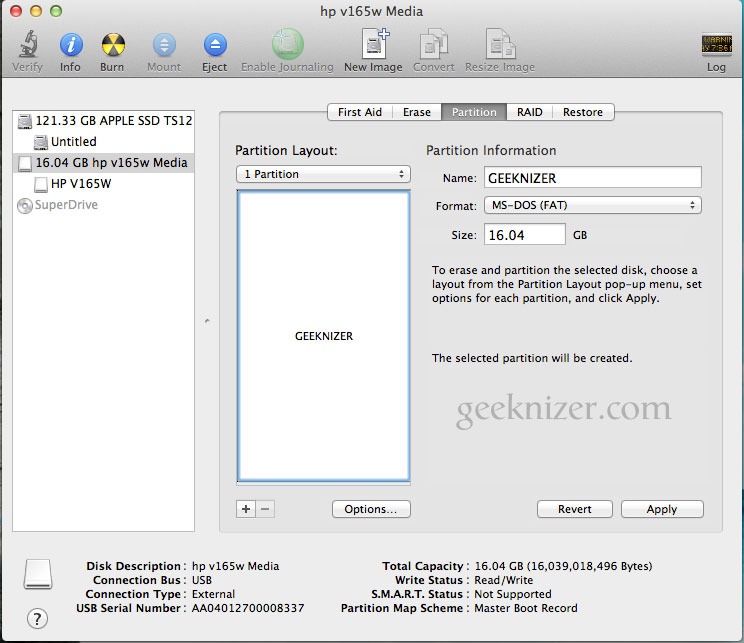
Navigate to the “Format” tab, make sure Mac OS Extended (Journaled) is selected, click Apply and then click Partition.
Step 2. Making USB Bootable Installer with UniBeast app
Run the UniBeast 1.5.1 from /Applications folder. Skip through the first few screens before selecting the relevant USB drive on the Select a Destination screen. Choose Continue, UniBeast will then look for the Mountain Lion installer file in the /Applications folder and start copying it to the USB drive.
When done, your USB is ready with the installer. We will now run through installation.
Step 3. Installing Mountain Lion on PC
i. Prepare BIOS: Now take this Bootable USB and plug to the PC where you wish to install it. Power ON system and hit F12 (or whatever shortcut you’ve for your PC to boot into BIOS) and then Enable boot from USB, and raise its priority to the highest.
ii. Preparing for Installation: After booting from the USB drive, you would see the OS X installer screen. Here, you can choose your language, then from menu bar at top, choose Utilities > Disk Utility.
Select the target hard drive for the installation of Mountain Lion on your PC and click the Partition tab.
iii. Partitioning your HDD: Select 1 Partition then select GUID Partition Table. You can name your hard drive partitio anything you want and set the Format to Mac OS Extended (Journaled). Click Apply then Partition. This will take only few seconds and your partition will be formatted.
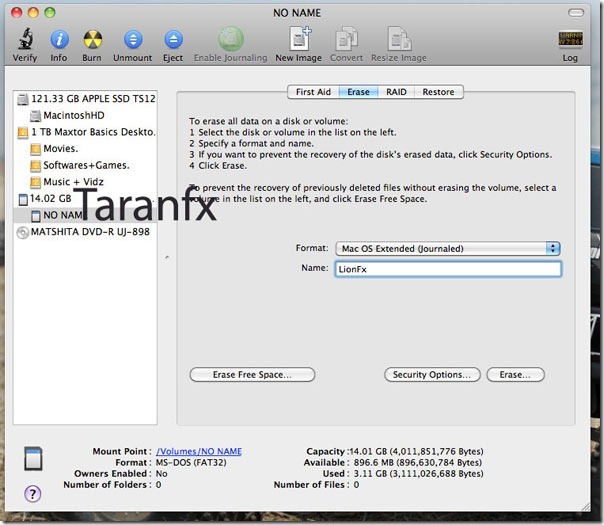
iii. Installation: Now you can proceed with isntallation by choosign the Partition you just created. Installation would take more than 30minutes, grab a cup of coffee while you wait for the delicious deserts ahead.
Voila, your Mountain Lion has been installed! Congrats!
On next boot you can reset your BIOS settings, and choose the new Mountain Lion option to boot into OS X Mountain Lion you just installed.
Step 4. Installing Drivers
Post-installation, chances are that if you run the latest hardware, most of your hardware like wirelesss, sound card, etc would work. If it doesn’t its now time to install the required drivers.
Drivers are installed as KEXTs. But this process is automated with MultiBeast tool. Run the MultiBeast tool and checkmark all the relevant hardware for which you wish to install Kext drivers.
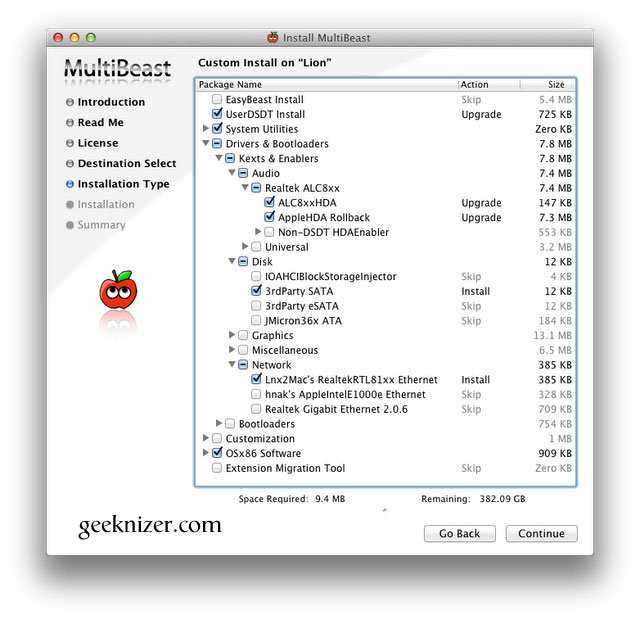
If you encounter problems or have questions, feel free to leave them in the comments section below.
We write latest and greatest in Hackintosh, Tech Guides, Apple, iPhone, Tablets, Android, Open Source, Latest in Tech, subscribe to us @geeknizer OR on Facebook Fanpage, Google+
loading...
loading...

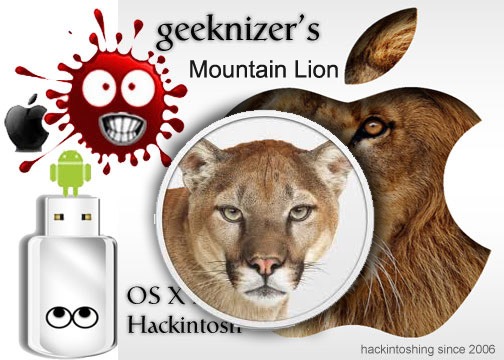
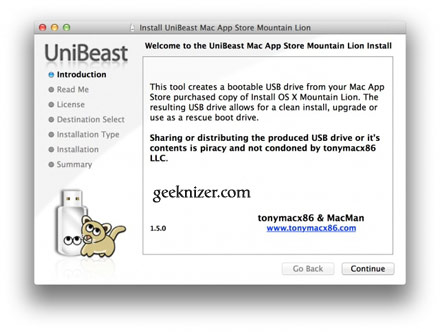
Hi there, well after so much of reading guides and stuff, i got to install mountain lion on a acer 2930z, and it was great, but silly me or stupid me, before i get to boot from hard drive, i modified the USB, and when i tried to get to the new mackintosh i just couldnt get to it, i reinstall unibeast and all of that on the USB but the new hackintosh get stuck on white screen with apple icon and clock running, and appears the message “You need to restart your computer. Hold down the power button for several second or press the restart button”… what can i do to solve this problem???? 🙁 … im such a mess… thanks a lot for the help u can give me..!!!!
loading...
loading...
by the way, when i say “modified the USB” i mean i turn off the hackintosh, umplugged the USB and modified it in another laptop… it seems that i didnt research that much before get into this… 🙁
loading...
loading...
I have the same issue. It shows apple icon then shows the “You need to restart your computer. Hold down the power button for several second or press the restart button” any help in this regard would be much appreciated.
loading...
loading...
What should I do if my motherboard isn’t in the dsdt database?
loading...
loading...
The part where you need an original DVD is always slowing me donw! I don’t know anyone who has one and if I buy one, I can’t garantee it will work so… Seems like Ill never have a hackintosh. Or is there a way without a retail DVD.. For example for Snow Leopard?
loading...
loading...
Of course there’s a way but it’s kind of illegal but anyway building a hackintosh is illegal.
Here’s what you do but you need a mac or hackintosh system. Download mac mountain lion.dmg fromhttp://unblockedpiratebay.com/index.php?loadurl=/torrent/7475244/Direct_From_App_Store_Mac_OS_X_Mountain_Lion_10.8_(Bootable_or_D#.UDPEoKnDqfQ using a torrent client like Vuze or transmission. The dmg file will be the install dmg (if there’s no shared content folder, you’ve struck gold) and however, if it isn’t, navigate to shared contents and there will be an installESD.dmg and that will be the install file. I’m sure you know what to do from there.
Rohan Rastogi
loading...
loading...
this method is 100% legal if you pay for the software used in this method
loading...
loading...
No it isn’t. Apple’s EULA forbids using thier OS on non-Apple hardware.
loading...
loading...
this method is 100% legal if you pay for the software used in this method
loading...
loading...
Will this work on AMD FX Processer? I am new at this and hence dont know a lot.
My Configuration:
AMD FX 4100
Gigabyte GA-78LMT-S2P
ATI Radeon 5450 1GB
RAM 4GB DDR3
loading...
loading...
No, AMD is really unsupported.
loading...
loading...
if you mod the kernel yes depending on your and, we all know amd sucks
loading...
loading...
does not work. Again like all other how to’s they are written by cocaine addicted teens that have no clue how to properly explain by first testing what they say….
This does not wort if you have a install disk image!
loading...
loading...
yes it does, I had an install disk image and it works just fine, Mod my friend mod
loading...
loading...
yes it does, I had an install disk image and it works just fine, Mod my friend mod
loading...
loading...
Unfortunately this system doesn’t support Intel D975XBX2 (aka Badaxe2).
loading...
loading...
yes it does. Im running it now 🙂
loading...
loading...
How easy would it be, using this tutorial, to dual boot with Windows 7?
loading...
loading...
The harder part is getting thé Hackintosh to work. Unplug the windows hard disk. Install Montain Lion on a new hard disk. Then you can use Easybcd to boot into Macos or Windows. You can even copy the Macos hfs+ partition to the hard drive where windows is if you first sprint the windows partition. You need a partition manager compatible to hfs+ for the latter, and patience.
loading...
loading...
hello everyone, I wanted to ask if Mountain Lion will work on my Dell XPS 14 Ultrabook? My specs are: Nvidea GeForce 630M Graphics card 1GB memory. 8GB RAM, Intel Core I7, 64 bit OS, Windows 7 Home Premium. 1.90 GHz and 2.40 GHz.
loading...
loading...
only if you mod your installer file, email me at tech.computergeek@gmail.com for how to do that. You have to mod it because of your 1GB Ram, if you upgraded to 2GB and above you can do it without modding. (Modding isn’t hard, all you have to do is replace to files with pre-modded files) 😉
loading...
loading...
only if you mod your installer file, email me at tech.computergeek@gmail.com for how to do that. You have to mod it because of your 1GB Ram, if you upgraded to 2GB and above you can do it without modding. (Modding isn’t hard, all you have to do is replace to files with pre-modded files) 😉
loading...
loading...
hi i wanted to ask if i don’t have macbook laptop where can i download Mountain lion torrent?
loading...
loading...
i know this is late but the 1GB ram he was talking about was graphics RAM. the computer RAM in his laptop is 8GB. No modding nessacery
loading...
loading...
I modded it to work with less than 2GB Ram and Im trying to mod it for AMD Processors
loading...
loading...
when running through the setup, I get “Still waiting for root device”. Any idea why this is happening? Thanks.
loading...
loading...
When i make this, can i boot up into windows again with all my data i had have? or is everything deleted? i want to switch between mac and windows sometimes… thanks
loading...
loading...
Will this work on a computer that has a pentium 4 processor
loading...
loading...
It seems to have installed alright but it will not boot from the hard drive..I have to boot from the USB drive and select the correct drive and then it boots fine..all my devices seem to work and it is nice and fast. How can I make it boot from the hard drive?
loading...
loading...
What happens when you try to boot from the hard drive? Do you get a boot0 error or does the the machine just hang in the middle of the boot process? If it’s hanging in the middle of the boot process, reboot with the -v (verbose) flag and see where the boot process stops (just type in ‘-v’ at the screen where you get the choice to choose what drive to boot from).
loading...
loading...
bthall, then what does he do to fix it? I, and many others, have this same problem. I use -v, and after getting a lot of printing the screen stops. Now what?
loading...
loading...
Now you quit being a Y Gen, troubleshoot the actual error and do something about it. Or you know, tell someone smarter than you (i.e. probably everyone at this point) what the message is. He didnt tell you to do that for no reason. If you want pictures and step-by-step instructions, buy a mac and dont use a hackintosh.
loading...
loading...
For those of you that do not have access to a mac/hackintosh for the partitioning and app store purchase, there’s the possibility to set up a virtual mac osx with vmware. From that virtual machine you could do the required steps that cant be done on a PC. And it sure is faster than going out and befriending someone just for access to a Mac 🙂
Just google “Mountain Lion VMware Image” and i’m sure you will find the right tools. I will not post the link since i’m sure it’s illegal, but Soul Dev Team seems to work fine.
loading...
loading...
You might be able to go to and apple store with multiple flash drives to run things like unibeast, and just using one of those computers. You’d have to remember to sign out of things like the app store when you’re done.
loading...
loading...
is there a way to reference a yes/no list of hardware compatibility?
loading...
loading...
….note to self….dear self>>> not bad for a nubee I am now @ stage 4. Call it what you will, hacking, modding, tweaking.. it’s the power of making something happen
loading...
loading...
Nice posting.
But would like to know whether I am doing right or some steps are missing ?
Here is my configuration :
Motherboard: Intel Core2Duo / Core i3
RAM : 2GB min
I have created the bootable pendrive using mac with UniBeast Installer Version 5.0.1 and created bootable content on disk with just 11.9 MB only. Now First thing where is the mac OSX over here though kept the installer file in /Application folder ?
So, before moving ahead, do I need to manually copy the installer file in the Bootalbe Pendrive after UniBeast gets installed OR Need to boot from another pendrive containing LionOSX i.e two one pendrive with UniBeast and second with OSX ?
Please let me know, since I am sure if I am through this stage , will be able to install the HACKINTOSH on my system correctly.
Thanks
loading...
loading...
I did exactly as you said but when booting up from the USB, it would just go black screen after showing the Apple logo for a few minutes. I’m trying to do this on my i7 2720QM Acer Laptop because I like the user interface in the Mac.
loading...
loading...
Well, the problem is that I have no any friend with any Apple product. And I have only one computer with windows 7. The only thing I can do is to buy a DVD with the
OS X 10.8 Mountain Lion.
loading...
loading...
Asrock z77 pro 4 – ati rahdeon 5450
Can anyone help 🙁 trying to install lion or mountain lion I feel like I’m doing something wrong in multibeast.
loading...
loading...
this article is great and covers in depth detail, but one issue / problem is what if the APP wasn’t downloaded but instead was an iso or dvd image / retail copy? Then how would we install onto a hackintosh thanks
loading...
loading...
when the unibeast application copies my downloaded copy of Mountain Lion .iso file to Pendrive.
loading...
loading...
So you don’t need iboot ifcomming from windows?
loading...
loading...
My family has a Acer Aspire X3900 that will be passed down to me in a year or 2. It has a first gen i7 chip, 6GB RAM, Nvidia GeForce GTX 320 or something, 1TB hard drive that we got yesterday and doesnt seem to want to work with the recovery disks. I already know that installing ML will work fine, I just want to know what setting ill need to choose in multibeast to get audio, internet working, etc.
loading...
loading...
is AMD still unsupported?
loading...
loading...
I already have a mac to use, but hypothetically, could you bring 2 flash drives (one for the hackintosh, the other for running things like unibeast) to an Apple store, and do all this stuff there? I think it would be interesting to see if they kick you out.
loading...
loading...
salve a tutti! ho seguito la guida ma seppur impostando il GraphicsEnabler=0 e anche facendolo partire in modalità provvisoria, continua a crashare.. qualcuno può aiutarmi? possiedo un Samsung NP550P7C! GRAZIE IN ANTICIPO! 🙂
loading...
loading...
Can I Install Mac OS X Snow Leaped on my PC HP 7800
System Requirement
Core 2 Due 3.16 GH
RAM 4 GB
Built Video Card And Sound
USB Keyboard, Mouse
80 GB HDD, 1 TB HDD
loading...
loading...
PLZ Help Me
loading...
loading...
Great delivery. Outstanding arguments. Keep up the amazing spirit.
loading...
loading...