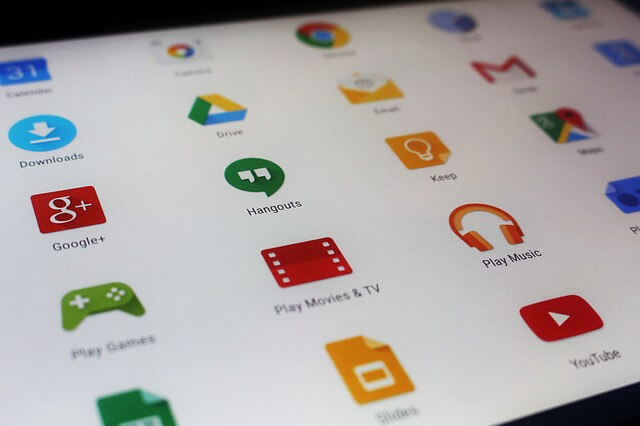Identifying Apps to be enlisted here has involved a lot of effort on our part. We’ve gone a long way from understanding the needs and wants of the Android phone users to finding the most appropriate App that serves the purpose. Android being a universal platform, involves research as well as testing across devices from varied OEMs for efficient application usage. So here are the Top ‘must have’ Apps for your Android Smartphone, these Apps provide functionality which your pre-installed Google Apps do not.
 ES File Explorer : This is by far the best File Management App available for free on the Play Store. We have been using this App for years now, phone after phone, Android OS update after update. And over time the App features have catapulted it into a full fledged Disk Space Management App. You can easily Cut, Copy, Paste files from one folder to another. The app also has an inbuilt Zip extractor function which comes handy after downloading zipped files or folders. Newer versions of the App have Recycle Bin, Memory Cleanup, Junk files identifier and remote file management OTA (WiFi). The App also has gestures for faster execution. Files on the OTG USB drive can be accessed through this app.
ES File Explorer : This is by far the best File Management App available for free on the Play Store. We have been using this App for years now, phone after phone, Android OS update after update. And over time the App features have catapulted it into a full fledged Disk Space Management App. You can easily Cut, Copy, Paste files from one folder to another. The app also has an inbuilt Zip extractor function which comes handy after downloading zipped files or folders. Newer versions of the App have Recycle Bin, Memory Cleanup, Junk files identifier and remote file management OTA (WiFi). The App also has gestures for faster execution. Files on the OTG USB drive can be accessed through this app.
 Floating Apps Free (multitasking) : Any avid Desktop user would want to have a similar multi-tasking functionality on their phone. Floating Apps Free does just that. You can run multiple apps in separate floating windows and get a desktop-like experience. With Android Oreo, few of stock Google Apps like Google Maps, YouTube Red (Paid subscription version) have started allowing Picture-in-picture mode. But such a thing is only limited to few apps and users can not custom choose which App to run in Windowed mode. This App provides true multitasking capabilities to your Android Phone. Best use case for this App is browsing the internet or chatting on the IM app, while YouTube videos run in floating window.
Floating Apps Free (multitasking) : Any avid Desktop user would want to have a similar multi-tasking functionality on their phone. Floating Apps Free does just that. You can run multiple apps in separate floating windows and get a desktop-like experience. With Android Oreo, few of stock Google Apps like Google Maps, YouTube Red (Paid subscription version) have started allowing Picture-in-picture mode. But such a thing is only limited to few apps and users can not custom choose which App to run in Windowed mode. This App provides true multitasking capabilities to your Android Phone. Best use case for this App is browsing the internet or chatting on the IM app, while YouTube videos run in floating window.
 Google Translate : Traveling abroad? or to a place within your country where local language differs from the one you know? Google Translate is your sureshot companion for such situations. You don’t even have to Type anything in your native language to get output in the alien language. Just ‘Say’ your query or sentence and Voice-to-Text first displays your words and then goes online to Google Servers to fetch equivalent phrase in the Alien language. While displaying the language, the person you want to converse with does not have to read from your screen, as Text-to-Speech engine kicks in and pronounces everything for the other person.
Google Translate : Traveling abroad? or to a place within your country where local language differs from the one you know? Google Translate is your sureshot companion for such situations. You don’t even have to Type anything in your native language to get output in the alien language. Just ‘Say’ your query or sentence and Voice-to-Text first displays your words and then goes online to Google Servers to fetch equivalent phrase in the Alien language. While displaying the language, the person you want to converse with does not have to read from your screen, as Text-to-Speech engine kicks in and pronounces everything for the other person.
 ClearFocus: Productivity Timer : This App helps you concentrate on your work or studies and enhances your productivity. The App helps you alternate study or work sessions with small breaks. ClearFocus alternates working sessions with small breaks. The App is based on Pomodoro Technique which states that every 25 minutes or so you need to take small breaks in order to maintain focus and productivity. The App does not cause distractions and can easily be configured for the time you wish to devote to complete a work. You can pick one of of three themes available in Settings.
ClearFocus: Productivity Timer : This App helps you concentrate on your work or studies and enhances your productivity. The App helps you alternate study or work sessions with small breaks. ClearFocus alternates working sessions with small breaks. The App is based on Pomodoro Technique which states that every 25 minutes or so you need to take small breaks in order to maintain focus and productivity. The App does not cause distractions and can easily be configured for the time you wish to devote to complete a work. You can pick one of of three themes available in Settings.
 Social Fever – Beat Smartphone addiction : A big majority of millennials find themselves glued to their Smartphones. Whether it is posting an update on Social Networks or checking updates posted on Timelines of their Contacts. It might as well be a News app, or a Mobile Game. At the end of the busy day where they spend a lot of time on their phone, they realise that a lot of time has been wasted. This is where addiction kicks in. They try to crush the urge to hold their phone by locking it away in the closet or throwing it away for a while. However, being a millennial you can’t run away from your phone, it has become part of your social fiber and thus your daily life. Most people don’t realise is that the fight is with the addiction and not the smartphone, per say.
Social Fever – Beat Smartphone addiction : A big majority of millennials find themselves glued to their Smartphones. Whether it is posting an update on Social Networks or checking updates posted on Timelines of their Contacts. It might as well be a News app, or a Mobile Game. At the end of the busy day where they spend a lot of time on their phone, they realise that a lot of time has been wasted. This is where addiction kicks in. They try to crush the urge to hold their phone by locking it away in the closet or throwing it away for a while. However, being a millennial you can’t run away from your phone, it has become part of your social fiber and thus your daily life. Most people don’t realise is that the fight is with the addiction and not the smartphone, per say.
Enter Social Fever, the App that helps you win this battle against addiction. As soon as you install it, it starts logging the time you spend per App during the day. The App lets your choose the Apps that you abhor using or think you are addicted to. You can individually set usage time limit to the Apps. You can also Set personal goals in real life in order to spend your time more usefully. Goals like spending time with your Pet, going for a run or any other outdoor activity, going out on a Real date, etc can be set in the App. Basically, the Social Fever App helps you Re-Connect with real world.
loading...
loading...