Internet security is a branch of computer security that includes several security measures implemented to ensure the security of online transactions. In the process, it prevents security attacks on browsers, networks, operating systems and other applications. Today, businesses and governments are more concerned about secure cyber-attacks and malware coming from the Internet. The main goal of Internet security is to establish specific rules and regulations that can hijack attacks from the Internet.
The excellent security of the Internet protects financial and other details from what is controlled by the servers and network equipment of a company or organization. Insufficient Internet security can cause all corporate data (financial or confidential) to be lost through the web.
We have covered the history of the exploitation of the Web and the greatest exploits the world has ever known, but we have come back to basics today: explore and explain the most common network security threats you might encounter online.
1. Computer virus
We have all heard about it and we all have our fears. For ordinary users, computer viruses are one of the most common threats to computer security. Statistics show that around 33% of home computers suffer from a type of malware, more than half of which is a virus.

Computer viruses are software designed to spread from one computer to another. They are often sent as email attachments or downloaded from specific websites for the purpose of infecting the computer and other computers in the contact list using systems on the network. We know that viruses send spam, disable security settings, corrupt and steal data from your computer, including personal information such as passwords, and even delete everything on your hard drive.
2. Rogue security software
Taking advantage of the fear of computer viruses, scammers have found a new way to commit fraud on the Internet. please
Fraudulent security software is malicious software that causes users to believe that a computer virus is installed on their computer or that their security measures are not updated. They then propose to install or update the user’s security settings. You will be asked to download the program to remove suspected viruses or to pay for an instrument. Both cases lead to the installation of real malware on your computer.
3. Trojan horse
Metaphorically, a “Trojan horse” is to persuade someone to invite an attacker to a safe area. In computer science, this has a very similar meaning: a Trojan horse is a malicious code or attack software that encourages users to voluntarily execute it by hiding behind a legitimate program.
They are often distributed via e-mail; it may look like an e-mail from someone you know, and when you click on the e-mail and attached attachment, you’ve immediately downloaded the malware to your computer. Trojans also spread by clicking on a fake ad.
Once inside your computer, a Trojan can save your passwords by typing keystrokes, hijacking your webcam and stealing any confidential information you may have on your computer.
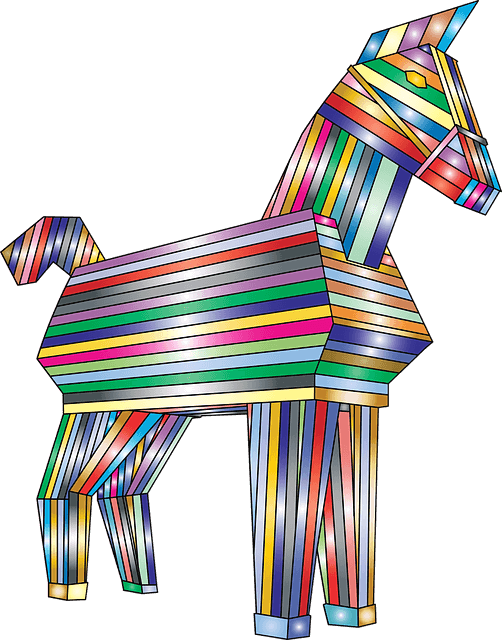
4. Adware and spyware
With “adware” we consider any software designed to track your browsing behavior data and, based on this, display ads and pop-ups. The adware collects the data with your consent and is also a legitimate source of income for companies that allow users to try their software for free, but with advertisements displayed while using the software. The adware clause is often hidden in the documents of the contract of use, but can be verified by carefully reading everything that you accept during the installation of the software. The presence of adware on your computer is only visible in these pop-ups and can sometimes slow down the speed of your computer’s processor and Internet connection.
When the adware is downloaded without consent, it is considered harmful.

Spyware works the same way as adware, but it is installed on your computer without your knowledge. It may contain major registrars that record personal information, including email addresses, passwords and even credit card numbers, which makes them unsafe due to the high risk of identity theft.
5. Computer worm
Computer worms are pieces of malware that reproduce rapidly and spread from one computer to another. A worm spreads from an infected computer by sending it to all contacts on the computer, and then to contacts on other computers.
A worm spreads from an infected computer by sending it to all contacts on the computer, then immediately to the contacts of the other computers.
Interestingly, they are not always designed to cause damage; there are worms that are created just to spread. The transmission of worms often occurs by exploiting software vulnerabilities.
6. Phishing
Phishing is a social engineering method designed to obtain confidential data such as passwords, user names and credit card numbers.
Attacks often take the form of instant messages or phishing emails designed to look legitimate. The recipient of the e-mail is made to open a malicious link, which leads to the installation of malicious software on his computer. You can also obtain personal information by sending an email that appears to be sent by a bank, asking you to verify your identity by divulging your personal information.

The discovery of phishing domains can be easily performed with security traces.
7. Rootkit
Rootkit is a set of software tools for remote control and access to management via a computer or computer networks. Once remote access is obtained, the rootkit can perform a series of malicious actions. They are equipped with key loggers, password thieves and antivirus deactivators.
Rootkits are installed hiding in legitimate software: when you allow this software to modify the operating system, the rootkit is installed on your computer and waits for the hacker to activate it. Other forms of rootkit distribution include phishing emails, malicious links, file and software downloads of suspicious websites.
It may seem difficult to keep track of all the new and existing network security threats that continue to arise. If the media is creating a culture of fear by being online and trusting to leave our information in the public eye, or if the threats in the dark corners of the Internet are really serious and can hit anyone the best we can all be prepared. There is no way to be completely sure that a system is impenetrable due to the threat of cyber security. We must make sure that our systems are as secure as possible.
loading...
loading...
