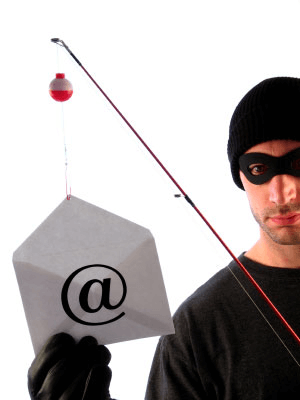Ever received an e-mail from a reputed company about a job hiring when you didn’t even apply? All of us certainly go through this almost every single day in our lives. Phishing scams are at their highest in the current day and age.
If you have a business that is running online, then it is imperative for you to keep reading. However, before we further move into discussing the advanced segments of the topic, let’s understand what a phishing scam is:
“Phishing is an attempt to obtain sensitive and discreet information such as passwords or credit card numbers by disguising oneself as a trustworthy entity in e-communication”
Phishing scams are on the rise these days owing to the professional way in which they are carried out. The conversations are so compelling that one almost falls for this scam very easily.
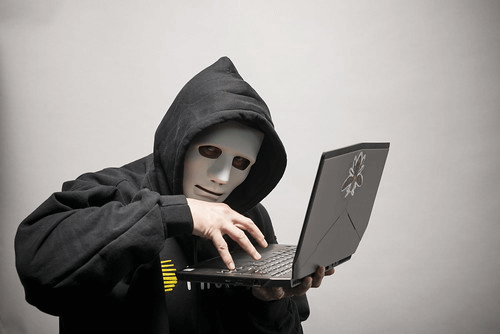
Let us give you some valuable tips on staying away from falling prey to this notorious practice:
Educate yourself on a phishing scam
This is the first-hand thing to be done. Most people don’t even know what phishing scam is. It is imperative and highly suggested that you train your employees about phishing scam if you run a business. Many websites offer valuable tips on staying away from phishing scams. Along with that the modern techniques or phishing scams often go out, destroying the efforts of the fraudsters. Stay up to date with such information that helps you in protecting yourself from this issue.
Confirm the veracity of the Site Security
With much advancement in technology and data protection tools, there is an icon on the toolbar that suggests if the site is verified or not. If you are navigating an unverified website, then do not leak any personal information. Most websites will ask for your e-mail ID and password in the pursuit of sending you newsletters and valuable information. Moreover, if you are browsing a secure website then make sure that the URL begins with “https” and has a closed lock icon on the address bar. Most phishing scams take place on e-mails. Don’t download or open a file if you are being notified that it is not secure.
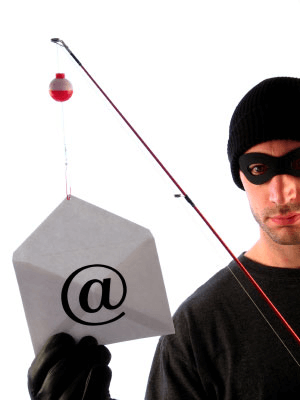
Install Firewalls
Firewalls are very pivotal in creating a demarcation between your computer and the intruders. A high-quality firewall will do the same. If you don’t have one, then you must consult an expert on installing a suitable firewall for your computer. However, there are two types of firewalls that need to be installed. First one is the desktop firewall, and the other one is the network firewall. The former is a software, and the latter is the hardware. Blended efforts of both will surely bounce back the hackers if they try to cause any harm. However if you want to stay safe from hackers then you must go through the tools and techniques that they use so that you can stay alarmed.
Don’t give out personal information
Never give out discreet or personal data unless you are not sure about the veracity of the e-mail. Many fraudulent practices happen over emails where people are lured into giving out personal details instantly. Most phishing scammers have smart techniques of pulling out sensitive information. There have been many cases reported such as a person being confirmed a good designation in a well-reputed company, having not even applied for the job. Moreover, people also receive prize bonds on e-mails where scammers ask for bank account details. In case you give out personal information then there’s a lot to entail, therefore it is better to stay away from such e-mails.
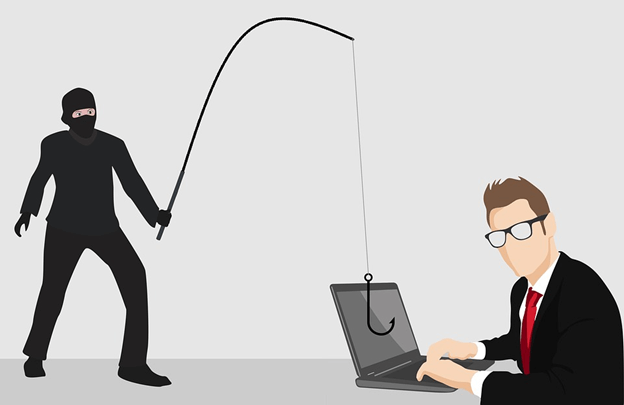
Lastly!
Online scamming is a modern day security threat. Phishing attacks have been around for quite some time now. The techniques of fooling people have changed with times, but the ethos behind these scams is the same. It is crucial to protect yourself and others from this scam by keeping away from sharing too much online.
loading...
loading...