Creating engaging and entertaining videos allows you to interact with your audience at a deeper level. Even so, the skills required for creativity and editing are often out of reach for many businesses – not to mention the expense and time involved.
FlexClip makes it easy for businesses, marketers, and salespeople to create and publish videos. With this platform, you have all the features of a basic video editor, but with added video hosting functionality and pre-existing templates and assets. FlexibleClip allows you to easily create intros, outros, commercials, and entire videos for social media with thousands of pre-made templates and millions of assets (images, audio, and video clips).
You can also customize your account with your logo, fonts, and primary colors to easily apply them to your templates. You can embed your voiceover, video, audio, or images that you want to embed on each video, so you’re not limited to their templates or asset library.
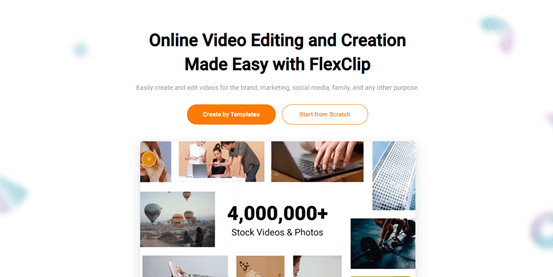
At last, you can connect your Youtube account and post directly from their interface once you’ve reviewed and approved the finalized video.
Steps to create a video from a FlexClip template
1. The user interface for launching your video is straightforward, and you need to click the “Create by Templates” button.
2. If you are looking for a template, enter a few keywords to search for one. You can click and preview each of them to find the template you want to start with. Alternatively, you can get started with a blank canvas project.
3. After choosing a template, you can click “more” to select video dimensions – widescreen (16:9), square (1:1), portrait (9:16), social (4:5), or cinematic(21:9).
4. Now, you can customize the video, download it, or post it directly to Youtube.
Suppose you want a detailed overview of the platform options to customize the video further. In addition to a series of guides, FlexClip provides you with technical support available 24/7. There will always be a contact person present to answer all your questions or assist you.
Seamless feature support with FlexClip
We list a few of the features we came across while using the online service.
● Professional video editing for any personal and commercial niche;
● Journalistic materials that need to be published urgently;
● Dynamic and interactive presentation of results;
● Promotional videos for Youtube and other networks;
● Videos edited in specific formats for Instagram, Tik Tok, and Vimeo;
● Custom voiceovers and narrations;
● Smooth transition effects, ideal for dynamic videos on social networks.
Pricing
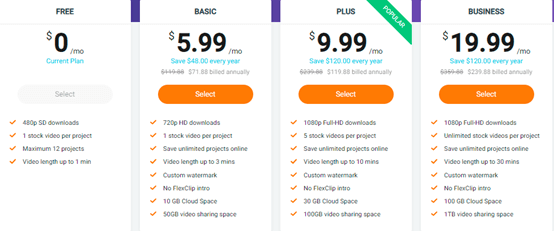
As depicted in the image, the online service offers one free plan and three paid plans:
● Basic: 5.99 dollars/month
● Plus: 9.99 dollars/month
● Business: 19.99 dollars/month
Professional videos for social media make sense because they are the key to creating a perfect blend of images and sounds that allow audiences to feel connected to the content they’re watching.
FlexClip is your free tool that lets you create professional-looking videos. Thanks to an intuitive interface, if you are interested in starting or have a commercial strategy in mind, you will discover what you need and find it very easily.
loading...
loading...
