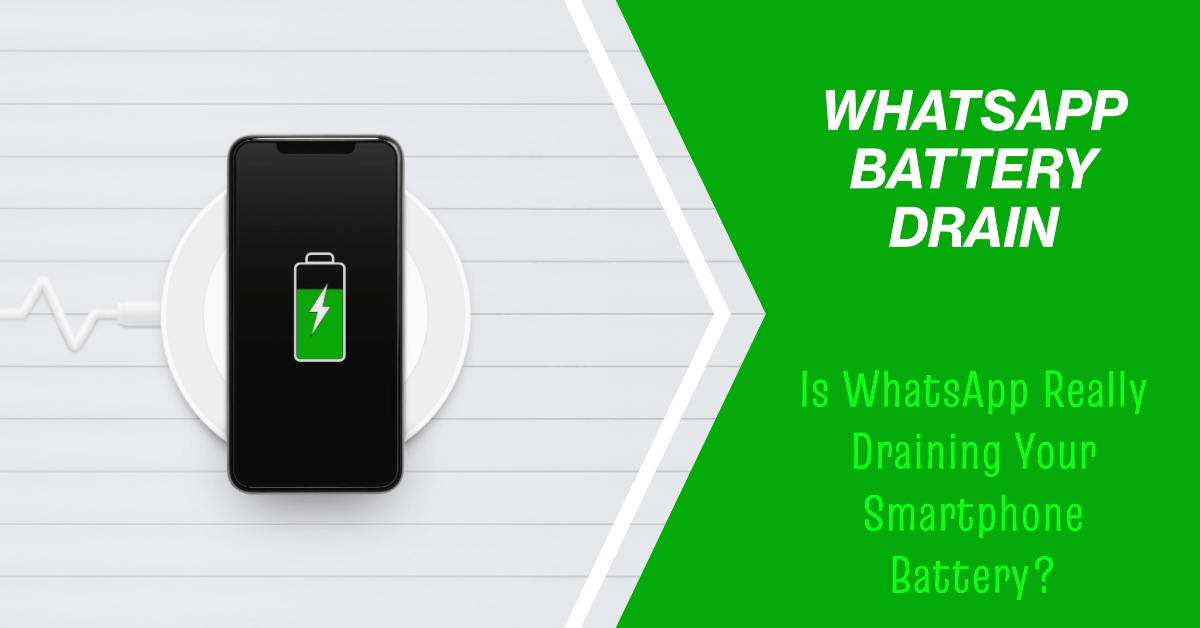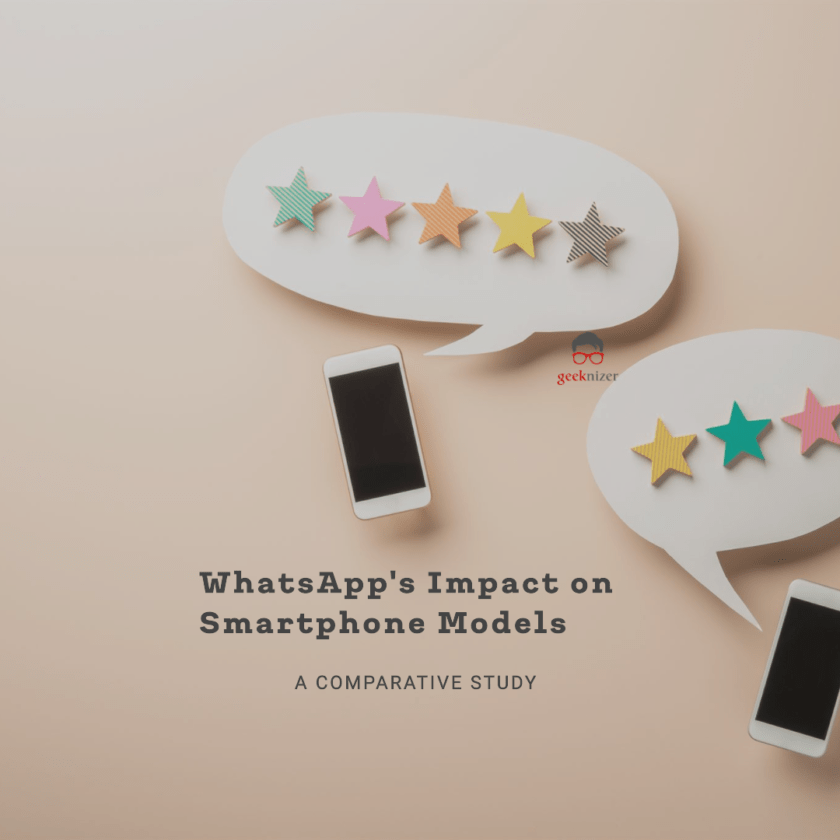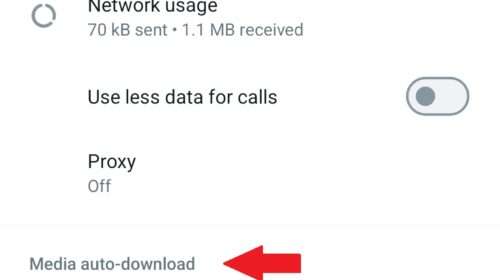Low battery anxiety, NoMoPhobia, or the fear of running out of your smartphone battery is real! It is not identified as a medical disorder. Research shows that almost 9 out of 10 people suffer anxiety or nervousness when they cannot use digital devices (smartphone, tablet, etc.) because of low battery.
As we highlighted in a previous article, WhatsApp has gained immense popularity. The ease and versatility of the app keep users glued. People spend endless hours chatting with friends and sharing media. Life without WhatsApp is almost unimaginable. Hence, the question – Does using WhatsApp take a toll on your device’s battery life? Let us focus on uncovering the truth and shed some light on whether WhatsApp truly drains your smartphone battery.
What makes WhatsApp a battery hungry app?
WhatsApp is a feature-rich app. Perhaps these features are the very reason that keep daily user base as high as 2 billion worldwide. The world’s most used mobile messenger app sports about 100 billion messages daily. While the competition apps still keep on experimenting with features, WhatsApp seems to have found the right fit among users. Here are some WhatsApp features that cause excess battery drain:
- Background activity – WhatsApp constantly checks for new messages, even when you do not use the app. It keeps your phone awake and drains the battery even when you are not using the app.
- Media auto-download – WhatsApp automatically downloads media (images, videos, documents and audio files) received in messages by default. It eats up a lot of data and battery, especially in a group chat with many active users. Almost no WhatsApp user is bereft of receiving “Good morning” messages.
- High-resolution images and videos – WhatsApp now allows you to send and receive high-resolution photos and videos. These files can be huge, take up a lot of space on your phone’s storage, and drain the battery.
- Live Location – WhatsApp introduced the live location feature to let users share their live location with contacts. This feature can use a lot of battery, especially if you share your location for an extended period.
Impact of WhatsApp on different Smartphone models
WhatsApp is known to have a significant impact on the battery life of smartphones. We explore several Reddit threads to figure the magnitude of battery drain for different phone models.
The user avb_popov123 posted a thread highlighting WhatsApp battery drain on their OnePlus 11 phone. The app drained up to 895mAh of battery power. For the knowledge of our readers, a typical OnePlus 11 5G model has a 5000mAh battery. It seems that WhatsApp drained almost 20% of users’ phone battery with only one and a half hours of active usage.
Another user, BranchMinimum, reported their Google Pixel 7A battery getting drained from 90% down to 55% during a half-hour WhatsApp video call. We understand that WhatsApp video calls depend heavily on most of your phone’s resources. Components like the front or back camera, high-resolution screen, speakers, microphone, Wi-Fi or cellular data, and of course the battery. But the battery dropping by half within 30 minutes sounds like an overkill.
The WhatsApp battery drain issue is not limited to Android phones. A user reported their iPhone 14 Pro Max sucking on battery due to background WhatsApp activity. The app is a basic necessity for the user, and disabling background updates does not help.
Another iPhone user reported using their iPhone 14 Pro, where they experienced battery charging hiccups as WhatsApp was overheating their phone while charging.
One Samsung Galaxy Watch 4 user complained of a 50% battery drain. They used WhatsApp on their watch paired with a Samsung S23 Ultra.
Moreover, certain features of WhatsApp, like video calls or media auto-download, can significantly contribute to battery usage. It makes sense to be mindful of how you use these features and adjust the settings accordingly to preserve your device’s battery life.
Pro Tip: Turn off automatic media download
How to turn off WhatsApp automatic media download
Go to WhatsApp settings > Storage and Data > Media auto-download and select “Never” for all media types.
(click to enlarge)
Unveiling the battery drain mystery of WhatsApp
Users have often accused WhatsApp of draining their smartphone battery, but is there any truth to this claim?
Like any other messaging app, WhatsApp constantly checks for new messages. The checking continues even when you are not using the app. This can be incredibly draining if you have a lot of active chats.
Another reason is that WhatsApp uses a lot of background data. It needs to keep your chats and contacts in sync with the server. Message encryption uses phone’s processor, hence further consuming the battery juice. Also, when your internet connection is weak, the phone sucks up more battery when sending and receiving WhatsApp messages and calls.
WhatsApp can also drain your battery if you use it for media sharing. This is because large media files, such as photos, videos, and voice messages, require battery power for transfer.
Pro Tip: Close WhatsApp when you are not using it
Close WhatsApp when you are not using it: If you are not actively using WhatsApp, close the app completely. This will prevent it from running in the background and draining your battery.
How Does WhatsApp Affect Your Smartphone’s Battery Life?
Does WhatsApp really drain your smartphone battery? The answer is yes, but so do other apps! Let us delve more deeply for a better understanding. One of the reasons for this is the continuous sync and background data usage by WhatsApp. The amount of battery drain caused by WhatsApp will vary depending on your usage habits. For example, if you only use WhatsApp occasionally and do not share a lot of media files, you may not experience much battery drain.
WhatsApp can affect battery life thanks to :
- Notifications and updates – A WhatsApp notification will wake your phone screen to display info about a new message or a call. Screens are a big battery drain.
- Media sharing – You enjoy sharing photos, videos, and voice messages with your contacts on WhatsApp. Depending on the size of each file, your phone will use battery power to download and process them.
- Background activity – Users switched to WhatsApp from their default messaging to get a media-rich experience. However, your phone must continuously check for them in the background to keep you updated about the latest messages in your WhatsApp inbox.
Download WhatsApp
Reduce the battery drain – Follow these tips!
Follow these tips to help reduce battery drain caused by WhatsApp:
Use dark mode
The easiest way to reduce battery drain significantly is to switch to Dark mode. Your screen will consume much less battery than light mode.
Turn off automatic media download
The feature is convenient to those who received media files from trusted contacts and are often not bombarded with them. But if you join a group where people do not shy away from sharing unlimited “good morning” photo or video messages, you have to do this – Turn off automatic downloads!
Switch off background data for WhatsApp
This will prevent WhatsApp from using data in the background, which can help to save battery life.
Close the WhatsApp app when not in use
This will prevent WhatsApp from running in the background and using battery.
Reduce the number of active chats you have
The more active chats you have, the more often WhatsApp will check for new messages.
Disable notifications for chats you don’t need to be notified about immediately
This will help reduce the number of times WhatsApp wakes up your phone to check for new messages.
Exploring the Impact of WhatsApp on Your Phone’s Battery Performance
WhatsApp does consume some battery power, but it is not the only reason for draining your smartphone’s battery.
It is also important to note that the battery drain caused by WhatsApp can vary depending on your phone model and your usage habits. For example, if you have a newer phone with a more powerful battery, you may not experience as much battery drain as an older phone with a weaker battery.
Get a battery monitoring app to track your phone’s battery usage. Such an app can precisely highlight the usage statistics for WhatsApp. This can help you identify any specific chats or features causing the most battery drain. Popular battery monitoring apps for Android are AccuBattery, GSam Battery Monitor, Battery Guru, Greenify, and BetterBatteryStats.
Popular battery monitoring apps for iOS include Battery Monitor & Saver, Battery Life, Battery Doctor, Battery by Immobile, and Battery HD.
Pro Tip: Turn off Live Location
Turn off Live Location: Go to WhatsApp settings > Privacy > Live Location > “Don’t allow”.
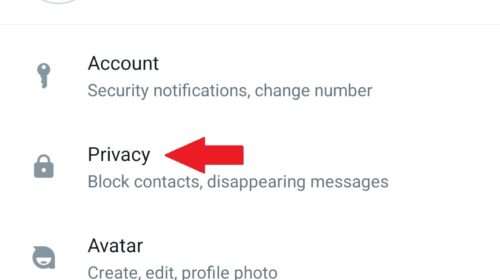
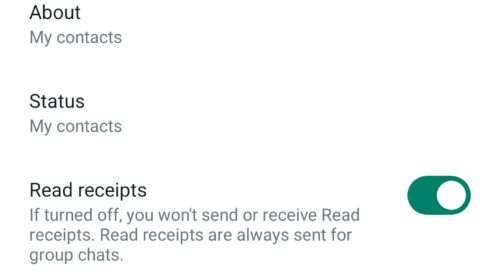
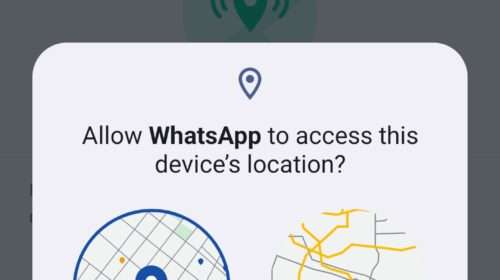
(click to enlarge)
Is Your Smartphone Battery Really at Risk because of WhatsApp?
Earlier, we explored the impact of WhatsApp on your smartphone’s battery life and discovered that it can indeed drain your device’s battery. The continuous sync and background data usage of WhatsApp, along with the constant checking for new messages and updates, can put a strain on your battery. Moreover, the size of media files shared through WhatsApp can also contribute to battery drain. Additionally, certain features of WhatsApp, such as video calls and media auto-download, can further impact your device’s battery usage. Therefore, it’s essential to be mindful of how you use WhatsApp and adjust the settings accordingly to preserve your device’s battery life.
Pro Tip: Turn off background activity
Turn off background activity: Go to WhatsApp settings > Account > Background app usage and turn off “Allow background app usage”.
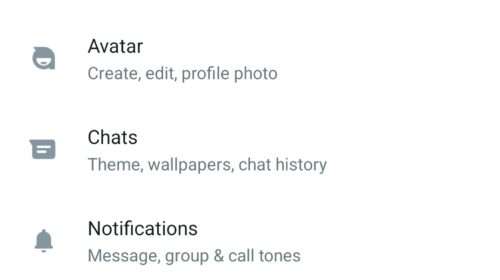
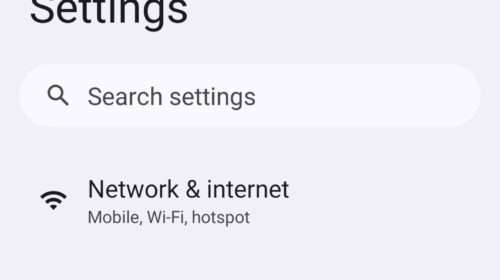
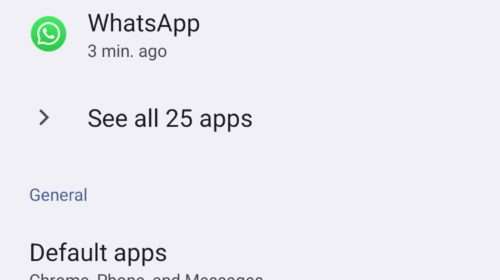
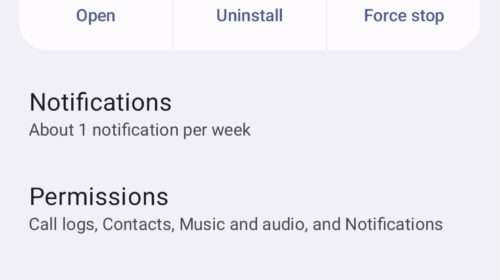
(click to enlarge)
Debunking the Myth: Does WhatsApp Truly Drain your Phone’s Battery?
As we discussed several aspects of battery usage, we conclude that, like other apps on your phone, WhatsApp does consume battery power. Interestingly, the amount of battery drain largely depends on your usage patterns and settings. WhatsApp mainly utilizes battery power when sending or receiving messages, calls, or media files. Hence, the more the usage, the higher the battery drain.
You can reduce WhatsApp’s battery consumption by adjusting specific settings, such as turning off the auto-download of media files. This can help conserve your device’s battery and ensure it lasts longer throughout the day.
Here are some additional tips for conserving battery life on your phone:
- Reduce screen brightness.
- Turn off Wi-Fi and Bluetooth when you are not using them.
- Close apps when you are not using them.
- Use power saving mode.
- Keep your phone’s software up to date.
Pro Tip: Reduce the size of images and videos
Reduce the size of images and videos: Reduce their size using a photo editing app before sending images or videos.
Optimize WhatsApp’s battery usage
We highlighted several tips to conserve your device’s battery. These tips specifically target the optimization of WhatsApp battery usage. We list them all out in one place below:
- Disable background activity: This will prevent WhatsApp from constantly checking for new messages when you are not using the app. To do this, go to Settings > Apps > See all apps > WhatsApp > Battery > Background restriction and select Restrict.
- Disable automatic media downloads: This will prevent WhatsApp from downloading all photos, videos, and audio files that you receive in your chats. You can choose to download media files manually instead. Go to Settings > Chats > Media auto-download and select Choose when media is auto-downloaded.
- Disable location sharing: This will prevent WhatsApp from tracking your location, which can save battery. To do this, go to Settings > Privacy > Location and select Off.
- Limit your video calling: Video calling uses a lot of battery, so try to limit the time you spend video calling on WhatsApp.
- Use dark mode: Dark mode uses less battery than light mode, so enabling it’s a good idea if your phone supports it. To do this, go to Settings > Appearance and select Dark.
Comparing Battery Drain between WhatsApp and Other Messaging Apps
This is where things get really interesting. WhatsApp has loads of competition yet still manages to retain users. A big reason for this is WhatsApp’s battery consumption compared to its competition. As per the Greenspector findings, WhatsApp ranks the best as the most minor battery consumption messaging app. WeChat and Line ranked a close second and third position, respectively. WhatsApp also has the most minuscule app download size.
In conclusion, WhatsApp does consume battery power. However, in most cases, it is not a significant drain on your phone’s battery. The amount of battery drain caused by WhatsApp largely depends on your usage patterns and settings. Disabling certain features such as auto-download of media files can help conserve your device’s battery and ensure it lasts longer throughout the day. While WhatsApp can contribute to battery drain, it is not the sole culprit. Other factors, such as overall usage patterns and device settings, also play a role in your battery’s performance.
loading...
loading...