Buying a new phone is always an exciting opportunity for you to experience something new. For this reason, people spend a lot of time figuring out which new phone they should purchase. A new telephone immediately brings along a lot of new responsibilities that have to be performed before you can make the most of your purchase. Some several memories and data still exist in your old phone that you need to safely transfer to your new phone before you can optimally use it.
This is, however, not an easy process, and you have to be very careful about all the data that you had in your previous phone and take care of things like WhatsApp transfer. Transferring all your data from one phone to another, especially if you are migrating from iPhone to an Android phone requires some additional software to get the job done fast. Things like WhatsApp backup has to be performed in time to make your transition process more comfortable.
How To transfer WhatsApp data from iPhone to android,
one can use chat backup and then pick up for transfer. Here are some ways using which transmission can be performed easily.
Step 1: Install and launch Dr. Fone software on your laptop or PC
In this process, you will need to have a PC or laptop.
Step 2: Connect Android and iPhone devices to your computer
Using the smartphones’ cords, connect the devices to your computer.
Step 3: Select ‘Transfer WhatsApp Messages’
On your Phone screen, go ahead and select WhatsApp Transfer >WhatsApp> Transfer WhatsApp Messages.
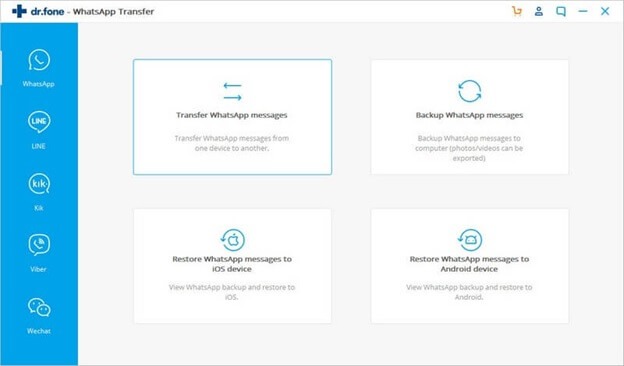
Wait for your Android and iPhone to get detected. Once they are successfully detected, you can see the image below on your screen.
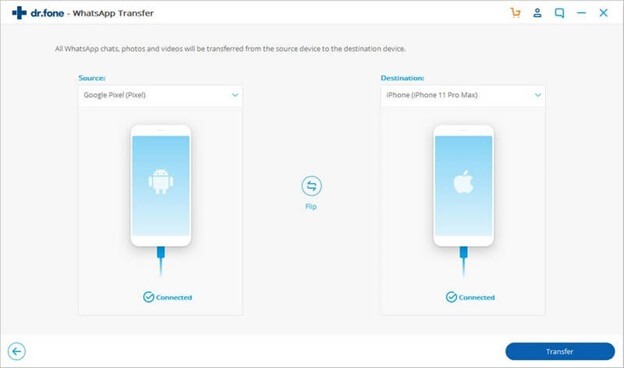
The software detects both Android and iPhone smartphones
Step 4: Click ‘Transfer’
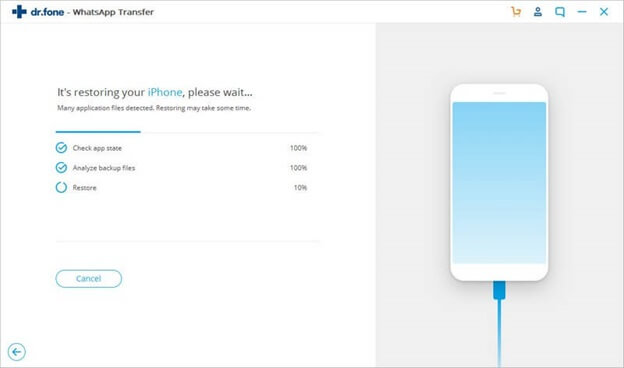
Extract WhatsApp history on Android and restores it to iPhone
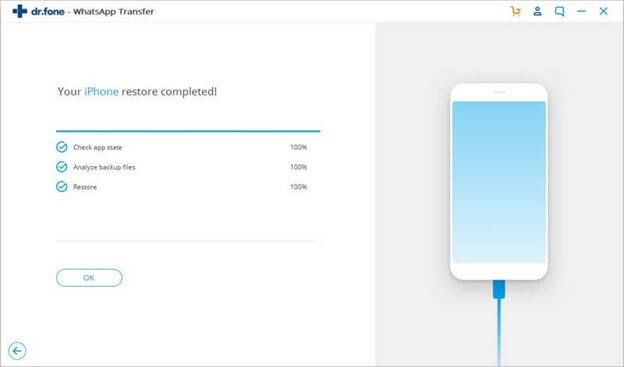
Process complete, Do Switch Now.
Easy Backup Solutions
Many people do not back up their WhatsApp or even WhatsApp business history from time to time. While it is perfectly okay for those who do not wish to change phones in the future, it can be very troubling for those who want to change phones. Without proper backup, it is almost impossible to get all your messages along with the attachments from your previous phone to the new one. This can be very troubling for some people, especially those using WhatsApp business and keep important business transaction details over WhatsApp. With the help of DrFone, you will be able to perform effortless backup on all your WhatsApp messages and chats with the help of a single click! All you have to do is connect your phone and click on a single button. The backup will be in motion by itself and will be performed safely.
What’s more? You can click and select any item that you need, and export it on your laptop or computer as an HTML file where you can view it later or print it for future references. This is particularly important for those using WhatsApp business and keeps transcripts and receipts on your WhatsApp chats. You can delete the files after you are done using them but restore all the conversation and chats to your new phone in no time at all.
Backup All Social Media
WhatsApp is one of the many social media platforms that you use in your day to day lives. While it is one of the most popular social media platforms and is vastly used by people all over the world, other social media platforms are prevalently used as well. Search platforms include WeChat, Kik, LINE, and Viber. There is significant chat history on the social media platforms as well, and you would like to safely backup and transfer them from your old phone to your new phone. While your personal and group chats will automatically be backed up and restored with the help of DrFone, even video chat history, voice calls, stickers, and images will also be secured. Not only can you preview the backup files from all the social media platforms and restore it to your new device, but you can also export some of these items to your computer.
With the help of DrFone, you will be able to transfer WhatsApp data from iPhone to android seamlessly from one device to another. This is a safe and secure method for backing up all your essential data and subsequently transfers WhatsApp messages without having to worry about anything. If you want to learn more about how to transfer WhatsApp to a new phone, you must use Dr.Fone.
loading...
loading...

